
There are many situations in which we may want send or receive audio messages on WhatsApp. In this application, we usually communicate with our loved ones, but we can also send or receive voice notes. Is it possible to not be able to download WhatsApp audio files? This is something we have all faced. It is something that bothers most people.
There are several ways to play WhatsApp audio messages when they don't download, whether you're using an Android device. These are simple solutions that should be able to solve this irritating problem in all cases.
Internet connection

If I can not download whatsapp audio messages, the first thing I check is my Internet connection. It is typical for the messaging app to fail due to a poor internet connection, preventing us from playing or downloading those audio messages that are sent to us in one of our chats. So please check your connection if you have a bad connection.
there are several ways to get it. First of all, we could open another app on the device and try connect to the Internet with her, to see if she is accessible. If the connection is operational, we should be able to use it. A second option is to change settings, for example, connecting to a WiFi network if we are using mobile data. We may be able to download those audio files using this method.
If those solutions don't work, we can be sure that Internet connection is not the problem. There may be situations where the reason why I can't download audio files on WhatsApp is the cause, but if your connection is working fine, there are other options to consider.
Has WhatsApp crashed?

There are several reasons why applications, including WhatsApp, stop working properly, one of them is that the application has crashed. The app servers crashing cause the impossibility of sending or receiving messages, so we will not be able to listen to the audios either. It is important to identify if we are facing this problem at this time.
If you want to know if WhatsApp is down, one of the best resources is Downdetector, which you can find here. This website lists WhatsApp issues as well as offering a map showing where issues have been reported. With this method, we can know if there is a problem with the application, if it has affected our region and if it is down.
There is not much we can do if WhatsApp is down, since we must wait for Facebook to solve the failure on its servers to be able to use the application again. Most common issues of this nature are usually fixed within a couple of hours, but it's unclear how long this one will last.
Storage full?
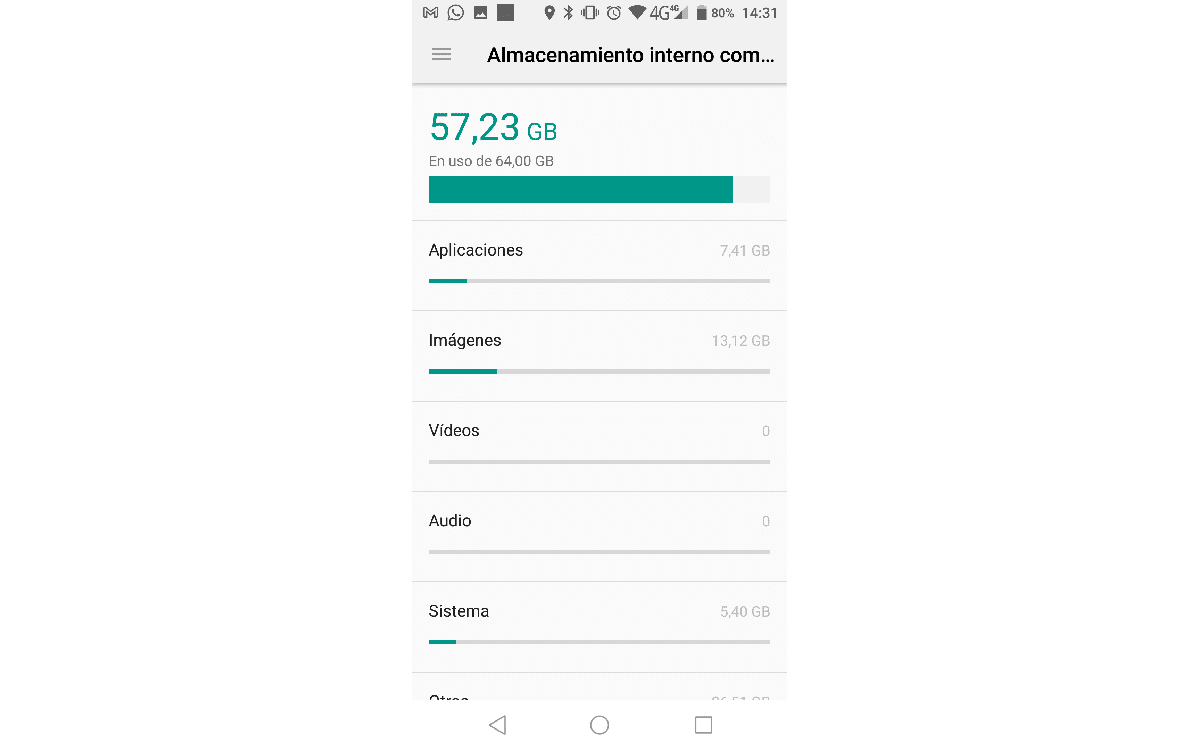
Since WhatsApp audios are not available for download on Android, one possibility is that our phone is full of data. Since the audios consume a lot of space if they are long, we may have accumulated a lot of them over time and forgotten to delete them, which has caused the phone storage to be full without us noticing.
When the Storage capacity of a mobile phone is almost full, it is worth examining the settings of the device. The phone can be almost full or completely full, which would undoubtedly be a problem when using it. This may be the reason why WhatsApp audios cannot be downloaded to a mobile if the storage is full. There are several ways to free up storage on a phone:
- Delete apps and games that you don't use: All Android is doing by keeping those apps and games you haven't used in a long time is wasting storage space. By deleting them, you can free up a few gigabytes on your phone.
- Archives: There are times that we have already saved photos, videos, audios and other files to the cloud (a data storage service provider) that we later download from the apps or the camera. If this is the case, we can remove them from the device to free up space.
- Apps to free up space: Finding and removing duplicate files from your smartphone can be done with apps like Google Files. In addition, these types of applications identify the files or apps that we don't need or use and allow us to free up space on Android efficiently.
Clear WhatsApp cache
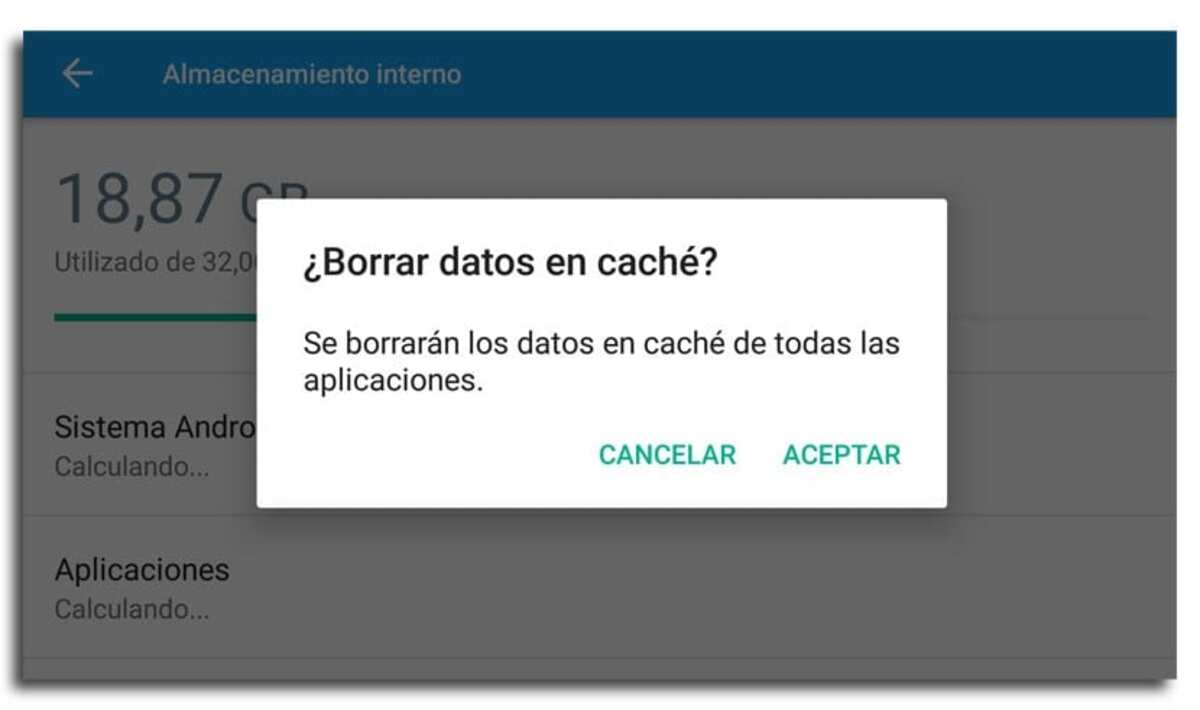
There may be a problem with the WhatsApp app because of the cache by WhatsApp. Many of you already know that the cache is a memory generated by the app on Android. The cache helps the app open faster and perform better. If the cache gets corrupted, the app may not work properly, like in this case where I can't download audios on WhatsApp.
Clear WhatsApp cache might help if cache is the problem. By deleting it, we ensure that the audios can be downloaded back to the phone. You have to follow these steps:
- Open Android Settings.
- Then go to the Applications section.
- From there look for WhatsApp in the list of installed apps.
- Click on WhatsApp.
- Then in the Storage section that you will see click Clear cache or data.
- Wait for the procedure to complete and you're good to go.
It is quite likely that After deleting the WhatsApp cache, the app allows us to download audios normally. This is something that works well in these situations. Especially if you have never cleared the cache since you started using the app or if you haven't done so in a long time.
Updates

There may be a relationship between this problem and the recent whatsapp update if people are having trouble downloading the audios. It may also be that there are more users reporting these problems in their accounts. It may be that the recent update is responsible for this error.
The only way to fix this problem is to wait for the next update of WhatsApp for Android, as the developers are responsible for fixing it. We can wait for this to happen or do a downgrade to a previous version of the app. This may take some time as it depends on the developers. For example, we can go back to a previous version of the app by deleting it and downloading a previous version from APK Mirror, among other websites.
The problem is if we are using an outdated version of the app that doesn't support audio, or if we can't download audio because we're using an old version. We can check in the Google Play Store if there is a new WhatsApp update if we are using an old version of the app. In many cases, we will see that the problem has been resolved and we will be able to download audios again.
WhatsApp settings

First, we must look at whatsapp settings on android. We may have set the app to restrict downloads in order to save mobile data. Although this is a very beneficial function, especially if we have a limited mobile data plan, it could be the reason why we cannot download WhatsApp audios on Android. Therefore, it is a good idea to check the settings of the app.
Within the settings there are settings related to the use of mobile data. We may have chosen a setting that restricts these downloads, so we need to check if that's the case. By changing the settings, we can re-download audio.
