
Following the line taken with tutorials geared towards more basic users in this of the Android operating system, today I want to explain how to create a new broadcast list on Whatsapp and explain to them what this will do for us.
Logically to achieve this we have to have WhatsApp installed on our device. If you are still one of the few users that does not have it installed, from this same link you can access the latest available version of Whatsapp downloading it directly from its own website.
What is a WhatsApp broadcast list?
Una WhatsApp broadcast list It is like a kind of group that creates a user to share content at once with several people at the same time and without having to forward messages, files, photos or videos to all of them.
These Broadcast Lists are usually created under the same profile or generic interestLet me explain, for example it is common to find lists like "Coworkers", "Friends of the Mill", «Friends of Soccer» o "Classmates".
All the messages we write from these broadcast lists on Whatsapp, as well as all shared files, will reach all users and components of the same at the same time.
The big difference between a Broadcast list or with a group on Whatsapp, is that in the broadcast list it is not possible to interact between its components, while the WhatsApp group is like a large chat in which all the components participate at the same time and all interact with everyone.
The mailing list is intended so that send messages fast and reach as many people as possible without the user who receives it knowing that it is on one of these broadcast lists. On the contrary, it has the disadvantage that the user whom you include in the aforementioned distribution list, also has to have your phone number saved in their agenda, otherwise the messages will never reach them to avoid Spam.
How to create a broadcast list on WhatsApp?
First of all is open WhatsApp and give the application menu button that is represented by these three dots:
In the drop-down that opens, logically we will select the option of New broadcast list:
Now the first of all will be to select the contacts that we want to include and that belong to this new broadcast list. Unlike the groups for WhatsApp that we can only select up to a maximum of 50 contacts, here we will have the option to select up to 256 users or recipients:
Once all the contacts have been selected, click the button can bring to life and our new broadcast list will be created. Now from the button whatsapp menu we can access all the options for edit list name, the Chat background or add new recipients to the list.
And so far the explanation of how to create a new broadcast list and what they will be used for or how they differ from WhatsApp groups. I hope it has been helpful to you and see you very soon in the next tutorial for Android newbies.
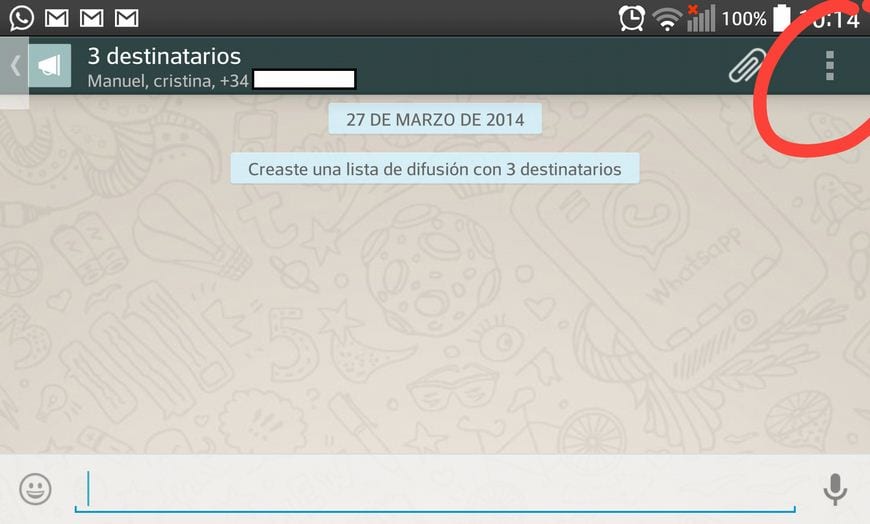
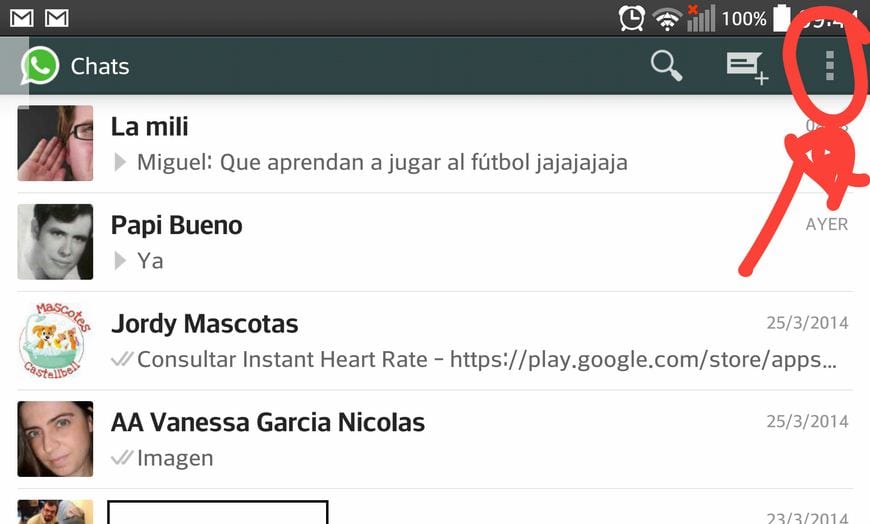
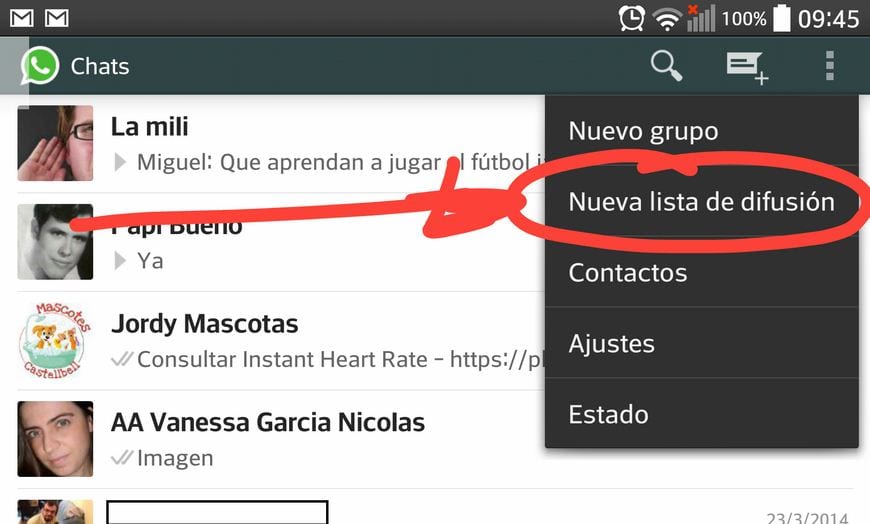
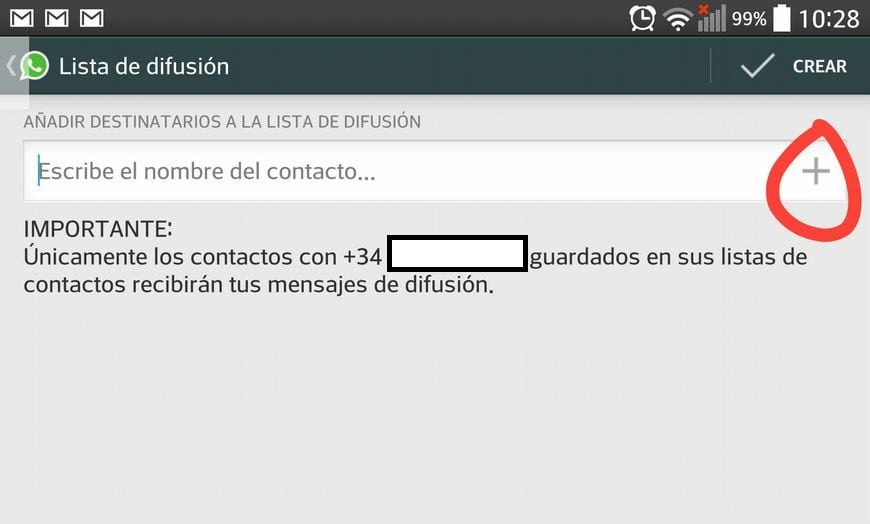
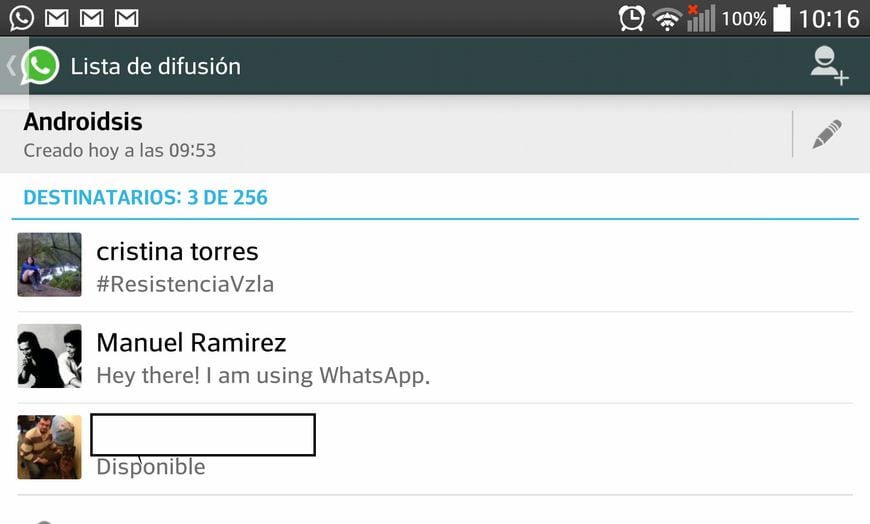

Is there a way to put a profile picture to a broadcast list?
Thank you