
In our forum, many people have written complaining and asking why there are times when the battery of your Smartphone "evaporates", within minutes it runs out without even turning on the screen.
In today's article I am going to give you an explanation of one of the possible causes (the most frequent) and a solution to the problem of sudden high battery consumption. To sum up, the main culprit for this almost immediate battery drain is the fault of the CPU.
High CPU consumption causes high battery consumption, apart from the phone getting very hot. Normally the processor should not be at full performance unless it is processing an application that requires it, such as a game for example.
However there are times that applications that remain in the background, either due to a bug that the application has or that has not been closed properly, and causes the processor to be working at 100%.
You can notice this when you have the phone with hardly any work and it gets very hot.
To check this problem, I recommend (tested by myself) the application CPUSpy.
This application will show us how long the CPU has been working at certain speeds (MHz).
So if we see that the processor spends much more time at high speeds than at other speeds, it is because there is something strange causing the CPU to work too much.
If you check that tu Smartphone this happens I recommend two options:
- Find the latest applications you have installed and uninstall them little by little until phone performance and battery consumption return to normal.
- Limit the speed of the CPU. For this you need to have Root permissions and the application that limits the performance of the CPU, for example setCPU.
Note: If you have version 2.3.3 and this has happened to you, check in the battery use if the first one (the one that consumes the most) is the OS, since this version of Android has a bug that causes the OS to swallow Battery. It happened to me, I updated to version 2.3.4 and the issue was solved, even increasing the battery life :-).
Source: 4ndroid
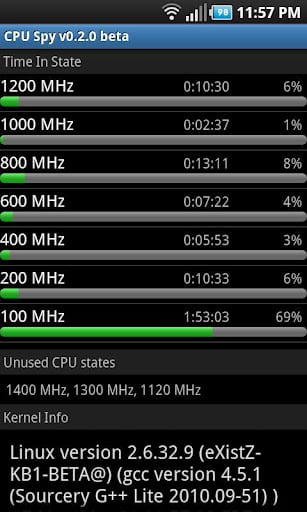
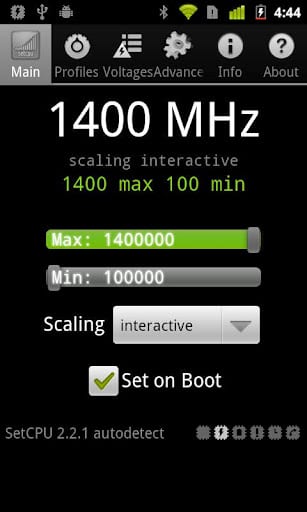
All this does not happen in ios
I have iOS 5.0.1 and it sucks battery like a vampire !!
And in Windows XP? What about BeOS?… This is an Android forum… who cares?
How handsome would you be quiet
Yes pretty. Come with Daddy.
I usually use "OS monitor" to see the CPU consumption. The other day I uninstalled an equalizer for precisely that reason. Listening to music uses hardly any CPU, but with the equalizer it was practically 50% CPU and the battery lasted less, something unacceptable from my point of view.
Equalizer uninstalled ipso facto, and very happy to use OS monitor.
I have the best solution, I hope it serves you.
Just leave the application of the ice cream sandwich clock open, that already comes as a default, every time you are going to put your cell phone to rest open the application and then put the cell phone lock, and you will see how the battery consumption decreases, 100% reliable and simple. I hope it works for you, if you have doubts tell me and I will explain them in more detail
more details please