Evernote surprised us all a few weeks ago when reduced the device limit to two devices which can be used to have all the notes in sync. This has made us have to look for alternatives if we have several devices in which we share the notes that we are creating. Evernote is almost playing it, as a large portion of its audience uses free accounts. So we will have to see what real impact it has on its user base, who can now only use two devices, a PC and their smartphone or tablet, to have those notes well arranged in any of them.
If you are looking for an app to replace Evernote, the four apps that you will find right here as in the video produced, where I explain the most interesting qualities, you will surely find an answer to that search. The four apps are very interesting and have the capacity to sync between all the devices you want. Among them we find a new one who has arrived recently, but who has very good intentions. All of them have their similarities and differences, so I encourage you to go below as well as see the video where each of their details is shown.
Keep
The great truth is that Google has made great job with Keep since it was launched a few years ago. An app that has become more important over time and that has shown that it does not take so much to have all those notes that we share with this app well organized when we use our smartphone daily.
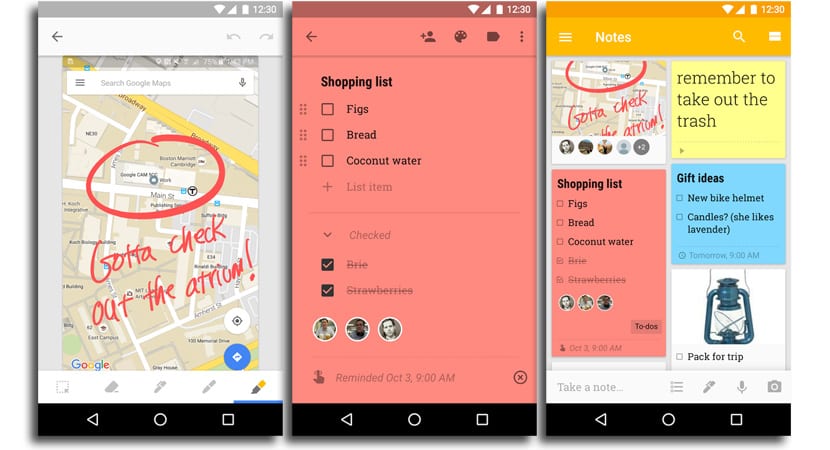
It stands out a lot for its minimalism and that arrangement of the notes as cards in visual terms. Also, Keep is the perfect combination of some advanced features and what would be a more basic note-taking app. Just a week ago it was updated with the ability to categorize notes that have no tag automatically so we don't have to do anything. A great app for taking notes.
OneNote
I have the feeling that Microsoft's note-taking app OneNote has taken the position of an app with more complex details and a number of features that put it in a better position, when you remove Evernote from the equation. We cannot forget that it has Microsoft on its back, which motivates it to be updated in time with news.
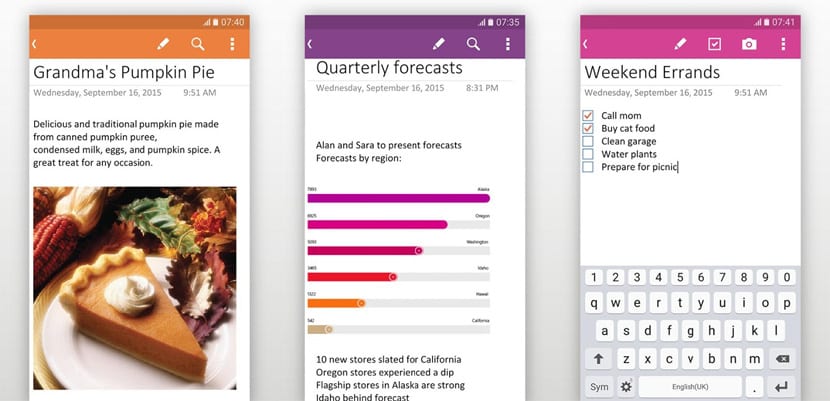
Its capacity stands out from a FAB or float button to create a quick note from a document in which we are working from another application. It also has interesting features such as the creation of tables, rich text, the use of bookmarks or tools to highlight anything.
Notebook
A new app that comes with a great desire to give Evernote and the others a big fight. The truth is that in its first version has aptitude for it, although it will be interesting to see its evolution in the coming months in a category where it seems that everything is done.
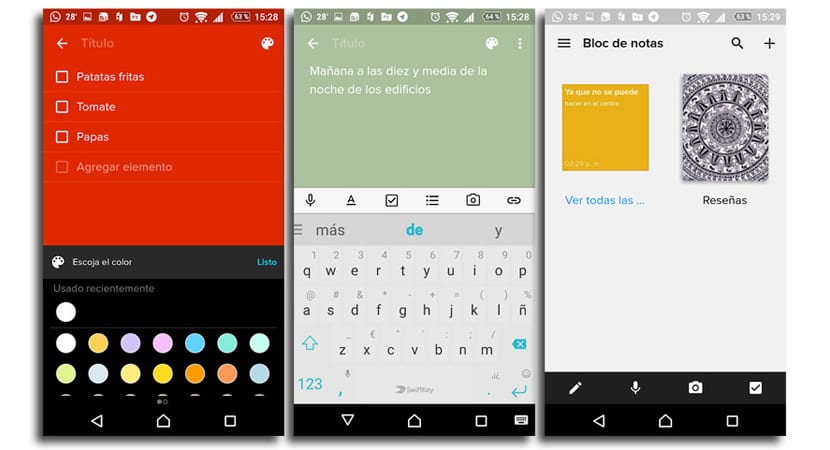
Stands out for its visual excellence with gestures and designs for notebook covers, and allows you to create text notes, images, audio notes and to-do lists. All the notes can be grouped together in the notebooks, easily searched or even shared. Collaborative work is missed and that rich text is not present in the notes. An app with a great future totally free.
SimpleNote
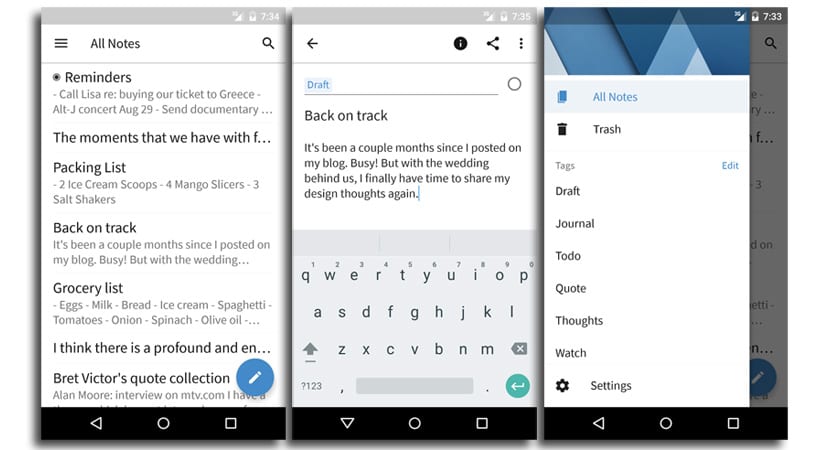
It is the simplest app that you can almost throw in your face. And this is its great advantage over other apps that can sometimes cram us with many features that we don't even use. If you want an app to drink quick notes without much fanfare and that are synchronized across multiple devices, SimpleNote is the best.
Use plain text without any special format, it allows to mark as favorites to the notes and offers search of notes by tags; it is by the tags with which you can classify or order all those notes. A light, minimalist application that stands out for its ease of use, although it does not forget the PIN to block it, dark / light theme and more.
