
A few years ago launching the interface in an app to remotely control your computer could lead to that navigation was slow and heavy due to the resources that an app of this type asked for. But the truth is that today, with those smartphones that are very powerful in CPU and RAM, we can remotely control our computers without major problems. The only thing is to find the precise app that meets our needs for certain tasks, although to tell the truth, we have a good cast.
For this reason we are going to recommend four apps that will allow you have full control of your computer when you are away from home and you have to do a quick task from it. Four applications that among them we have one that works very well and that is Google's own. It is difficult not to put it on a list of this type due to the great work that Google has done on it, so we are going to comment on the details of each of them.
Remote link
An app that comes from Asus and with it demonstrates its good work in app development. This also means that you must have the Remote Link server installed on your computer so that everything goes smoothly.
Remote Link supports all the features you can expect of an app of this type, even gestures through a pad for control and Android Wear compatibility. This last functionality is a very interesting extra, since this means that those who have an Asus ZenWatch will be able to control the presentations on their computer from the screen of their wearable. A detail to take into account when installing any of these four solutions for remote control.
Another of its virtues is a very clean design in the application with a whole series of menus and very clear functions to avoid any type of confusion and focus one on the virtues of this app for remote control. You can find some very good reviews by many users.
TeamViewer
It is not surprising that we have TeamViewer as a perfect app for this type of functionality. Safe, fast and capable of transferring files between different devices, it is one of the best solutions of the moment.

The TeamViewer remote app is freely available for download and requires the Teamviewer software on the PC. Download the software, enter the identification key and password and you will already have full access to the remote control.
It offers some cool features like keyboard with full functionality, multi-monitor support and the option to remotely manage unattended computers. An option oriented more to companies, but that covers the same characteristics present in the other four apps on this list.
Unified Remote
Unified Remote is a solution that comes with a good string of features, as it comes preloaded with support over 90 different programs including a tool for browsing files and players for both video and audio.
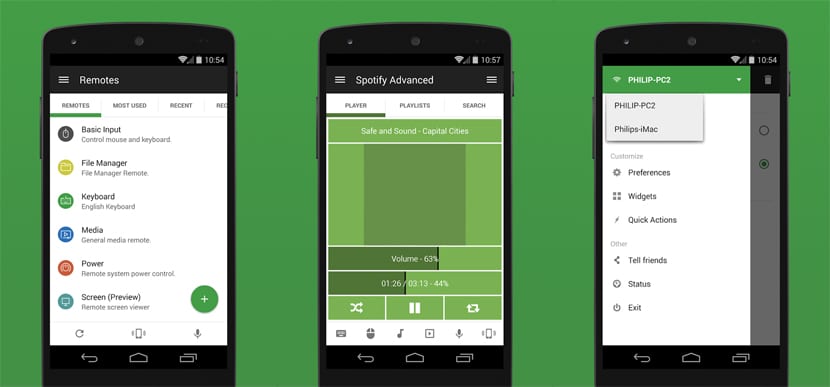
An app for the remote control compatible with Android and what it is very easy its configuration by obtaining automatic detection from the server on your local network as a star feature. Passwords can be customized for servers and it even has support for multi-touch mouse control.
Another of its small advantages are the different themes that can be applied, a number of 18 for free. Of course, there is a full paid version that includes voice commands, NFC commands, Android Wear support and more.
The music apps offered Support are Spotify, iTunes and Google Music. For those addicted to streaming we cannot ignore the support for YouTube, Netflix and Hulu.
Google Remote Desktop
This app is really very functional and very easy to configure, since you only have to install the extension in Chrome so that, by using a PIN password, you can remotely access your PC. From the Android app itself, it can be customized so that the PIN password is not requested if we want to access it directly.
Google Remote Desktop is an app that offers a complete experience and it has multi-platform features for Windows and Mac. As long as you are logged into your account on both your computer and your mobile, the app will allow you to wirelessly access your PC from the screen of your smartphone.
Great performance for the Google app available completely free of charge from the Play Store.
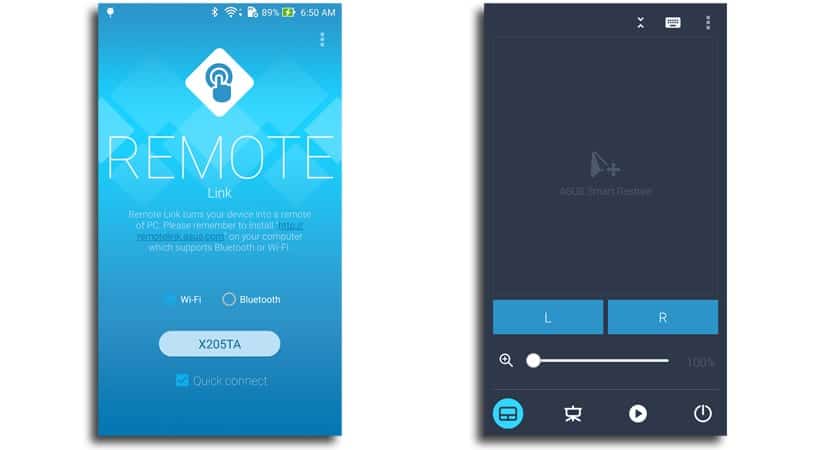


Google Remote Desktop doesn't play sounds, do you have any solutions?
Not that I know of, regards!