
Usually it is the community managers who they tend to relegate in those apps that clone others to have multiple accounts of certain services that do not facilitate having multiple accounts. It is not the best option, since there are services that are responsible for being able to have several Facebook or Instagram accounts, but for certain applications the creation of several instances of the same can come in handy.
And while there are also a few apps that allow the use of multiple accounts, as it happened not long ago with Instagram, the fact is that every time we have better options with apps that as their greatest main virtue is the cloning of other applications. The best of all is that they do not require being ROOT and you can even have two different accounts to games like Clash of Clans or many others. Also having several instances of the same app does not cause failures or problems of any kind, so it is well recommended for certain applications.
parallel Space
A well-developed app that has in mind simplicity and performance. This last quality is one of the most important when we seek to create several instances of the same application, so Parallel Space does a great job in this regard. You can clone any app you want when using it.

After you've cloned an app, it will appear in the application drawer with the sign "+" showing that you would be facing the cloned version. The updates also work quite well and when the original has a new version downloaded, the cloned one is applied. Also from the sharing menu you can bring anything to the application.
App Cloner
While Parallel Space can be used for any app, App Cloner is more exquisite in this sense. Not all apps can use it, but it is the one that more customization options offers from this list of four. If you already want to move on to more features, you have the pro version that offers to change some of the aspects of the cloned app icon, the blocking of the same app or the support for Google Maps for cloned apps.
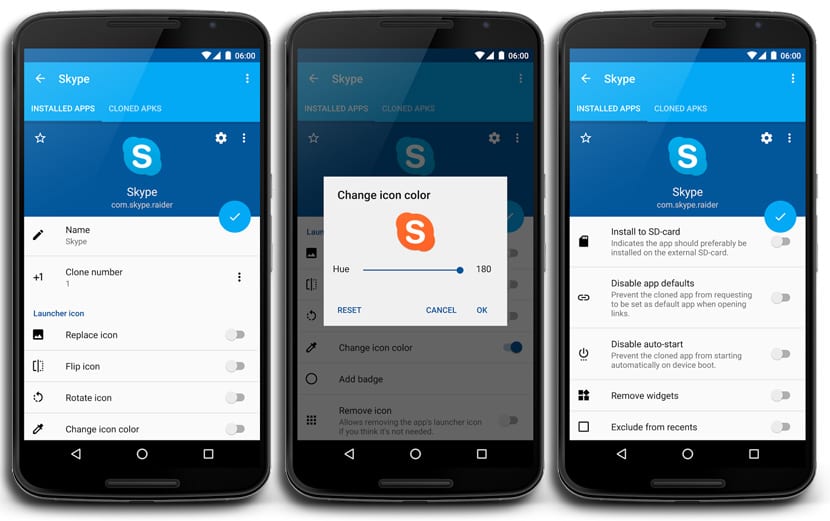
Anyway, do not worry about the icon of the pro version, since most launchers allow you to customize them. This app also offers multi-window support for LG and Samsung devices and Android Wear.
2Accounts: Multi-User Switch
This app is aimed at privacy. It allows you create a security lock for all parallel accounts that have been created. Nobody apart from you will be able to enter those parallel apps, so if you want to have that special account that you do not want anyone to investigate when you leave your tablet or phone, it hits the spot in this regard.
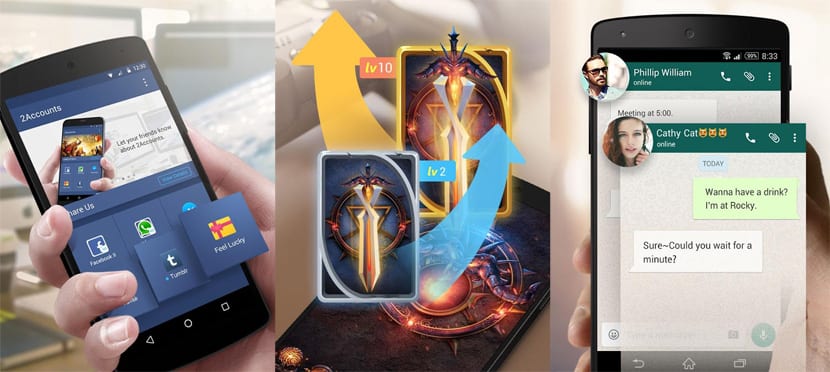
What happens is that 2Accounts does not create an app icon in the app drawer or on the desktop. You will have to open the app all the time you want to access cloned apps, which can be quite an inconvenience for some users, so you are warned.
2Face
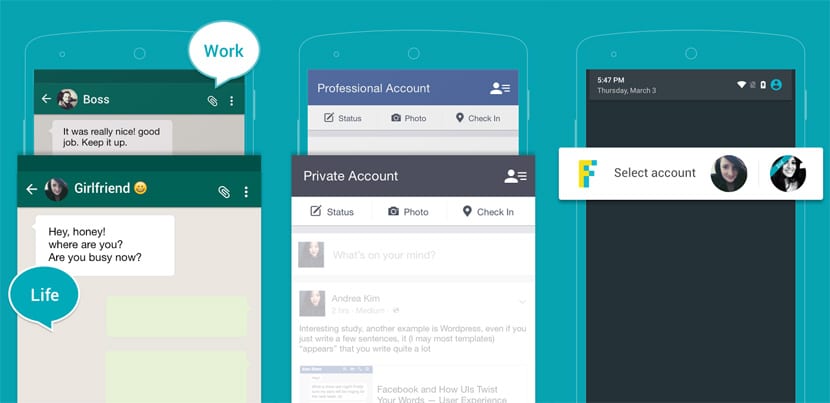
This is the simplest and most manageable app of the four cloning apps. Performs very well and saves a lot of battery life if we compare them to the rest of applications. Although you do not have any kind of customization in the options, the features it offers are enough for what one looks for in a basic way when installing an application of this type.
Like the first, it is capable of clone most applications. Apart from cloning, it also allows access to a space for private browsing, a complete incognito mode for web browsing. This has the ability to be able to use an unlock pattern. One of its best virtues is the performance it offers.

Which of the mentioned apks allows you to create a direct access for free without keeping said application running, because if the application is not running, the notifications never arrive and it is annoying to have to run the application all the time to open Whatsapp