
SwiftKey is currently the best Android keyboard, with the exception of Gboard, and to its credit it has a series of adjustments that allow us to take full advantage of a fabled app. Although Gboard is exceptional for several reasons as well, SwitftKey has some advantages that still get many of us to go beyond Google's.
To improve the experience when typing on your mobile we are going to share 3 SwiftKey tricks you may not have had And that put the icing on the cake that is in itself this app. One of them is exceptional and we are going to tell you about it so that you can start using it from today.
Add the quick access bar
Not many versions ago SwiftKey implemented the quick action bar that we can place just above the keyboard. Quick actions such as access to animated GIFs, stickers, settings, keyboard customization with themes, clipboard, collection and GPS location.

We even have access to calendar or choose the type of keyboard What we want. Like the option to activate and deactivate all those shortcuts, or even to place ourselves in a closer location to quickly access it.
Simply we have to click on the plus sign located on the left side to have that quick access bar open all the time. At any time we can get rid of it by clicking on the cross. In this way we will be able to access the most important parts of the app in a matter of seconds with hardly any mess.

If you want customize shortcuts:
- Slide to the left the bar so that the rest appear to you.
- Press on the gear wheel.
- All the icons for each of the shortcuts appear.
- Click on one to activate and disable it.
- Hold it down to drag and organize the quick access bar.
Emoji prediction
I don't know about you, but putting emojis in many phrases when chatting with friends and family encourages a lot the show and the sense of what we want to say. With SwiftKey we have the emoji prediction that will anticipate each of the words we type in order to encourage us to use an emoji.

For example, you type "Good morning", and the greeting emoji will appear so that you can quickly reply to a contact in a more pleasant and expressive way. From that slightly dry good morning, we move on to another that offers more joy.
For turn on emoji prediction in SwiftKey, follow these steps:
- In the quick access bar, click About the Settings sprocket.
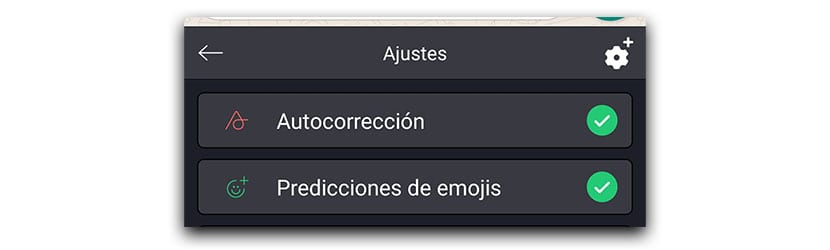
- Different options will appear and we activate the prediction of emojis.
This way we will always have an emoji related to the word we are typing. A little trick for That way you type faster is to write "Where is my dog", the prediction of the word dog and the emoji will appear next to it. We have two options, or click on the dog and then the emoji so that both appear, or simply click on the emoji to transform the word into the image of the puppy.
Customize the keyboard theme with an image on SwiftKey
We use the keyboard a lot on a daily basis, so all the space of it appears before us every little bit. We can add an image in SwiftKey to customize the keyboard theme so that we have the image of our favorite superhero or our newborn son.

This is how we do:
- We open the SwiftKey quick access bar.
- Click on the Settings icon and make another press on the gear wheel located on the right side with the plus sign.

- Now we give on issues.
- Click on "Start" to design a new theme.
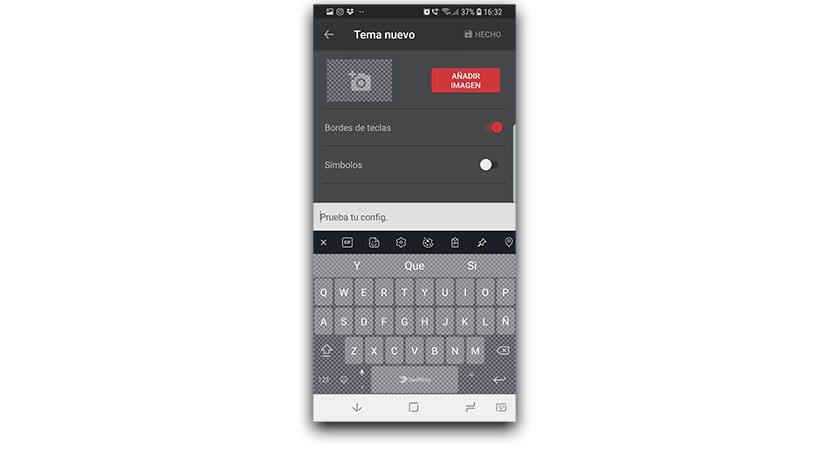
We will have the interface to add an image, activate the edge of the keys, that of the symbols and even the option to see at all times how the image that we will use in the background is looking. We can also use opacity in case the photo is too bright and we want it to make a good contrast with the keys.
3 tricks to increase the user experience that a great app provides like SwiftKey and which is still the best today; always with the approval of Gboard.
