Just a few hours ago we just published a video on the Androdisisvídeo YouTube channel, which given its level of interest I have felt obliged to share directly with all of you here on Androidsis Blog.
A video in which I present and teach you how to use other 3 Bots for Telegram that I'm pretty sure you are going to love apart from the fact that they will be very useful.
In the video that I have left you just above these lines, together in the header of the post, I explain to you one by one, first how to find these three bots for Telegram, as well as the correct use of them.
A use that is most interesting and even one of them is a sensational tool that can serve as a manual firewall to analyze any file, application or executable that we want to install not only on Android but also on Windows.
Gifmsgbot, add text to gifs that are trendig topic
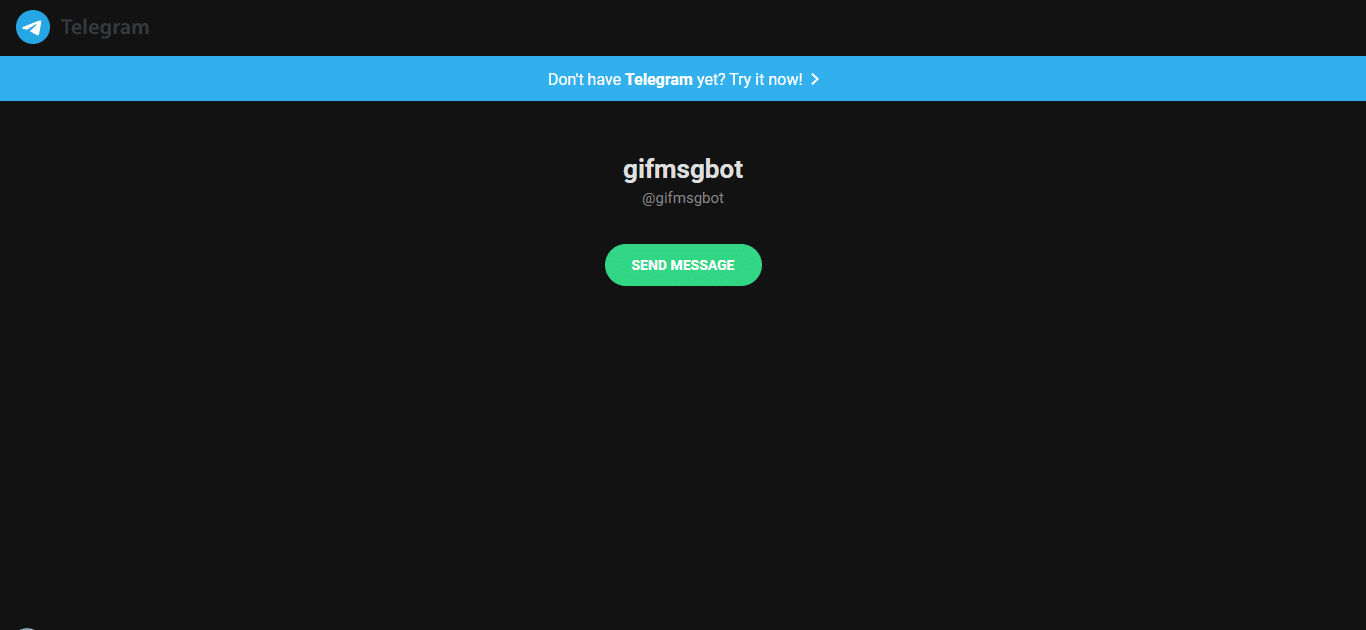
A bot that will make you have a great time adding your own custom text to those trending topics gifs that circulate daily on social networks.
A very easy to use bot, which can be used from the bot's own chat or it can be used in inline mode from other chats just by starting to write the name of the bot itself, that is, @gifmsgbot plus the text you want to include in your GIF.
Here below I leave a nice GIF made with this simple bot for Telegram.
Access the bot by clicking directly here.
APK Manager Bot
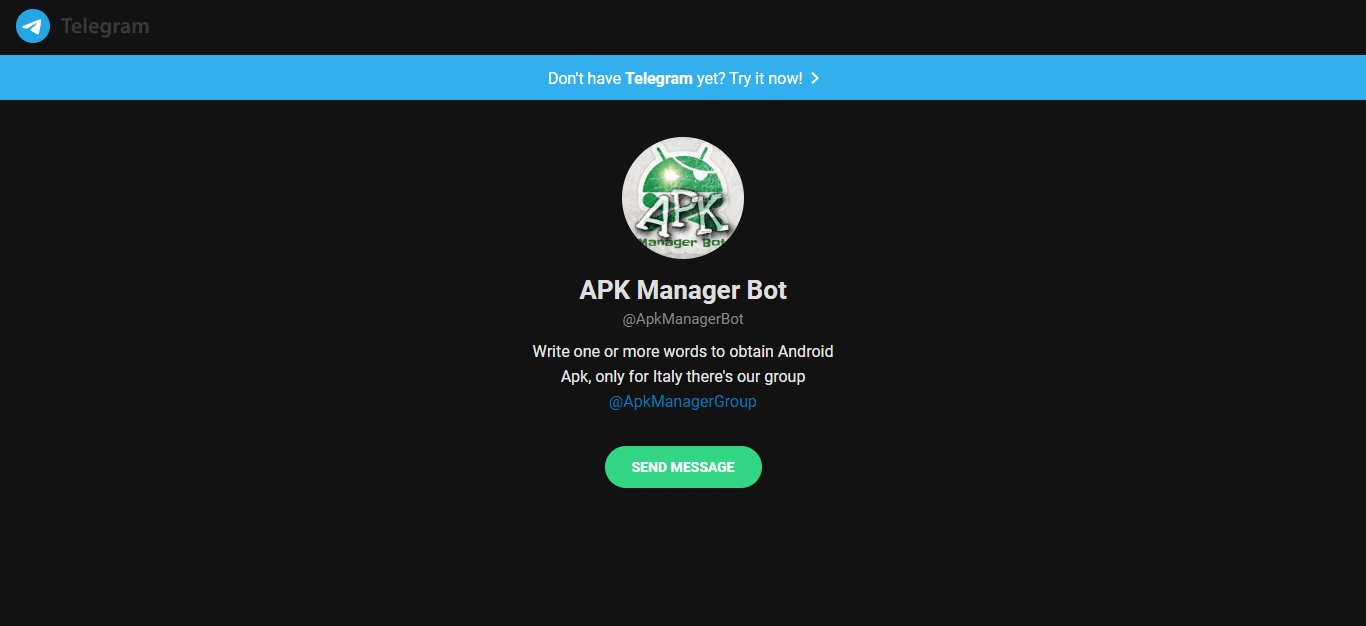
The second bot that I recommend in the attached video is a bot that will help us to search and download applications in apk format in a very but very simple way, so much so that it will be enough to chat with the bot itself by sending it a message with the name of the application you are looking for, you need to get it in apk format either because you cannot find it in the Google Play Store or because It is restricted in your country or because you have a terminal like the new Huawei that has the installation of the official store of applications for Android the Google Play Store.
You can access the bot and start it directly by just clicking on this link.
Total Virus Scan Bot
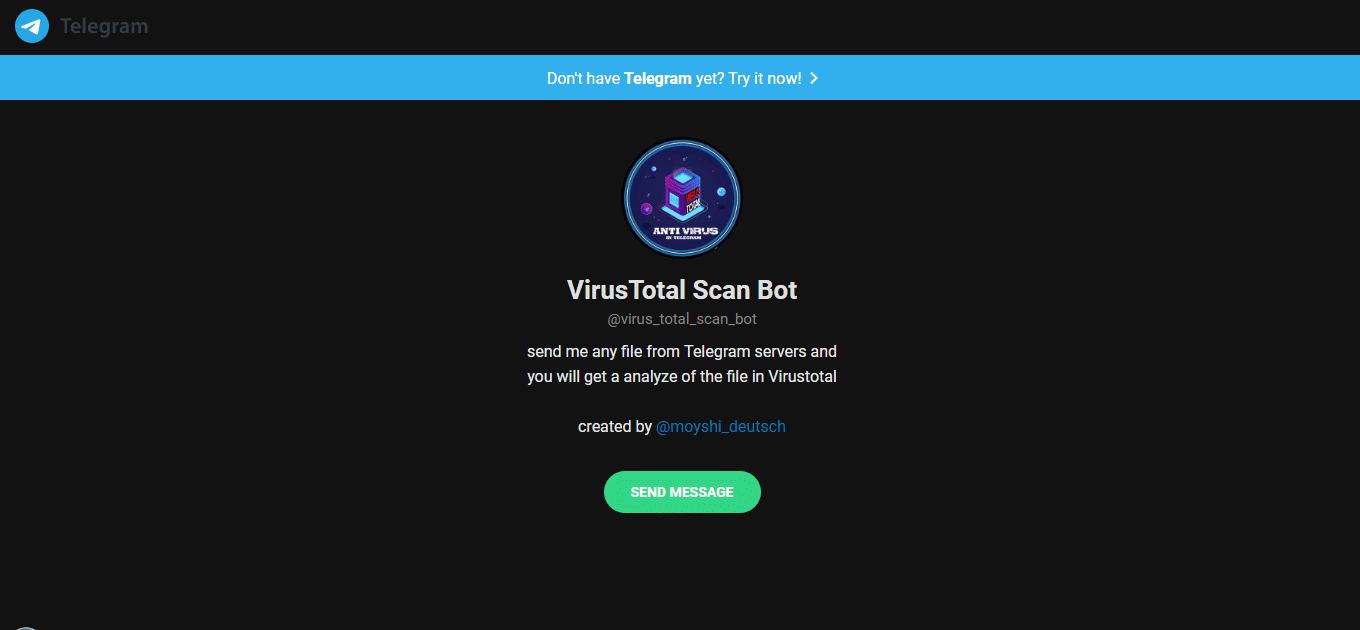
This is without a doubt the most interesting Bot that today I bring you to run on Telegram, and is that since Telegram is a multiplatform application, an app in which we have clients for all portable and desktop operating systems, We will be able to use it as a kind of manual Firewall to be safe from Addware, Malware and different types of malicious files that can reach our smartphone, tablet or personal computer.
So simply by sending the suspicious file to be analyzed to the bot's own chat, whether this is a document, a compressed file, an executable file for Android or better known as an apk, executable file for Windows .exe or even Tar.gz, PDF, DMG files, any type of file that is sent to you will to analyze and give us the report directly from the Virustotal.com website, contrasted with up to 70 different antivirus engines.
A way to be sure especially when we receive a file of doubtful origin or senders that we do not know. Of course, we have to send it to the bot's chat as an attached file and of course without having opened it before to avoid infecting our device if it were the case of being an infected file.
Access the bot and start it directly by clicking on this link.
