Continuing to pay attention to the requests that come to us via comments through the blog, comments on the You Sube channel Androidsisvideo and via social networks, today I want to present to you two ways to lock Apps by fingerprint to take advantage of the fingerprint reader that is already integrated in most Android terminals today.
In the attached video I explain in detail these two ways to block apps by fingerprint, a first way that is the most recommended and that usually comes integrated in the settings of the terminals that integrate this fingerprint reader, a native way and you do not need the installation of any application to achieve it. An option that in terminals of well-known brands it is already integrated in the settings themselves, but unfortunately in terminals of Chinese origin or less well-known brands it is not usually integrated as standard. It is for this last reason that I teach you a second way to block apps using the fingerprint reader of our Android by downloading and installing a completely free app and that is, in my personal opinion, the best application of the moment to achieve precisely this.

The first way to be able get lock apps using the fingerprint reader of our Android we usually find it directly integrated in the settings of our Android. In this case on my Samsung Galaxy S6 Edge Plus with Note 5 rom Note 7 cover We can find it within the settings in the option Device maintenance / App administration / Manage App Lock.
This depending on the brand and model of the terminal you can find it within the settings of your Android in the option Security, the option Lock screen and security or in the option of Fingerprints. If you do not find it within the settings of your Android in these sections that I comment, it is most likely that your Android terminal does not have this extra security option to block apps through the fingerprint sensor, in that case you will have to pass to the next point, which is where I recommend the best application of the moment to lock apps by fingerprint.
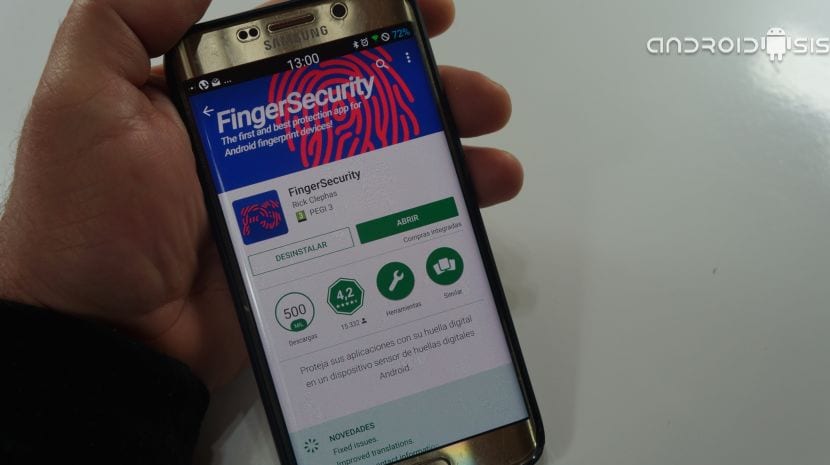
If your terminal does not have this option be able to use the fingerprint reader or sensor to lock apps independently, then you will have to use what for me is the best application of the moment to achieve it, an app that we can find directly in the Google Play Store, which is the official application store for Android, under the name of Fingersecurity.

With FingersecurityAs I show you in detail in the attached video with which we have started this post, we can use the fingerprint sensor of our Androids to lock apps with fingerprint and give our devices extra security. The application also offers us certain extra security characters to be able to decide parameters as important as when the applications are blocked again once unlocked with our fingerprint, options that go from the moment or until the screen of our Android is turned off.

If we add to this that we have several designs to select as an application lock screen, an easy unlock mode or a advanced mode to choose which parts of an application to protect and which not, we are without a doubt the best security application for applications through the use of the fingerprint reader of our Androids.
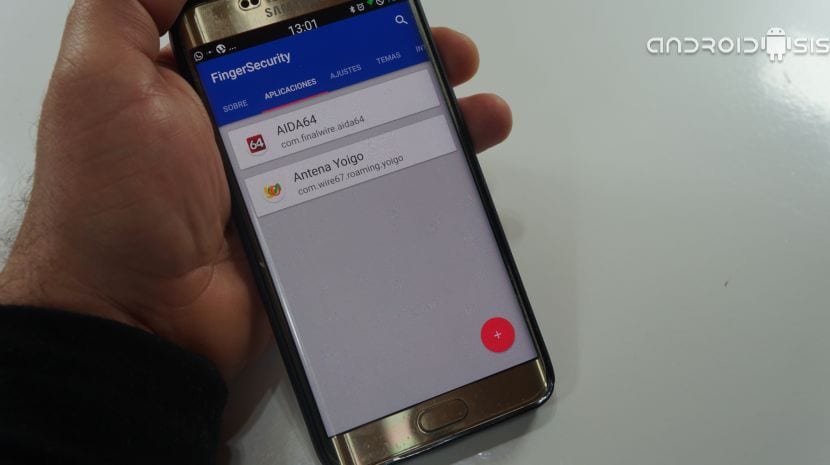
Friends of Androidsis!!! Very good video, the first method of being able to unlock our apps with the native application (Device Maintenance) they said that it was integrated into the S6, only that since it has the Note 5 ROM, it was there but in a different place in settings, I can't find it Could you please tell me exactly where it is? I have an s6! Without rooting or anything!!! Thank you!!!
Take your like man 😉