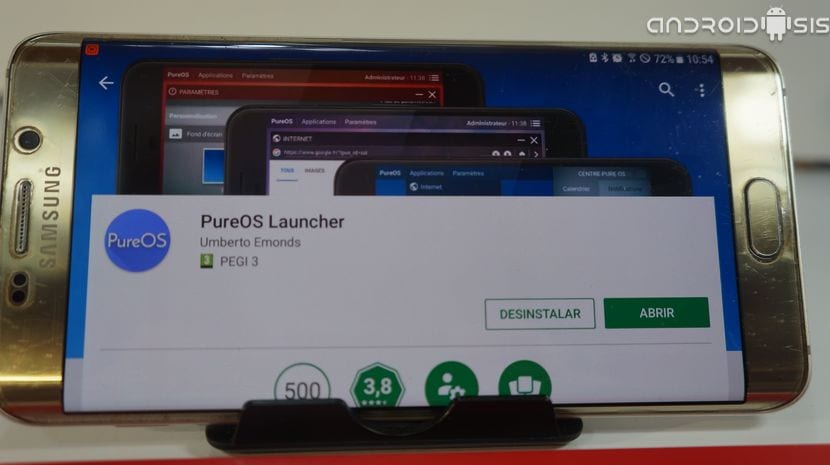How every time we carry out more tasks from our Android, tasks that we previously carried out with our personal computers, today I bring you two applications that will help us turn our Android into a personal computer.
This of course, without stopping using our Android operating system that we pride ourselves on being users since we are only going to change the appearance of the graphical interface of our Launcher or Home for one that has more similarity to the own user interfaces that are used in these laptops and desktop computers in windows.
Before presenting both applications that still have many aspects to improve, I have to tell you that to be able to use an Android terminal as a personal computer by connecting a Bluetooth or Wirelles keyboard and mouse, we will not need to install anything at allOnly in the last case, in that of peripherals via Wirelles, we are going to need a USB OTG adapter cable and that our Android is compatible with this connectivity that is already integrated in most of the most current Android as standard.
Likewise, although I present you here two very different Launchers that will help us turn our Android into a personal computer, this at least in appearance and mode of use in plan small windows, you also have to know that this in itself is not necessary to be able to work comfortably with our Android in Landscape mode, since with the simple installation of a Launcher that allows the landscape mode of our Android is more than enough. For example, with a Launcher like Nova Launcher it is more than enough to be able to use our Android terminal in Landscape mode incorporating a mouse and keyboard for greater comfort.
The only thing that is sought by installing these Launcher-type applications is that you feel more comfortable using your Android in Landscape mode or landscape mode interacting with it as you would with your personal computer.
Leena Desktop UI (Multi Windows)
Leena Destop UI It is undoubtedly the best application that we can find in the Google Play Store that will transform, at least in appearance and in interaction mode with our Android when working with a connected keyboard and mouse, to give us the total feeling that we are in a desktop operating system.
An appearance that may remind us of the MAC Dock mixed with Windows or MAC windows, in which it has full support for the real multi-window on the main desktop of our Android.
So from the main desktop of our Android and in Landscape mode, we will be able to work in a windows environment just like we would in Windows, MAC or Linux, with the only downside that we are going to miss a button in the windows to be able to minimize them since it lacks this option.
Download Leena Desktop UI for free from the Google Play Store
Pure OS the alternative to Leena based on simplicity
If what we are looking for is a lighter window-based environment with no option to true multi-window, an environment compatible even with the simplest Android terminals, then our option is without a doubt Pure OS.
Pure OS offers us a friendly interface with a much simpler Dock and very few configuration options, so few that we will only be able to change the name of the administrator that appears in the taskbar and the default wallpaper of the Launcher.
That yes, it offers us the power work with the web browser that is integrated into the Launcher itself just as we would with the desktop web browser of our personal computer. This in addition to including a nice application of quick notes as standard on the post-it desktop, or an elegant sidebar on the right of the desktop in which we will have a nice calendar and the Notification Center of our Android.

Download Pure Os for free from the Google Play Store
Video content index:
- 00:00 Presentation
- 00:35 What do we need?
- 02:52 Leena Desktop
- 08:58 Pure Os
- 11:56 Final advice