
The reasons that can lead us to hide contacts in WhatsApp They are among the most varied and depend, in the vast majority of cases, on our environment. Hiding contacts on WhatsApp should not always be associated with doing something wrong, since sometimes our intention may be aimed at maintaining our privacy in an unfavorable environment. surprise someone...
Unfortunately, among all the options that WhatsApp makes available to us, we do not find the possibility of hiding contacts. This is due to the operation of WhatsApp, and this works through phone numbers and not through nicknames or through email. Fortunately, for this problem, there are several solutions that we show you below.

Hide names from contacts
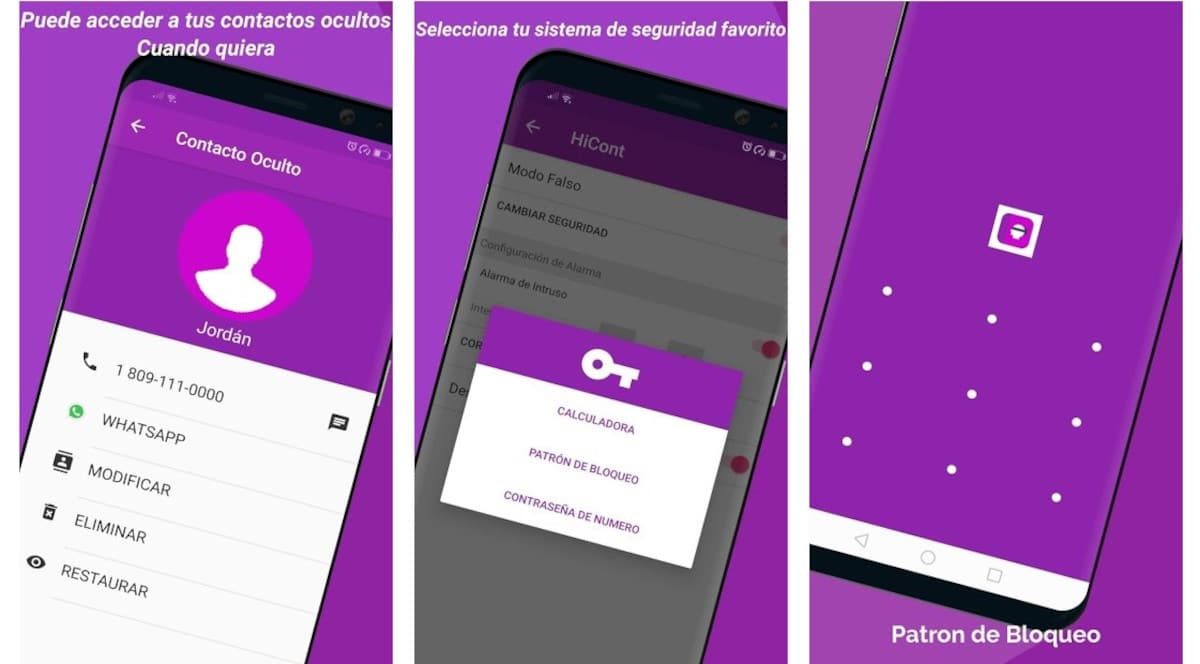
Before the advent of mobile phones, the most common thing was to do memory exercises to store the phone numbers that we needed to know in our heads. However, with the advent of mobile phones, the number of phones increased and due to our nature, we made ourselves comfortable and chose to use this device to store phone numbers.
You can do the test. Do you remember the phone number of any of your uncles? Surely not. Anyway, we're getting off topic. A solution to prevent the names of the contacts with whom we maintain conversations through WhatsApp displayed in the application goes through hide contacts on device.
Natively, Google does not allow us to hide contacts on our smartphone, so we are forced to resort to third-party applications such as HiCont Hide your contacts. HiCont Hide your contacts, is an application that we can download for free and that allows us to hide the phone numbers that we do not want to be displayed on our device, and, therefore, in the WhatsApp application.
All the contacts that we hide through the application, they will only be accessible through it, previously entering the blocking method that we have previously established. In WhatsApp the phone number will be shown and if we take into account that no one memorizes the phone numbers of their contacts, this is an interesting option to take into account to hide contacts in WhatsApp.
Rename contacts
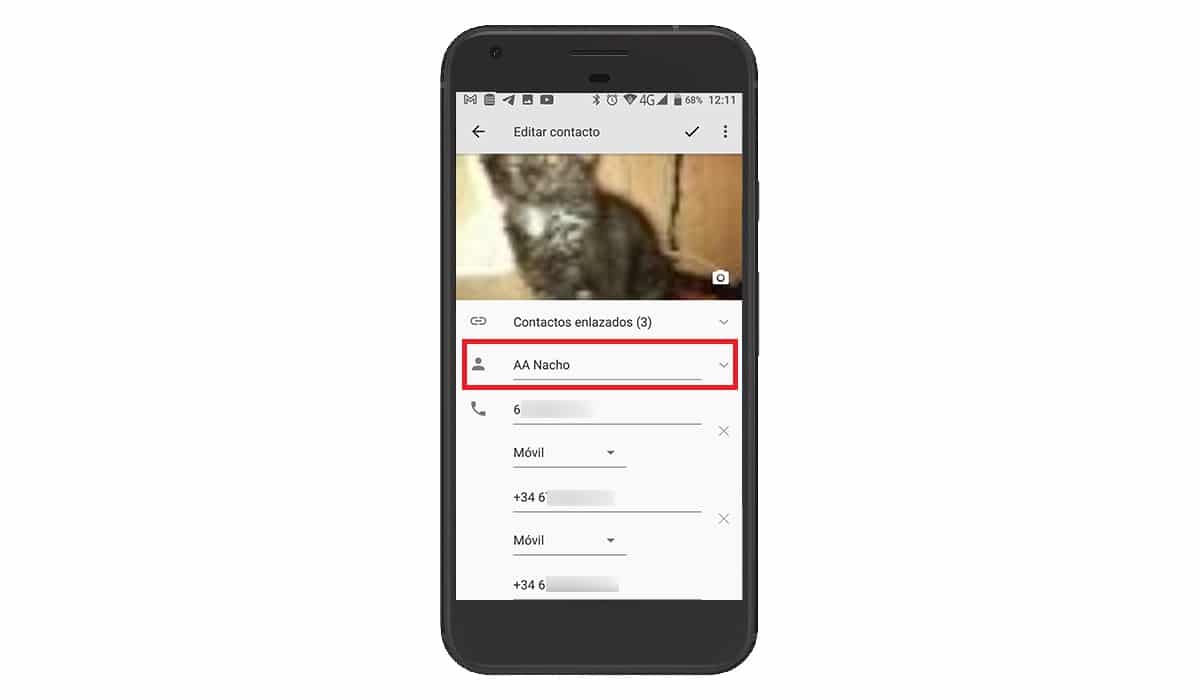
Another interesting option that we must consider if we want to hide contacts in WhatsApp is changing the name of our contact. By changing the name of our contact, the person who is gossiping our WhatsApp, you will not be able to identify with the naked eye who we are talking to unless you know the phone number (something that, as I have commented above, is unlikely).
Once we have changed the name of the contact, WhatsApp will automatically recognize the new name associated with the phone number with which we have created a conversation and will update the name it shows.
For rename a contact, we must access the device's calendar, edit the contact data and replace the current name with the new one with which we will identify the person from whom we want to hide the conversations. We can also change your profile photo on WhatsApp.
In the rest of the fields that the contact offers us to enter more information, for example in the name of the company, write real name, to be able to recognize it in a name search through the phonebook if we do not remember who the number belongs to.

Archive conversations continuously
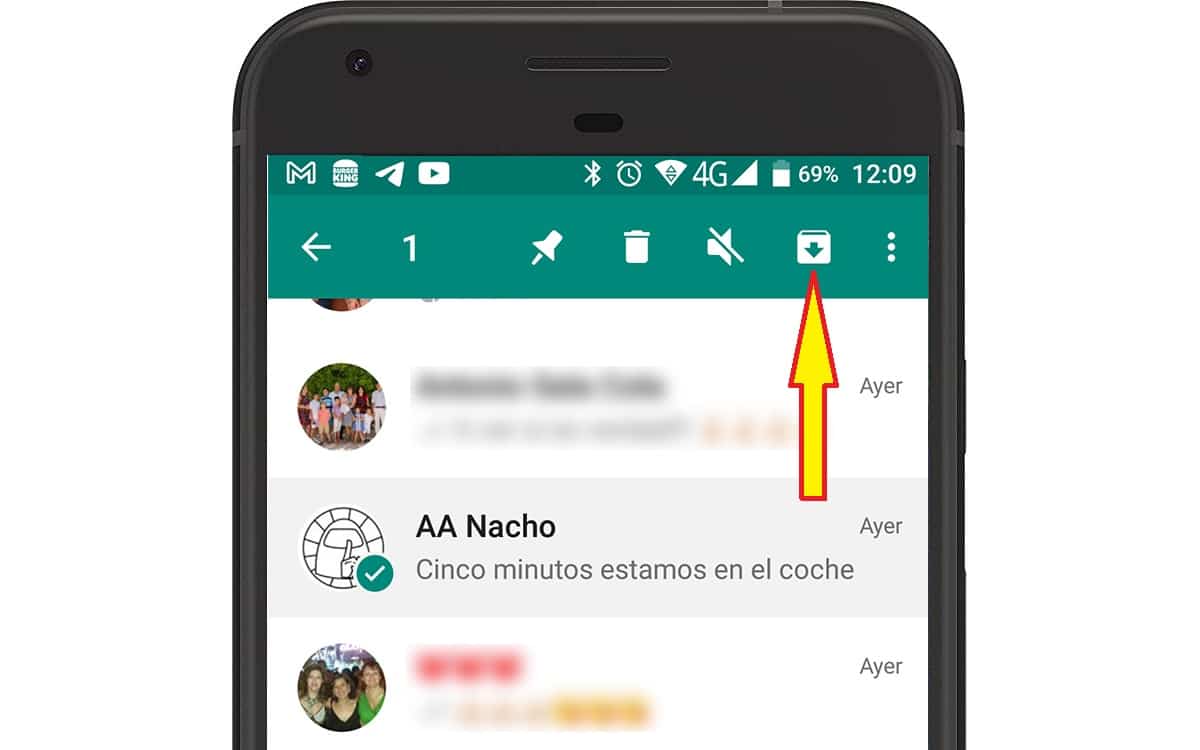
One of the options that WhatsApp makes available to us and that allows us to hide our conversations and make them visible as soon as we open the application, is archive chats. This function is designed so that the chats that we no longer use disappear from our sight and do not bother us.
When chats are archived, they disappear from the main screen of WhatsApp, but they are still available through the Archived Chats menu, an option that follows the oldest conversation that we still have on the main screen of the application.
If we want that the conversations that we usually have through the application, are not shown in the main application, we must archive them when we end a conversation. Keep in mind that when we receive a new WhatsApp message from the conversation that we have archived, it is will be displayed again on the main screen.
To archive a WhatsApp chat, the fastest way to do it is to press and hold the chat that we want to activate and click on the icon represented by a downward arrow inside a box located at the top of the application.

Protect access to WhatsApp
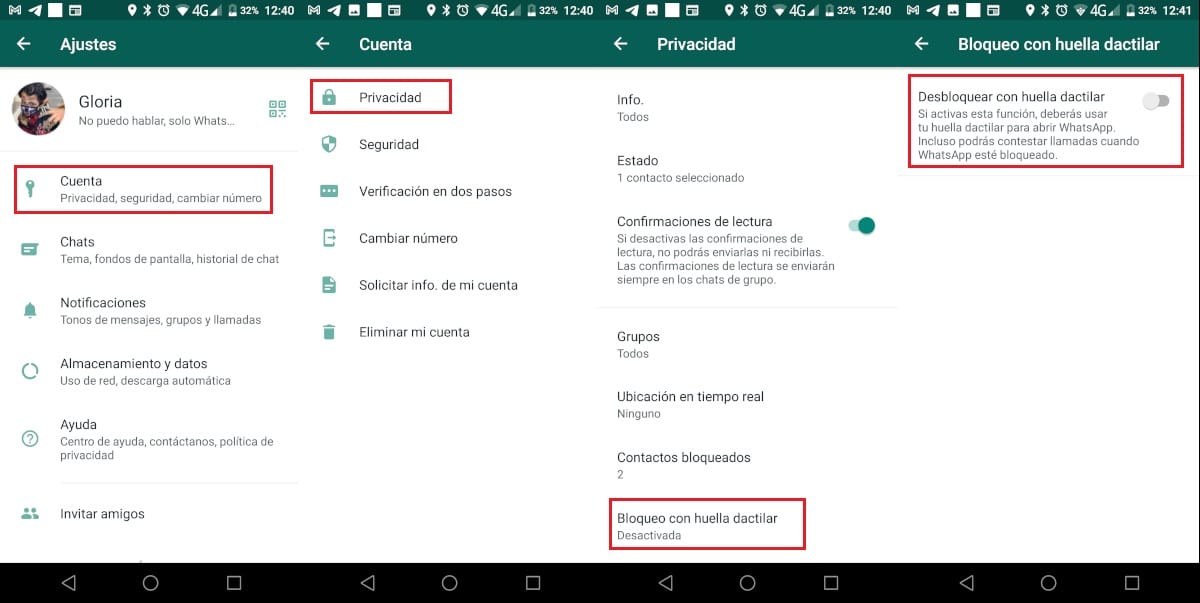
If we do not want to use applications to hide contacts, rename them or periodically archive the chats, the fastest, simplest and safest solution is to block access to the application through a numerical code, fingerprint, pattern ...
For protect access to WhatsApp Through a fingerprint, pattern, numerical code or facial recognition, we must carry out the steps that I detail below:
- Once we open the application, click on the three points vertically located in the upper right corner of the application.
- Next, click on Account. Inside account at Privacy .
- Next, we scroll to the end of the menu and click on Lock with fingerprint / face / pattern recognition (text varies depending on device capabilities).
- Finally we activated the switch Unlock with fingerprint / face / pattern recognition
We must choose wisely the method that we want to use, since every time the application goes to the background, although it will be for a second, we will have to unblock access to the application again, so the more comfortable the method chosen to unlock access, the better.
In particular, I don't usually recommend using a numeric code, since people around us can find out if they look at us every time we access WhatsApp and enter the code. If our terminal is old and does not offer a biometric protection system, the best thing is use a different code than the one we use to block access to the terminal.

Temporary conversations
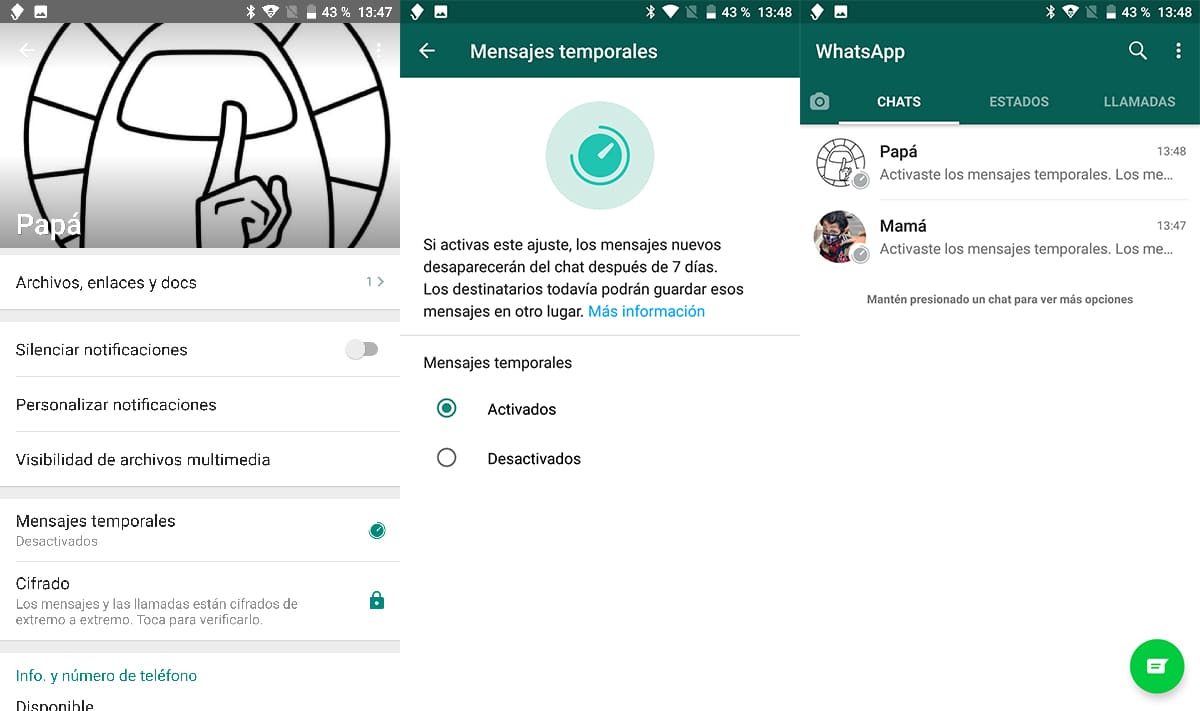
If you dont mind keep a history of conversations that you have with a person, you should consider creating temporary chats. The temporary chats that WhatsApp allows us to create automatically delete all shared content after 7 days have elapsed.
It's necessary that both people activate this optionas otherwise it won't work. To activate temporary chats, we must access the options of our contact and click on Temporary messages. When this option is enabled, a clock will be displayed next to each of the chats where this option is enabled.

Delete conversations
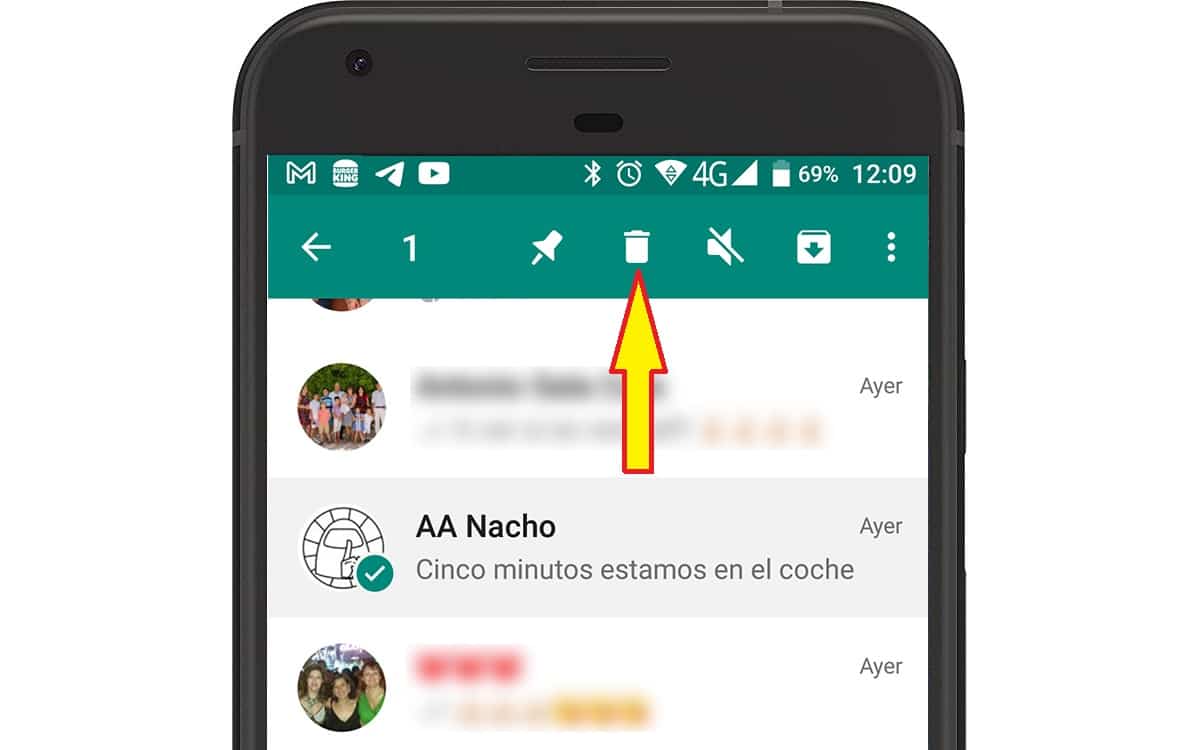
The most radical option for people who can have access to our smartphone to know who we chat with goes through delete conversations after they have ended, so as not to leave any traces in the application. The problem is that it will delete all the content that has been shared.
If we do not want it to be deleted, we can choose to Archive the messages, although not a very safe option, since if the person has knowledge, you can access them easily.
Stop delete WhatsApp chats, we must press and hold on the chat that we want to delete and then click on the icon in the form of a trash can that is shown at the top of the application.
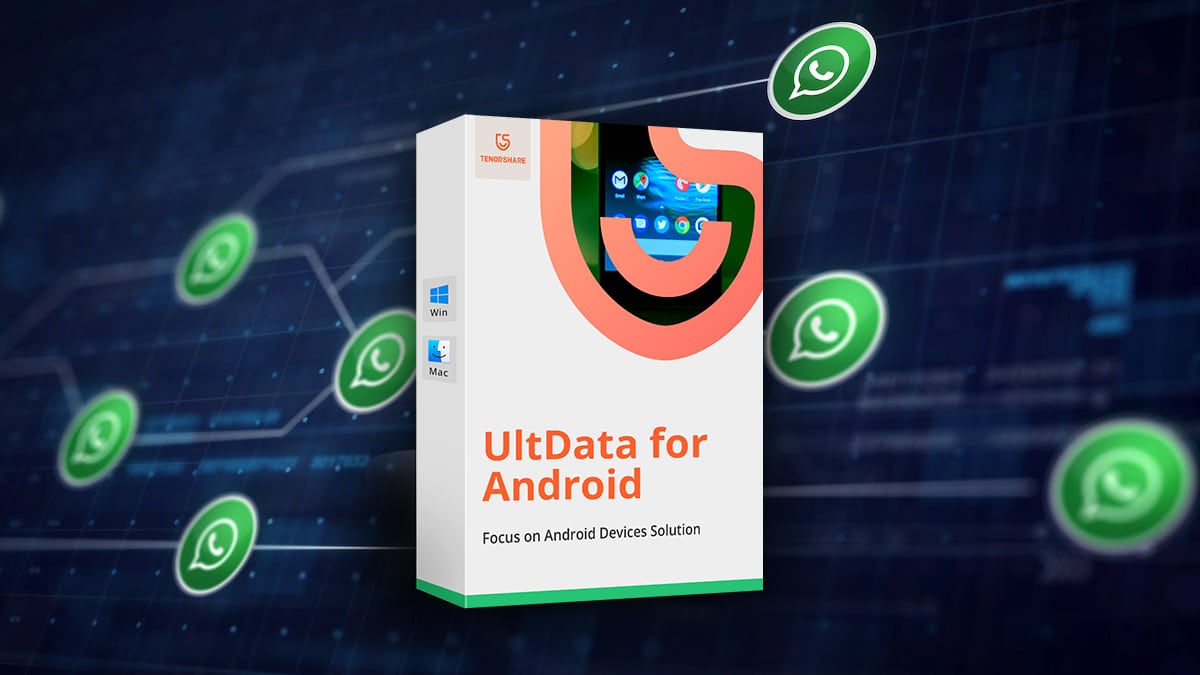
Protect conversations with a password
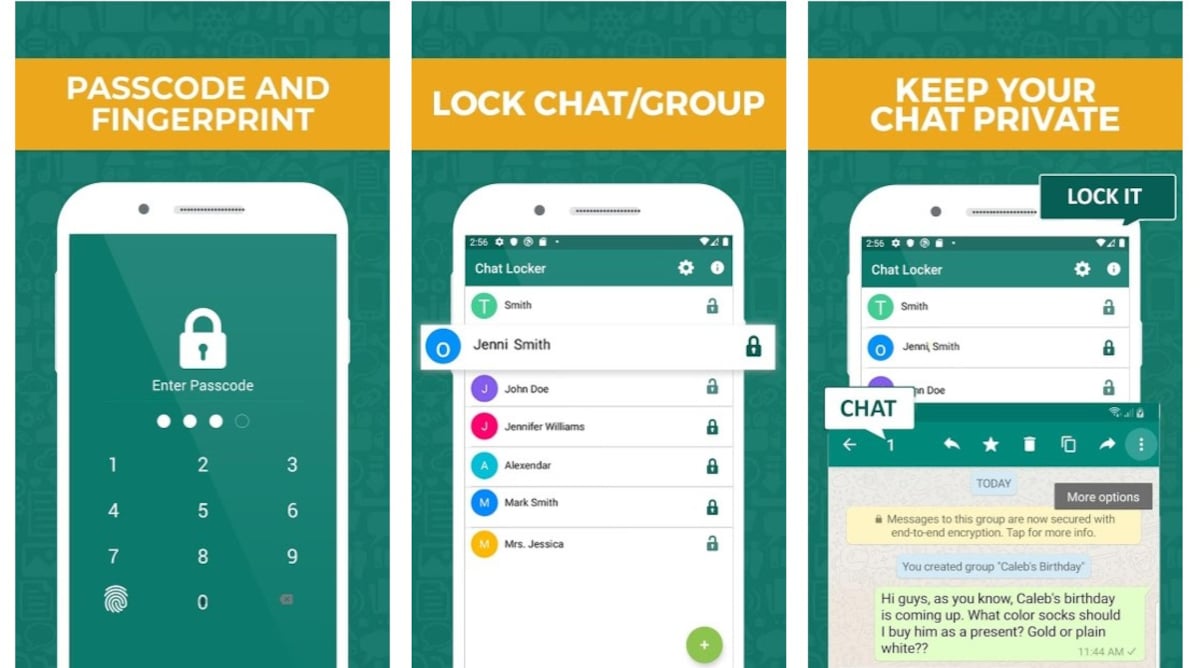
I have saved this method for last as it is not a method that we can blindly trust as any change in WhatsApp can ruin it. Thanks to the Chat Locker application, we can block access to the chats that interest us using a pattern, numeric code, fingerprint ...
Chat Locker is available for your download for free, includes ads but no in-app purchases. The application allows us to password protect both individual conversations and group chats. If with a new WhatsApp update, it stops working, we will have to wait for the developer to update it so that they continue working.
Avoid being spied on WhatsApp

If we want absolutely No one can have access to our WhatsApp conversations, the best option that the application offers us is protect access to it through a code, pattern, fingerprint or facial recognition.
As I have commented above, if we opt for a numeric code, this must be different from the one we use to unlock the terminal, since otherwise, our environment can get to know it by repeatedly seeing us enter it in the terminal to have access to it.
Another interesting option is hide the application icon within multiple folders, not leaving it on the home screen in full view of the world. Keep in mind that WhatsApp invites curiosity and if it is in view of anyone, it is most likely that you will end up clicking on it.

I think it goes without saying that the first thing we should do, not only to protect third-party access to WhatsApp but also to maintain our privacy is protect device access using one of the different methods offered by the terminal.
If your device does not offer any of the most modern protection systems, such as fingerprint or facial recognition, we have the option to block access to the device through a numeric code, an option found in all Android terminals, no matter how old it is.
