
The following tutorial that I present below will help you install a rom from acleanly, thus erasing remains of other previous installations and thus avoiding many of the malfunctions that arise when we install a new job in our Samsung Galaxy S.
With this procedure we are able to prevent forced closings of applications and bad operations, since we will erase all rest of any rom and We will start from the Firmware Stock JVU totally clean.
When doing this, keep in mind that we are going to delete all the content of ouror phone, both internal memory and external memory, so it would be advisable to make a backup with a program designed for this purpose, such as Titanium Backup.
Preparing the Samsung Galaxy S
The first thing we should do is check that the battery of our device is charged to 100 x 100If not, before starting this tutorial, we would load it to its maximum capacity.
Once the battery is charged to 100 x 100 of its capacity, we will check from the settings menu that we have activated Usb debugging, if we had it deactivated, we would mark the checkbox to activate it.
If you want to keep your favorite applications, now is the time to make a backup with Titanium Backup, since in the next step we are going to format our entire device.
The music, photos and everything you want to keep must also be copied to our personal computer.
Once the backup of your applications, their data, and everything we want to keep is done, we will remove the folder Titanium Backup and we will save it on our PC, since as I have told you before in the next step we are going to format all the Galaxy S.
Formatting from Recovery
Starting with the phone off, we will turn on the terminal in Recovery mode, for this we will use the combination of buttons «Volume up + Home key + Power» , we will be shown a screen like the following:
Now we will go down to the option "Mounts and Storage" and we will format everything we see followed by the word Format
Once this is done we can put the Galaxy S in Download mode to continue with the next step, which is none other than installing the Stock JVU firmware and its CFRoot.
Install Stock JVU Firmware and its CFRoot
To install the Stock JVU Firmware and its CFRoot you just have to follow the tutorial steps created for this purpose, from it you can download all the necessary tools to carry out the task, as well as the Firmware in question and its corresponding CFRoot.
Last step, install the selected Rom
In this last step, we will only have to install the Rom that we have selected and follow all the steps that are advised in the installation of the chosen job.
From Androidsis, let's keep track of the best Roms for this sensational device, and we are going to try to present the best and most outstanding works of the best chefs in the Scene and development for the Samsung Galaxy S or also known as GT-I9000, so stay tuned for Androidsis to have your devices up to date.
Más información – Samsung galaxy S, actualizar con odín a Firmware JVU
Download - Titanium Backup
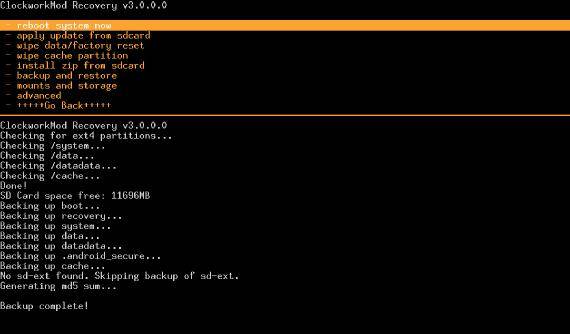
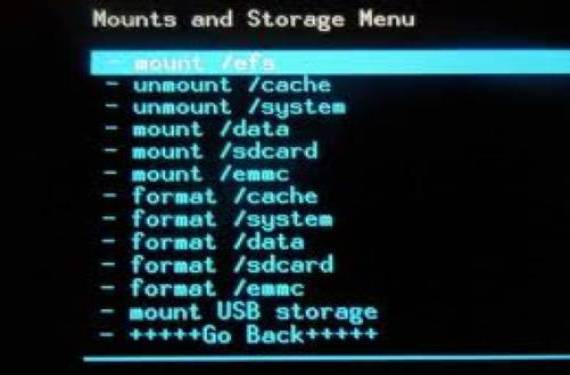

obviously this is already a drawer for those who have the recovery installed…. 😉
Yes, but there are many people who start and you have to give it a cable, right?
All Android phones come with a recovery as standard. Of course, you will not be able to install anything that is not signed.
As I read in the tutorial, the first thing they do is "clean" the phone, and then install a ROM, and then install the CFROOT.
Once we have the CFROOT you can install ZIPs without signing
Sorry but this is not a guide to install a ROM in a clean way if you have never installed anything. This is a guide for those who are already Root and have a Recovery installed. Put the title correctly that is misleading.
Pepe, when buying a factory Galaxy S, they come with recovery ... and he has his options to make wipe and wipe cache .. additionally, people who install «ROM» must already take into account that they must be ROOT to be able to install Custom ROM .. greetings
pending if you do not want to lose the data that is on the SD card .. in the Mounts and Storage section it is called EMMC. regards
When flashing, it is better to put on one of the latest versions, the JW4 or the JW5, which seems to give a few laps in performance to the previous ones!
I prefer an ICS, as they are super-advanced and work perfectly.
This works with firmware JW4 ′ ???
The jw4 firmware is installed first with the JVU with r-partition and then you already install the JW4 but without marking repartition
I installed the rom in nexus s and it doesn't turn on the cell phone, it stays dead
Can someone help me, install this rom and now my cell phone does not turn on, it does not charge the battery or anything
but can you enter the dowload mode? It is the middle button plus the sides that are the power button and the volume down button the 3 wings, you see if you can enter the dowload, you can save the cell
works for i9000T?
install the rom and everything works 100%, but the phone xD (to call) does not work, it appears only for emergencies, it does not appear, neither 3g, nor anything, what do I do?
You will have to install a compatible modem (radio) for your geographic area.
Search the blog for a post on how to change modem
edste rum is garbage download mushroom rum page that I will leave you and choose your cell model before downloading the firmware section http://www.sammobile.com
atte Nico Peru… facebok
In Recovery Mode I do not see the options there ... Only the first 3, and the one that interests me the most, which is to install zip from sd card, DOES NOT APPEAR, anywhere, it helps.
In Recovery Mode I do not see the options there ... Only the first 3, and the one that interests me the most, which is to install zip from sd card, DOES NOT APPEAR, anywhere, it helps.
Have you flashed the ClockWorkMod Recovery?
The same happens to me no .. I have more options in total 8 .. I have an ICS rom of extreme 333, what can be done?
Goodnight,
I have formatted all the options and to go to download mode I have given reboot. Now it stays as on but it does not let me do anything. Please help.
It stays because it is formatted after that turn off your cell by removing the battery or off by tapping the button, enter dowload mode, volume down button + power button + physical button that is what is half below the touch screen ...... you enter and flash the rum goes located in the PDA section of odin 1.87 and the rum can be downloaded from http://www.sammobiles.com before going down choose your cell model in firwaare section
I removed the battery and went to download mode, but now Odin does not recognize it to put firmware 2.3.6.
Please help. I have loaded it ??
You have to have the drives installed so that it recognizes odin is the kies download it from the samsung page install them and then close the kis open odin you connect your cell and it must recognize
Hello!!! My cell phone turns off and I have formatted it 2 times and it keeps doing the same thing… what do you suggest ????
change that rum from this page that has many bugg download one yourself from the country that you want to do choose your cell model from the sammobiles.com page fireare section
hello is it compatible with galaxy s vibrant sgh-t959 model ??
You know ... I have the ics version 4.03 and the wifi signal has little range than normal, and the battery runs out very quickly, do you think that this rom will solve the problem?
Perfect, thank you very much for all the information. A currada
The browser does not work for me, I will continue to see how this aversion is going
Hello, after formatting everything, when trying to start in recovery mode, it stays with the galaxy symbol but it does not turn on, and in download mode either, I don't know how to start it
Sometimes it is a little difficult to access Recovery, remove the battery for a couple of minutes and try again, if you did everything as I explain it should work for you.
2012/10/17
Hello. Thank you first for answering so quickly. I removed the battery overnight and nothing. gets caught. In recovery mode the letters of galaxy and nothing appear, and in download mode, the android doll appears with the shovel but nothing else
Now from Download mode you must install the * Firmware from your Windows PC
JVU with Odin *, follow the steps of this tutorial and you will recover the phone:
JVU firmware with Odin
2012/10/17
to install the jvu where the phone and csc files are
I did the installation, but a problem arose, the cell is well exempt because the signal from you DECREASES IT IN SUCH CASE THAT IT IS WITHOUT SIGNAL, BUT, WHEN PLACING ANOTHER CHIP, IT WORKS VERY WELL AND WITHOUT PROBLEMS….
Any suggestions ???
Try to change the modem, on the blog you have a post on how to change the modem
On October 19, 2012 02:33 PM, Disqus wrote:
Hello good, I have been looking at your tutorials to update my samsung galaxy i9000 but as soon as I start I have a problem, since when I start I only have the options reboot system now, aplly update from sdcard, wipe data factory reset, wipe cache partition and the rest do not appear to me because it can be? Thank you very much in advance
Hi, I have a question. Look, I reset a Samsung Galaxy S i897 to the factory as new, but I can't go into recovery or downloading mode. If the phone works, I can use it, but it won't let me in. Will something happen to it? I hope you can help me
first of all hello, I have a GT I9000b, it is a model with Digital Tv. This originally came with android 2,2 and I very ambitiously loaded the 4.0.3 ...
the problem that it does not have the TV and Radio functions, of which this model was exclusive and worse the battery goes faster than before…. I can go back to the origin of all this team and how I should proceed, thank you very much ... I await your answer
Hello. I have a rooted samsung galaxy s GT-I9000, I installed a few roms and when I decided to put a tsunami x 4.2.2 rom, when I tried to install it through recovery, it gave me an error and my mobile does not work with the clear home button I can no longer enter mode recovery only in download mode i can't find any rom for this phone,
I only have this mobile to learn about rooting and installing roms.
Now that I would like to give it to my brother who has gone without a cell phone, this will happen to me -
Can someone help me please
Thanks in advance
I don't have any rom but every time I turn on my phone I get the samsung logo and under a yellow triangle, could I download a rom from the internet and then insert it? if someone would help me I would be grateful thank you