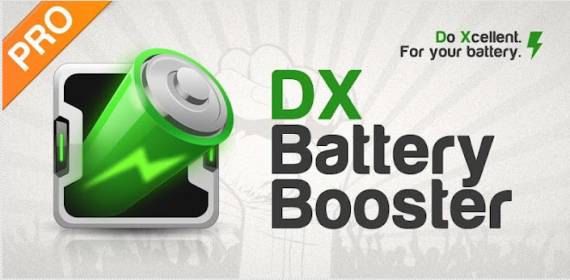
DX Battery Booster is one of those applications of the Play Store that when you meet her you will never be able to live without her installed in your Smartphone.
Like all good applications located in the Play Store, It has two versions, one fully functional paid version and the other free with some important limitations, but without a doubt, if there is an application that is worth its weight in gold and it is essential to buy the pro version, this is the case of the application that we present below.
DX Battery Booster, will help us to control in a totally efficient way the battery consumption of our terminal with operating system AndroidWith this fabulous application, we will have a very complete tool with which we can create several profiles to use automatically, since the we can program by battery levels or even by schedule, in addition, we will also have a very useful option that will help us to carry out periodic maintenance of the battery, carrying out a charge and discharge and a full charge cycle.
Main features of the application
Below I will break down the three main functions of this fabulous application:
In this first section of the application, called Battery, we will find data as important as the profile we are using, or the battery time that we have left using the aforementioned profile, and even a breakdown of the remaining times according to the services we use from our Android.
Also if we click on the option Smart, we can program the times in which the terminal goes into mode Switch and also to save the remaining battery as much as possible, we can select and program them by the battery level or by schedule pre-established by ourselves, another option available within Smart, is to automatically lower the speed of the processor, which is known as Underclocking.
The second option within the menu of this application, is the Fashion, from which we will have a lot of parameters to configure to achieve the best battery performance according to our special circumstances and our particular use of the device.
From this option, we can select one of the predefined profiles by the application itself, or create one or more personal profiles According to the different circumstances of personal use, like this. for example we can create a profile for the night, another profile for when we are at work, etc, etc ... So as many profiles as we want.
The next option that I am going to comment on, is the call Charging, and it is a very useful tool for do battery maintenance of our device, with it, and whenever we connect the terminal to the charger when it is below the 20 percent, it will charge us in a complete cycle, which is very beneficial for the correct maintenance of the battery.
It is ideal to do a full charge cycle, approximately once a month.
The last option is a monitor of all the resources of our terminalFrom there we can see both the processes and the applications that are open and the battery resources they consume.
Another thing that I do not want to forget to tell you, is the option of placing a kind of taskmaster by way of widget, which when we press it, will kill all unnecessary processes and applications with a beautiful animation as a spin effect. We will also have two Widgets to control the application from the main screen, and a notification on taskbar with all the information at our fingertips just by sliding the bar.
So far the breakdown of the most important parts of this great application, what is it worth spending the 2,30 Euros What does this application cost?
More information - Excessive battery consumption? Explanation and solution.
Download - Battery Booster pro, Battery Booster free
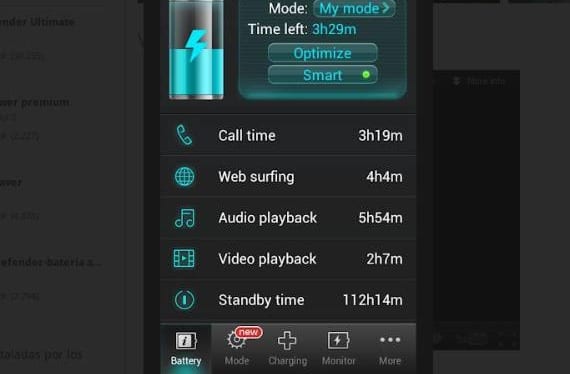
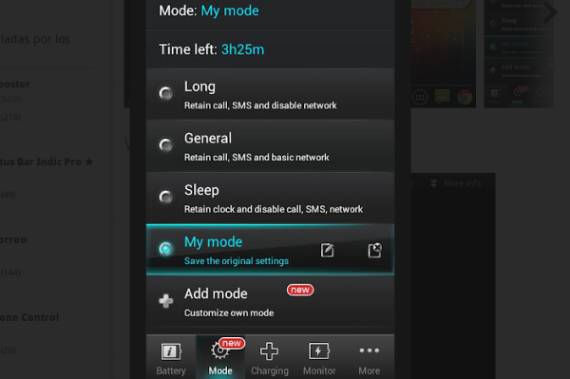
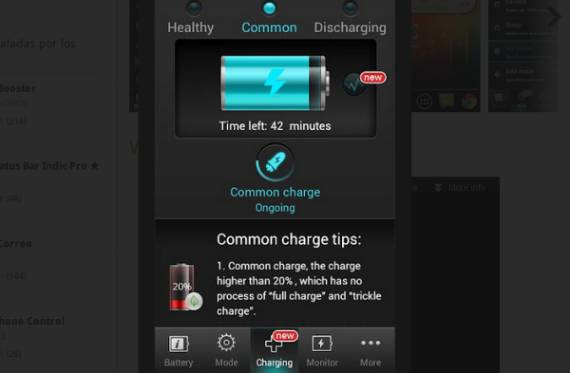


Let's try it, if I find it free, better, but pay now for Juiced Defender and Green Power and they save, because that's the way it is, but spending on memory and others almost compensates what they earn, the truth, although the fact that you configure certain things It is a great luxury, really.
Here they have it totally working and free.
http://depositfiles.com/files/n7v4m8r8d
Greetings.
It does not motivate me, very confusing and too little effective, the truth, the only valid thing is the load cycle, otherwise there are better and more complete apps.
This is the best there is, and I tell you that I have tried them all.
google play is gone