
Today I want to explain to you step by step, the way update our LG G2, only international model D802, Latest original European firmware from LG and operator free. The firmware in particular is the D80220H and we have two versions available, one that preserves the Root and the modified Recovery, and the second that eliminates both the Root and the Recovery to leave it immaculate and prepared for a possible update via OTA to the new version of Android 5.0 Original LG Lollipop once it is deployed within a month or three.
The process that I am going to explain here is the simplest of all since it is a Original KDZ from Open Europe version D80220H, transformed to ZIP format for easy installation from modified Recovery, I myself have successfully installed it from TWRP Recovery 2.8.1.1 from a Rom Optimus RS 1.4.
Before continuing with this practical tutorial you should know that this is only valid for the LG G2 model D802 known as an international model. In turn I explain what it would be necessary to start from a Rom Stock whatever your base, JB or Kit Kat, refraining from doing it directly from an AOSP ROM or non-Stock ROM.
Necessary requirements before flashing this ROM
- LG G2 model D802 only and exclusively.
- Terminal Rooted and in possession of the modified Recovery.
- Recovery updated to its latest version available.
- EFS folder backup and nandroid Backup.
- Battery charged 100 x 100.
- USB debugging enabled from settings.
- Backup of applications and data that we want to keep since in the flashing process we are going to erase everything, except the internal memory of the LG G2.
Required files
We have two ZIP files at our disposal, one for leave it completely from the factory without Root or modified recovery, that is, with the original LG Recovery or Recovery Stock that we can download from right here.
A second ZIP for all those who want upgrade to this latest european firmware, operator-free but conreserving our modified recovery and keeping the ROOT permissions. Which we can download from right here.
Once we have selected the ZIP that interests us, we will only have to copy it to the internal memory of the LG G2 to update and reboot in Recovery mode to follow these D80220H firmware installation and flashing steps:
LG Open Europe D80220H original firmware installation method
From the modified Recovery we will follow these simple steps:
- We go to the option Wipe and select everything except for the internal memory of the LG G2 or Internal SDcard.
- We go to the option install and we navigate to the route where we copy the Open Europe D80220H firmware ZIP.
- We move the bar to execute the requested option and we wait patiently for the zip to finish flashing.
- Finally we select the option Reboot System now and we wait until our restart LG G2 model D802 showing us the new and latest firmware Open Europe D80220H.
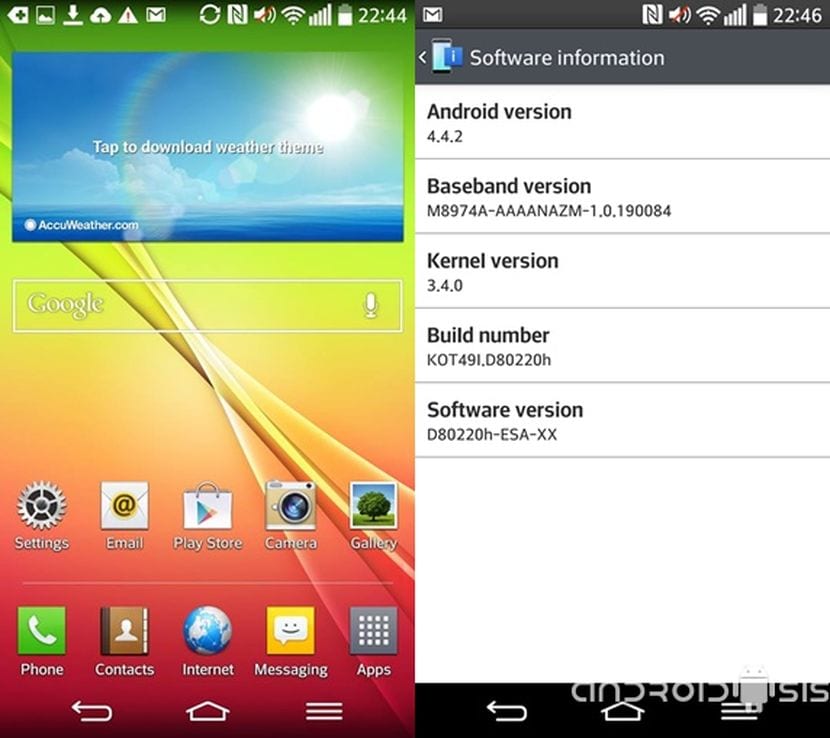
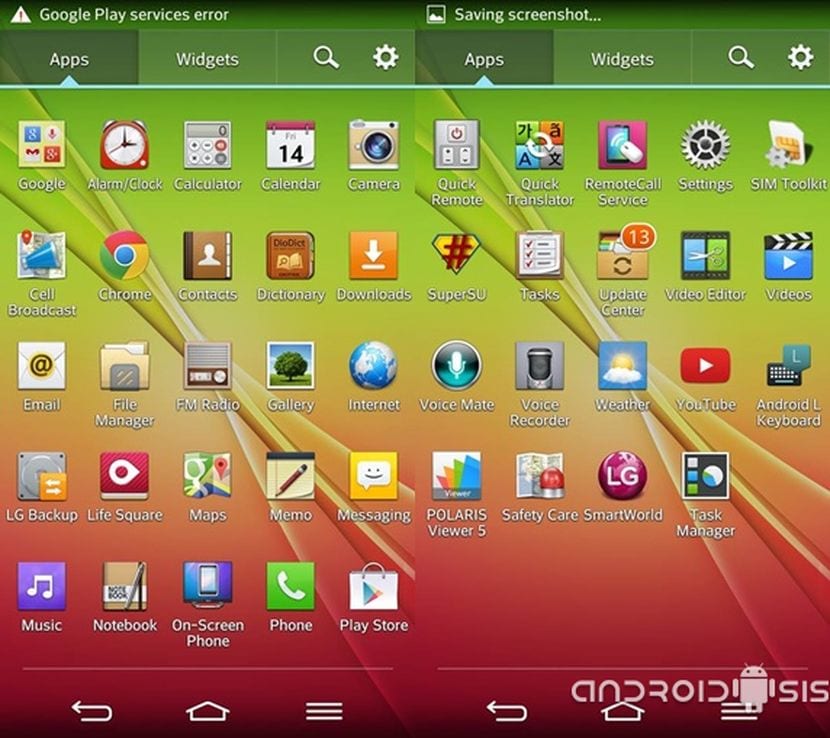

Hi Francisco, I know that it has nothing to do with the post, but by the time a tutorial on "How to install the modified Recovery and Root on the Bq Aquaris E6" would be of great help, thanks in advance, greetings
For the d 805 this option does not exist? To get it ready for the lollipop? And another thing, I only have my g2 rotated but it's literally scared ... of doing something else that would be the recovery thing, how do I do that safely? I want to put roms but I only have root, what else would I need?
«At the same time I explain that it would be necessary to start from a Rom Stock ... ´´ what do you mean by this? Thanks.
Hello Francisco, let me explain, download this rom a while ago and I had it saved on my pc, the case is that I decided to use it, it had the latest twrp update and it came from the claudyg3 rom, the fact is that having downloaded it a while ago I did not remember what What do you say in this post about not installing it if you have a custom rom, then I installed it and now I have a megabrick. : - \
The cell turns on it puts the LG logo and returns and restarts and repeats the same cycle, it does not have any recovery or the stock or the one it had and when I try to put it in dowloader mode it does not enter it throws me some errors and then the screen goes black lit but black I need help I don't know what to do help !!
Javier, I'm still there, I could solve your problem with your cell phone
Excuse me brother, does this European rom bring 4g enabled?
I tell you Francisco that I already downloaded it and everything is fine but the mobile stays in the lg logo, please can you fix it because I am interested because I want the 4g network to come out since in mine it does not have it, it is the one that brings the rom of the arab emirates. thank you very much and waiting
Hello, good morning to all, I have a question, which version of sw is newer, the d80220h or the d0b of the lg g80220, is that it had the finished in by and I got the phone and I installed the h, and I would like to know which one is more new, in case I have to go back to b, thanks for your answers.
The order of the alphabet gives you the answer, H is newer than B.
Greetings friend.