
According to the Japanese brand itself, it was reported in a recent statement through its own blog, the problems of excessive battery consumption of the Xperia Z range After the official update to Android KitKat, they come from the Google-owned application, Google Play Services.
We have been able to personally check, in a terminal X, such as the battery consumption of the application Google Play Services rises to 95% nothing more and nothing less. Here we explain the advice that Sony has given as a temporary solution to this serious performance problem in Android KitKat.
The first of all is to leave a screenshot of the official Sony statement where he explains how to solve the problems of excessive battery consumption from the Xperia range in KitKat:
To momentarily solve this serious problem, we must uninstall the latest Google Play Services update, for this we must follow these steps:
- Settings / Accounts and sync / Google / Ads and we mark the box for disable interest-based ads.
- Settings / Backup and Restore y uncheck the backup copy of my data box.
- Settings / Security / Device Manager y we disable the Android Device Manager option.
- We are finally going to Settings / Applications and we seek Google Play Services, we click on it and select the option of uninstall updates.
- We restart the terminal and that's it.
With this we should already have fixed the terrible problem of excessive consumption of the Xperia Z range with the latest version of Android KitKat, a totally valid solution for the Sony Xperia Z, ZL, ZR and Tablet Xperia Z models.
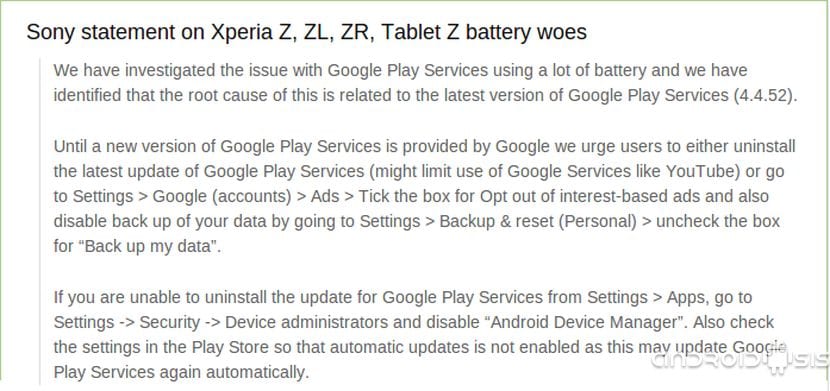


It has worked for me, thank you very much, now let's wait for Sony or Google to come up with the definitive solution. But as I say with which you give, I have gone from lasting my battery no more than 12 hours to 48 hours before Thank you very much
This is only to get rid of the dead body since afterwards the mobile is continuously giving failures that there are applications that stop responding which is a nuisance I after uninstalling it began to burn the battery google play movies I removed it and more continuous failures of others applications in short that sony does nothing about it with terminals that cost a lot of money you have to get an update and ready to be if someone else happens to you and knows how to solve it, greetings
it does not turn me on it stayed dead
It was curious, I did it and when I restarted it it went from 9% that it previously marked to 45%, it is also charging in a more logical way, before it took very little to mark 100% and after 20 minutes of intense use it would turn off!