
If you want to learn how to create safer unlock patterns To protect your Android smartphone, despite the fact that they are used less and less in favor of fingerprint or facial recognition, you have come to the right article.
In this article we are not only going to show you how to create secure unlock patterns, but we will also show you everything you should avoid when creating it. Without further delay, let's get down to business.
Pattern lock security
Un Cornell University study in collaboration with Eset and NTNU have shown, in case anyone had any doubts, that lock patterns are not secure to protect access to our terminal.
While passwords include letters, symbols, and numbers, and codes a random combination of numbers, most users use an unlock pattern that is easy to remember.
This study showed how most users start creating the pattern from the same point to make it easy to remember. In addition, most use a pattern in the form of a letter, a letter that is usually the initial of the owner of the device, his wife, son, dog...
This study conducted a test in a closed user group. These users saw from different points of view, a user entering an unlock pattern. The results of this test showed that:
- 64,2% unlocked the mobile phone that they had seen from different points of view as it was unlocked.
- 79,9% managed to unlock it the first time after observing on several occasions how the unlock pattern was entered.
- However, only 10% were able to accept the PIN code after observing it being entered only once.
- This percentage rose to 26,5% when he observed on several occasions how it was introduced.
It is clear that it is much easier for attackers to remember an unlock pattern to see it only once than a PIN code.
Whether in the subway, on the street, in a store, at an ATM... anyone who may be watching you enter the unlock pattern on your mobile, if you have access to it, you will be able to unlock it without major problems.
Less secure unlock patterns
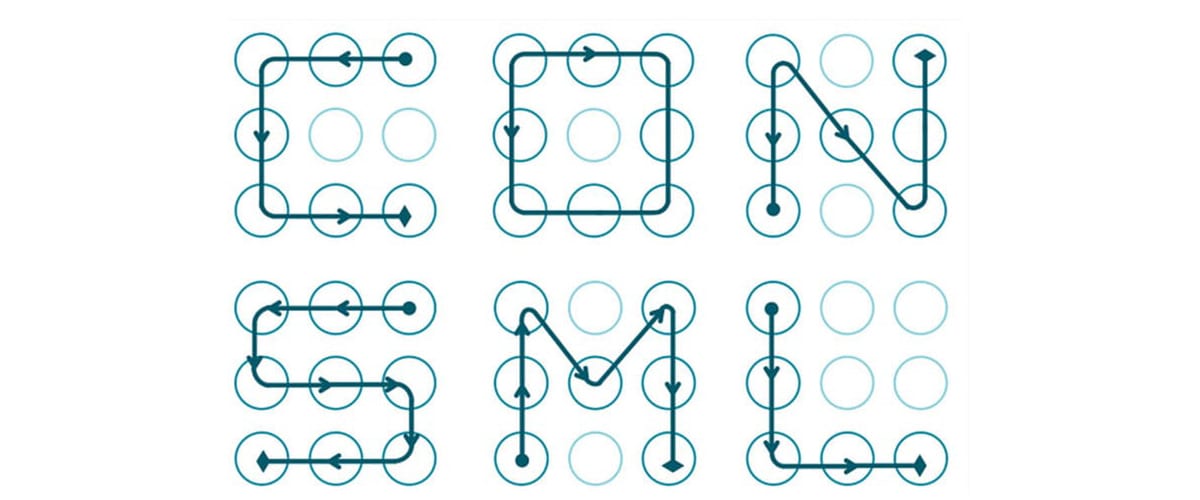
The nature of the human being is vague and in technology, we prove it over and over again. Very few people use a really secure password that does not include their date of birth, that of their pet, where they were born, the name of their child...
With unlock patterns exactly the same thing happens. We always do our best to use the fastest and easiest route possible. We do not want to be wasting time remembering a password or consulting it periodically until we manage to memorize it.
According to this same study:
- Most use 5 nodes and very few use 4 to create an unlock pattern.
- More than 10% of the patterns form a letter
- 44% of users start the pattern from the top left corner.
- 77% start the pattern from one of the 4 corners.
Safer unlock patterns
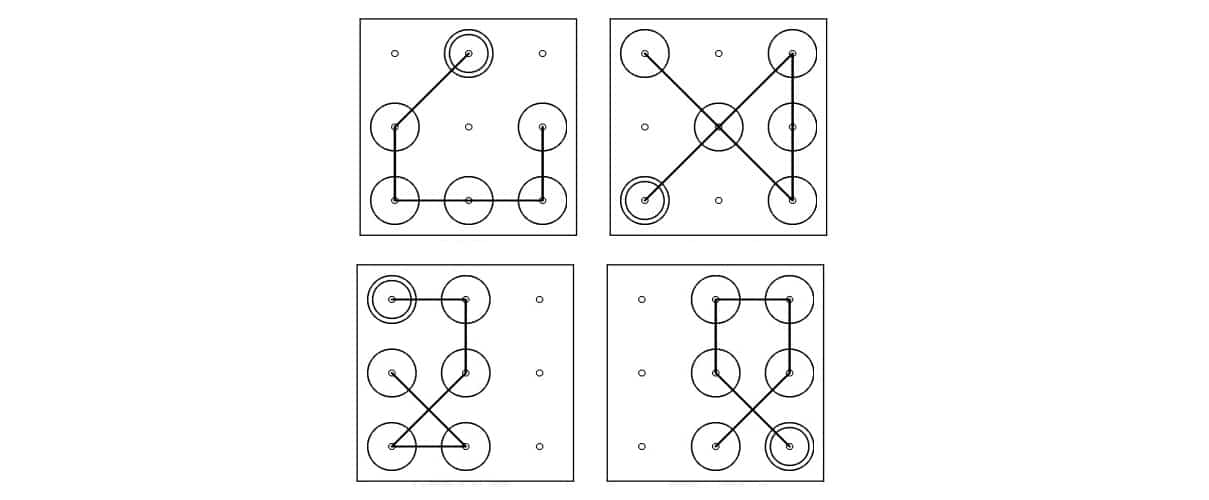
If we take into account that our smartphone forms it is a very important part of our life (memories, access to banks, confidential information…), we must do our best to make it as difficult as possible to unlock it without using an unlock pattern.
Forget to use a letter
This is one of the most common patterns and one of the first used by friends of the alien to try to access your terminal.
Also, by repeatedly entering it, if we do not regularly clean the screen, against the light you can see a trace of fat that indicates a trace of which area we used to unlock it.
cross your patterns
It is much more complicated for an attacker to figure out a unlock pattern crossing multiple times, forming a star, for example, than if we avoid doing so.
Although it takes a little longer to unlock our mobile (milliseconds) and we don't always trace the pattern correctly the first time (I'm sure you're also wrong with your usual pattern) our security will thank us.
as long as possible
El maximum number of nodes that we can use to create an unlock pattern is 9. As I mentioned above, most users use a maximum of 5.
The number of combinations using 9 nodes, which also intersect, will allow us to create an unlock pattern impossible to be deciphered by anyone who is watching us with bad intentions.
Avoid starting from the top
Why not start a pattern lock from the bottom center area? Or from the center of the right?
Consider switching to another blocking method

PIN code
A 6-digit PIN code is much more complicated to visualize than the typical 4-digit code. Within the configuration options, we can select if we want to use a 4 or 6 digit or even alphanumeric code.
Password
Use a password with letters, numbers and symbols it is the safest method to prevent third parties from accessing your terminal.
Many times they have to see us enter it to be able to memorize it, as long as they know which keys we are pressing, something quite unlikely considering that we cover the keyboard with our fingers when typing it.
Fingerprint
Along with the PIN or password, use the fingerprint recognition system implemented by the terminal It is a very comfortable and fast method..
This unlock method always a pattern, PIN or password is supported for when he doesn't recognize our footprint.
facial recognition
Like fingerprint recognition, facial recognition relies on the pattern, PIN or password when it does not recognize our face. It is just as fast and secure as the fingerprint.
I don't remember the unlock code or pattern

Not remembering the unlock pattern, password or PIN code means that We will not be able to access its interior.
When we activate lock protection, the system encrypts all content that is inside it, so your data cannot be accessed without first decrypting it.
There is no miracle app that allows us to eliminate the lock code without previously deleting all the content of the device, this being the only method to be able to regain access to the device.
The only manufacturer that allows us to unlock a mobile if we have forgotten the password, PIN or pattern lock without deleting all its content it's Samsung.
Samsung allows all users to register their terminal with a Samsung account regain access to the device through this web page.

The only requirement, in addition to having configured the terminal with a Samsung account, is that it has internet. Without an internet connection, Samsung servers will not be able to send the instructions to the phone to unlock it.
Once unlocked, the device It will invite us to create a new password, pattern, PIN, a fingerprint or facial recognition.
