
Very good androids, this time I come to teach you how root Android on the Huawei P9 Lite with Android Nougat (7.0) in an easy and effective way.
Since I have hardly seen tutorials in Spanish regarding how to root this new version of Android, today I proceed to make one where I explain in great detail the procedure to follow. In advance notice that This process is not complicated if the steps that are explained are strictly followed. Let's get started!
Warning
- Following this process involves a risk, from now on I say that if this tutorial is followed step by step there should be no problem. Neither me nor Androidsis is responsible for any damage you may cause to your terminal.
- When unlocking the bootloader we lose the guarantee, so I always recommend doing it when we are out of it.
- Before doing anything, try to make a backup since the following process does a factory reset and erases all data from internal memory.
Request your code
For request our code What we have to do is go to the page that I leave here, it will require us to register in order to request it, click on Download and immediately afterwards Unlock Bootloader. In this order:
- Model number. (It can be found in About phone. Important: Put HUAWEI VNS-LXX, all in uppercase so there is no conflict)
- Serial number. (Can be found in About phone> Status)
- IMEI. (It is achieved by dialing on the dialer / numeric keypad * # # 06, if you have problems on the page when entering the IMEI and you have dual sim, first try one and then another)
- Product ID. (It is achieved with this code * # * # * # * # 1357946)
(Once you have the 16-digit unlock code, copy it and keep it under lock and key)
Enable developer options
Go to the developer options (About device> Press several times on the build number). Check the box for OEM Unlocking and USB debuggingThis step is important since you could make your terminal useless, even having to take it to the technician. Most of the brickeos are for not having these options activated.
Click on About of the phone
Click several times on the build number and the developer options will be enabled
We access the developer options
We enable OEM unlocking and USB debugging
Now we can proceed to unlock our bootloader for later flash recovery and install root.
Unlock your bootloader
I leave you this auto driver installer, unlocking tool, Recovery + Root (thanks to Eloy Gómez and colleagues from XDA).
- Unzip the files in a folder that you have on hand, we execute the command window and we install the universal drivers and HiSuite, we follow the instructions indicated in the command console. Will ask us access in fastboot mode, we turn off our terminal, once off press Volume- and connect our terminal to the pc. (It's weird, yes, but that's the way Kirin 650 processors do.)
- When entering our unlock code, the terminal will show a window as is, we move to YES with the volume + button and confirm with the power button. It will perform a factory reset automatically and reboot.
- Now every time we start our terminal, even after doing root, that warning screen will appear, wanting to tell us that our terminal has the bootloader unlocked, press Power and the phone will start normally.
Once the terminal is powered on, save the SuperSu 2.79 file that we have previously extracted from the zip on the SD and in the internal memory just in case the recovery does not read us one of the two memories.
Flash recovery
Then we have to flash the Recovery, we turn off our terminal and start it in fastboot mode As we have said before, inside the unlock folder press the Control + Shift keys and the right mouse button, then on Open command window here
- To know if our terminal is detected by our pc we write the following command: fastboot devices (you will get your serial number)
- To flash the recovery write the following command: fastboot flash recovery twrp-3.1.0-2-hi6250 (It will flash the recovery)
Once this is done, it only remains to flash the SuperSu 2.79 file through Recovery and We will already have root privileges on our Huawei P9 Lite with Nougat.
We can check it by downloading from the Play Store, Root Checker which verifies if we have root privileges.
It may interest you


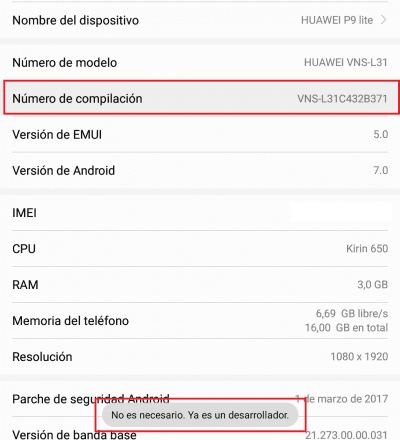






Thank you, very good article and with a lot of detail for processes as delicate as this one.
Good work Fran. Although I've been wanting to see you in action in a video hehe. You know what I think, a crack hug.
Hello . Congratulations, the tutorial is very complete and clear, the effort and dedication is greatly appreciated
Greetings from Mexico, excellent tutorial.
Accurate explanation, a good article and very useful
Hello I wanted to know if you can upload a note or video of how to do root + twrp to the Doogee y6 Max. Thank you
Thank you, very good tutorial, very well explained and thank you for the help you give us in the group of androidsis
Thank you very much Francisco how always very well explained thank you !!
Thanks Francisco very well explained greetings !!!
Very good tutorial, explained in many details so that anyone can do it without problems. I look forward to more articles like this. Thanks a lot.
Hello, I can do this process if neither Huawei p9 lite with
Hello, my question when I see the whole tutorial is if once the bootloader is unlocked and the recovery has been flashed to have it rooted ... Every time we start the cell, the poster that we have the unlocked bootloader will appear. Since it sounds annoying if I have the automatic ignitions on
Hi, I have an honor 9 and after unlocking the bootloader I can't install the recovery because
oem unlocking is off and cannot be activated, I don't know if it has a solution, thanks
Hello, the download links are not there, what should I do?
You have the download links, I still don't see them too
Hello greetings, everything was fine but I could no longer continue with the installation of the recobery because it unlocked OEM it is as off, that is, I cannot activate it or anything like that. Any solution for that, I would be very grateful.
Hello, good afternoon and happy new year, to start the year to full I decided to root my phone, but what happens? When I get to the step "Unblock your bootloader" that says that they leave an auto-installer, this one is not there, how do I continue with the rooting?
I can't find the download links. Somebody help me please?
Thank you
I can't find the links. Somebody help me please?
Thank you
Where are the download links?
Where can I find the link?
How many phones destroyed?
Many phones destroyed around here
I will leave this here, it is the download link, the truth is the very good manual but the links were missing, thanks to Juan Roberto Garcia and the page where I found it.
http://www.mediafire.com/file/ogigud0o4jow71u/DEBLOQUEAR+BOOTLOADER+HUAWEI.zip
https://newesc.com/root-huawei-p9-lite/
!s0w3QADa!3g2yySe0kXiZ0JACnNdsI2bV9Vu3aHe4ZvBqkqwTth4
ROOT link