No products found. and you looked stupid when you saw that it is only available in Chinese, at least officially and until they launch the international firmware there in September of this year, don't worry because here in Androidsis In a very simple way We are going to teach you how to put the Xiaomi Mi Band 3 in Spanish.
In the video that I leave you embedded in this same post, I am going to show you the simple way to put the Xiaomi Mi Band 3 in Spanish so that we can enjoy and understand all the functionalities that this new physical activity bracelet of the popular Chinese brand offers us. . In addition to explaining all the process to follow step by step, you will also be able to find the necessary application to get put the Xiaomi Mi Band 3 in Spanish in a matter of a couple of minutes.
How to put the Xiaomi Mi Band 3 in Spanish
In the video that I have left you at the beginning of this post I explain the process to follow step by step, a process that is limited to following these steps that I leave you below:
- We go to the official Mi Fit application and from the option My Profile / Mi Band 3 we go to the bottom of the screen, at the bottom of everything and we unlink the Xiaomi Mi Band 3.
- We download this modified APK of the latest version of Xiaomi Mi Fit.
- From the settings of our Android we enable the option to be able install apps from unknown sources.
- We install the previously downloaded APK and log in with our Xiaomi account.
- We seek and we link the Xiaomi Mi Band 3.
This will suffice so that, once the Xiaomi Mi Band 3 is linked, this Receive a firmware update which will put the Xiaomi Mi Band 3 in Spanish. This already happened when Xiaomi released a firmware to solve the problem that the Mi Band 2 does not link, so it is a matter of time before we have an update to put it in Spanish.
While the process of downloading and installing the new firmware in Spanish for the Mi Band 3 lasts, it goes without saying that the bracelet must remain close to the smartphone where you installed the Mi Fit app and to which it is linked.
This is a firmware update process that does not take two minutes to complete completely. Process, which at the end and as if by magic the Xiaomi Mi Band 3 will have put us in Spanish.
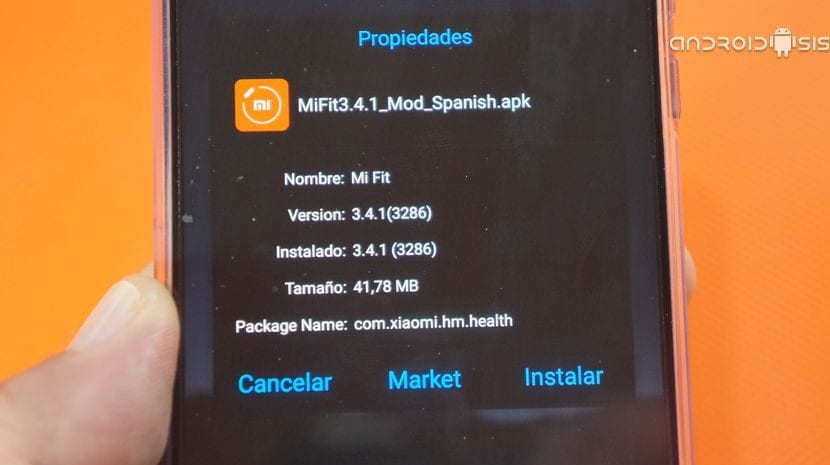


Thank you very much, I am waiting for it to arrive, I was thinking of using it in Chinese but I see that it is not damaged. I'll try to do it. Thanks for the input
I am not updated either with the steps of your video or with the official app, what do I do?
Good afternoon,
Your article seems very useful to me, but I have a problem; When I try to link the bracelet to the mobile, once it has detected it, it asks me to enter the number of the bracelet (4 digits) and there I get stuck because I do not have this number:
Can you tell me how I can do it?
I await your news.
Best regards,
Josep Valls
Hello ..
Good afternoon my problem is the following tonight my bluetooth has gone when I was sleeping I tried to put it but I don't know what I miss it has been put in English ... has a solution
Good night, I have followed your steps but once I open the application that you send us in the link, it does not allow me to enter, I have tried Facebook, Google and my account, but I get an error in all of them. They would be very kind if you could help me, because I have the Chinese version of my band that I bought for my mother and she cannot use it in Chinese