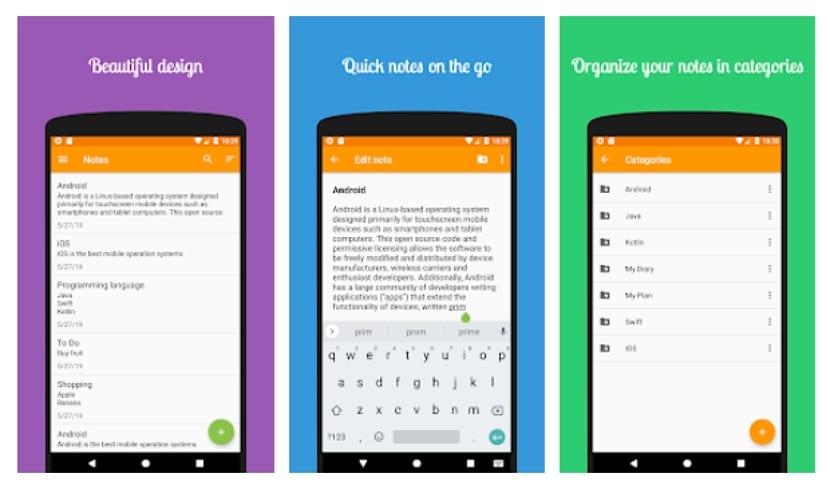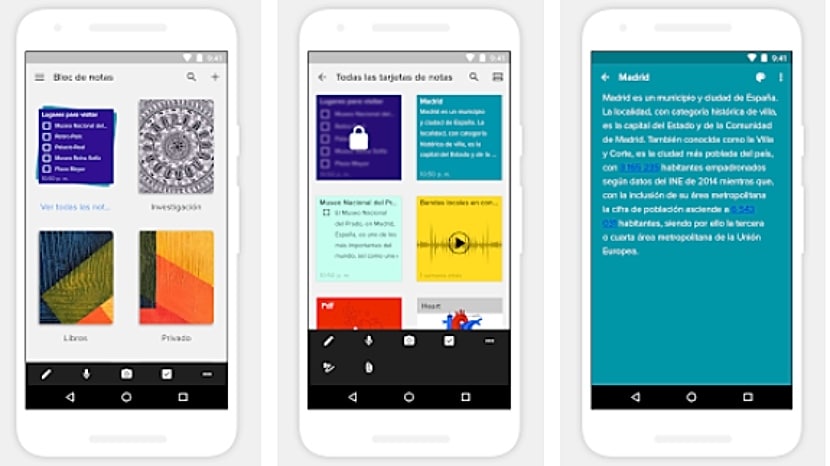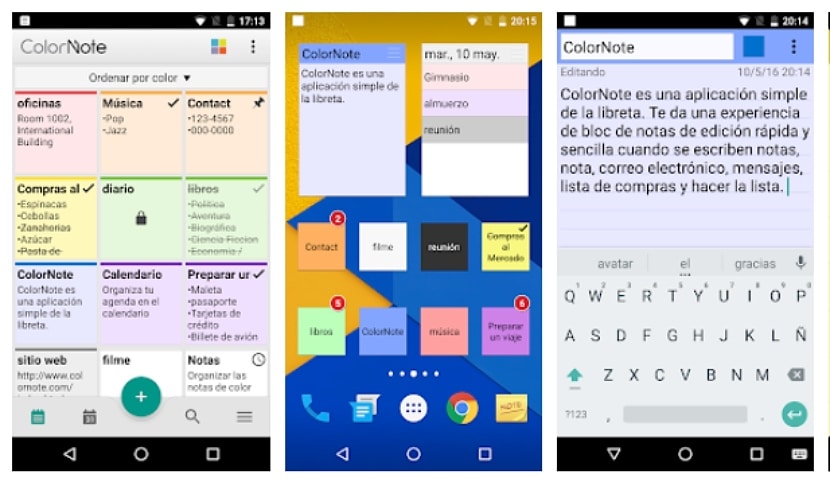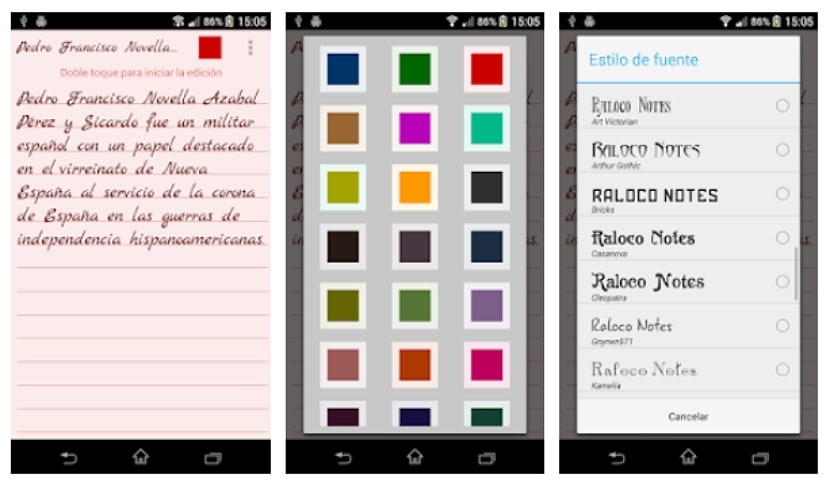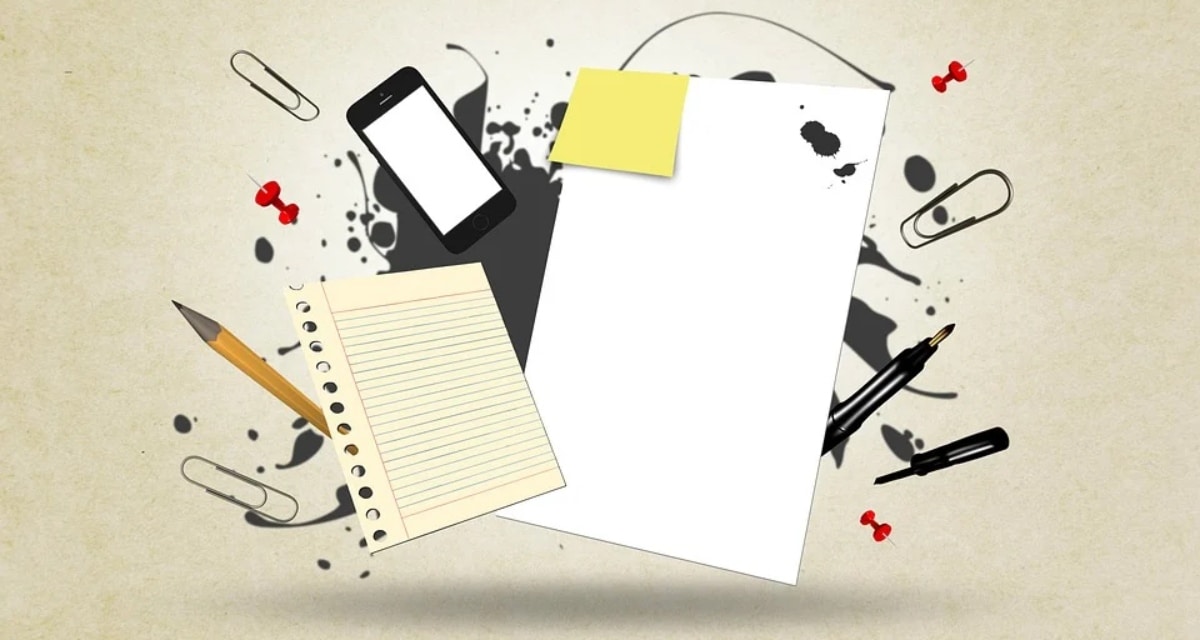
In the midst of busy and stressful days, it is always good to have a tool or app to make notes quickly and easily, since it is common for us to forget certain things and tasks to do during the day. Nothing like having a notepad to write down all the tasks already completed and the one that remains to be done, in order to be more organized and efficient in daily activities such as work or pending plans.
Having an application to make notes is something necessary today, because they help us to better distribute tasks, not forget occupations and be more organized. At the same time, they are intended to contain those ideas that happen to us unexpectedly and spontaneously, so that, in this way, we do not forget them later. That is why on this occasion we collect the 6 best apps to take notes on Android.

Below we link a series of the 6 best apps to annotate and make notes on Android phones. It is worth noting, as we always do, that all the ones you will find in this compilation post are free. Therefore, you will not have to fork out any amount of money to get one or all of them. However, one or more may have an internal micro-payment system, which would allow access to more content within them, as well as premium and advanced features. Even so, it is not necessary to make any payment, it is worth repeating. Now yes, let's get to it.
Easy Notes: Free Notes, Agenda, Notability
If you want to keep up to date with a super simple to use notepad with a friendly interface, complete, very organized and, at the same time, simple, Easy Notes: Free Notes, Agenda, Notability is the ideal app, and that is why we have placed it first in this compilation post, also for being one of the most popular, downloaded from the Play Store and used on Android.
Write down and make notes easily with this tool so that you do not forget what you have to do and have a more exact and systematic control of the tasks and everything programmed that you have for the day to day. Write quick ideas in this app through the notebooks and the best of all is that it allows you to add photos or audios to the notes, so they are more dynamic and entertaining than other more basic apps. Select the background of your preference and save your notes and checklists without major complications.
Features:
- Simple layout with organized format for quick annotation
- Note pinning / anchoring function for a preference view of the most important and highest priority
- You can add photos, images, audios and music to the notes, to make the notes more fun and personalized
- Notifications and the possibility of configuring and adjusting them to create reminders that prevent you from forgetting what is noted in the app
- Convenient interface with date ordering so you can quickly find notes at any time
- There are numerous categories to help you organize your notes and locate them among themselves. You can also color the notes
- Automatic saving after making a note when writing in real time
- You can share the notes easily and simply
Simple notes
Sometimes we don't want apps overloaded with many functions, even though they don't interfere with a pleasant user experience. Sometimes a simple and very easy-to-use app like Simple Notes is all we need, as it is to the point and offers storage of notes and notes in an organized way, while remaining a lightweight tool that does what it promises.
Editing notes and notes with this tool is very simple, as well as the design of the interface, which facilitates its use. With this app we can write shopping lists, reminders, notes, short ideas, long texts and the tasks that we want to do throughout the day or later, among other things.
It allows us to organize the notes that we store in it through notebooks, which facilitates the search for them. At the same time, It has a sticky note widget that we can place anywhere on our home screen, so as not to forget the most important ones. We can also make backup copies in external storage, as well as share notes and notes via SMS, email or Twitter.
On the other hand, it is one of the lightest note-taking applications for Android and from the Play Store. Its weight is less than 5 MB, but this does not prevent it from gaining a respectable position in the Google store and achieving a rating of 4.6 stars, which is based on more than 1 million downloads and about 20 thousand positive comments. .
Notebook - Take Notes
Another great application to make notes on your Android smartphone is, without a doubt, Notebook - Take Notes, a lightweight app with many features and functions that make your day-to-day simpler and more organized, given all the options you have. to offer.
With this app you can make notes with a text, images, checklists and audio. You also have the possibility to add different elements and modify it whenever you want. At the same time, it allows you to record voice notes, which is very useful, and scan or attach Microsoft documents, PDF and other files.
On the other hand, it makes it possible to store notes and notes in notebooks, which makes everything more organized and simpler. It also allows creating stacks of notecards by grouping notes, reordering notes within a notebook, moving or copying notes between notebooks, searching within a notebook or across notebooks, Securely lock notes with passwords y use the fingerprint to access them (only if the mobile has a reader available).
ColorNote Notepad Notes
For those who love simple and classic notepads, ColorNote is one of the best note-taking apps on the Play Store, for having a clean interface and essential basic functions.
The main features of this application are the following:
- You can customize the notes with different colors
- Simple organization system through a board
- Reminders and notifications in the status bar: alarm time, all day, snooze (lunar calendar)
- Quick search function for notes and memos
- Passwords for voice memos and guaranteed security and privacy. The notes are encrypted under the AES standard, which is the same one used by banks to secure customer data.
- Make notes on Checklists and Tasks
- Possibility of synchronizing the notes and notes between the mobile and the tablet
- Backup copies of notes stored on the smartphone's microSD card
- Notepad compatible with ColorDict Add-On
- Share notes via SMS, email, twitter
- Sticky notes as widgets that can be placed on the phone's home screen
My Diary - Diary, Diary with lock
A diary is always a good resource to make important notes and annotations, so as not to forget topics, tasks, ideas, objectives and organize everything that we have pending for the day. This application works as one, but we can also give you the use of a notepad and notes. What's more, it is extremely secure, privacy being one of its strengths, as access codes can be created to be able to enter the diary entries.
On the other hand, this application supports the use of fingerprints through the mobile reader to unlock access. It is also super customizable; You can choose the colors of the notes, as well as the background of the diary, or choose the dark theme, which makes the app not dazzle at night with light and incandescent colors. You can also synchronize private or daily journals to the cloud through Google Drive, so that, in this way, you can access them at all times. In addition to this, there are different tags that you can use to identify your annotations, among other things.
This app is so popular that it already has more than 10 million downloads on the Play Store and a 4.8 star rating on the store. It is worth a try.
Color notes
To finish this compilation post of the best apps to make notes and create notes, we have Color Notes, another excellent app that fulfills this function. This one also has a simple and straightforward interface, with promising features that make day-to-day organization through annotations more efficient.
Some of its features include the selection of fonts for the customization of the notes and different colors for them. It weighs only about 8 MB, so it is also very light.