
You have probably started using Tinder and don't have much idea how to get started with it on your Android device. The popular application is one of the best valued in the Play Store, with many millions of users behind it and a good marketing strategy behind it.
Despite seeming basic, Tinder has many options to be able to talk to any of the available contacts that you see, despite having a free version, everything goes through obtaining a premium account. Matches are a fundamental part of this application with which to meet people and even find love.
We are going to explain what it is to make a match on Tinder, since it is an important part, also if you know how to use it you will get a great benefit from it. Matches are a step towards being able to talk to the person you hit, but it's up to him or her to talk privately.

What does Match mean on Tinder?
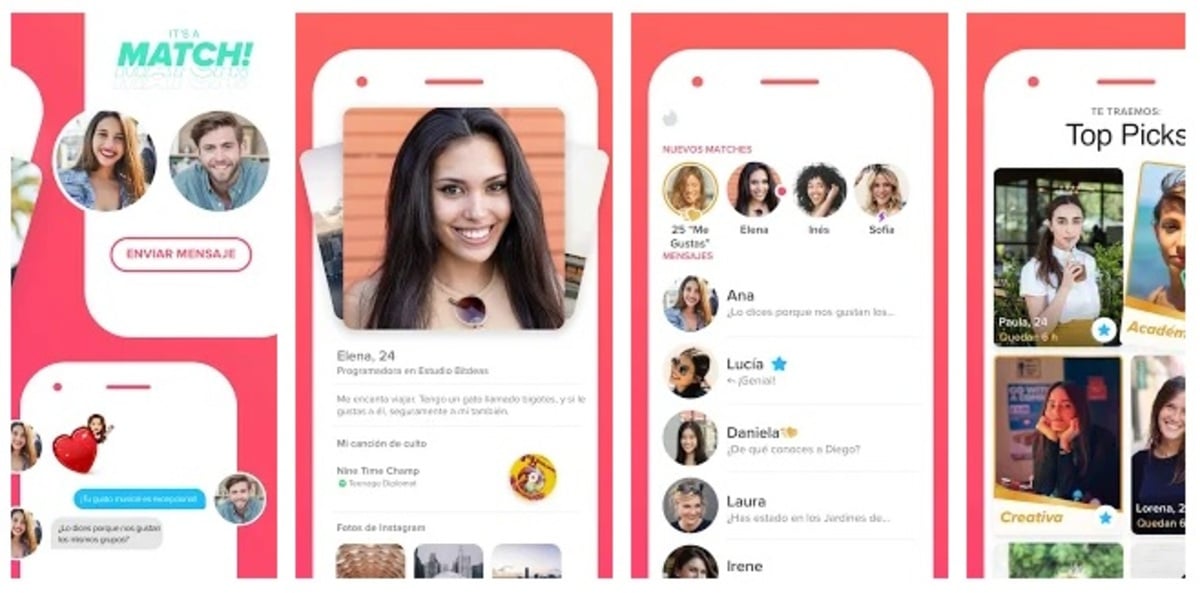
Tinder is an app aimed at meeting people, through them there are already many friendships over time, managing to maintain a relationship outside the application. Tinder also has a web service, so there is no need to install any app on our device (whether tablet or phone).
To make a match in a nutshell is to like a profile of the person you like, and then expect them to like you back if they find you attractive. Once this happens, both can have a private conversation, the profile will appear in the contact list and you can chat with her whenever she is online.
Matching on Tinder isn't always easyIn addition, it will not always be visible to the other person, but there is the option of giving a super like. The super like is made under purchase, so you must go through the checkout if you want to get one or more, to do so go through Settings – Buy Super Likes.
The matches will ultimately serve to talk to another person, if you don't you will be a shadow among so many users within this social network. Matches are the life of this popular app which already has many millions of users located in any corner of the world.
How to make a match on Tinder
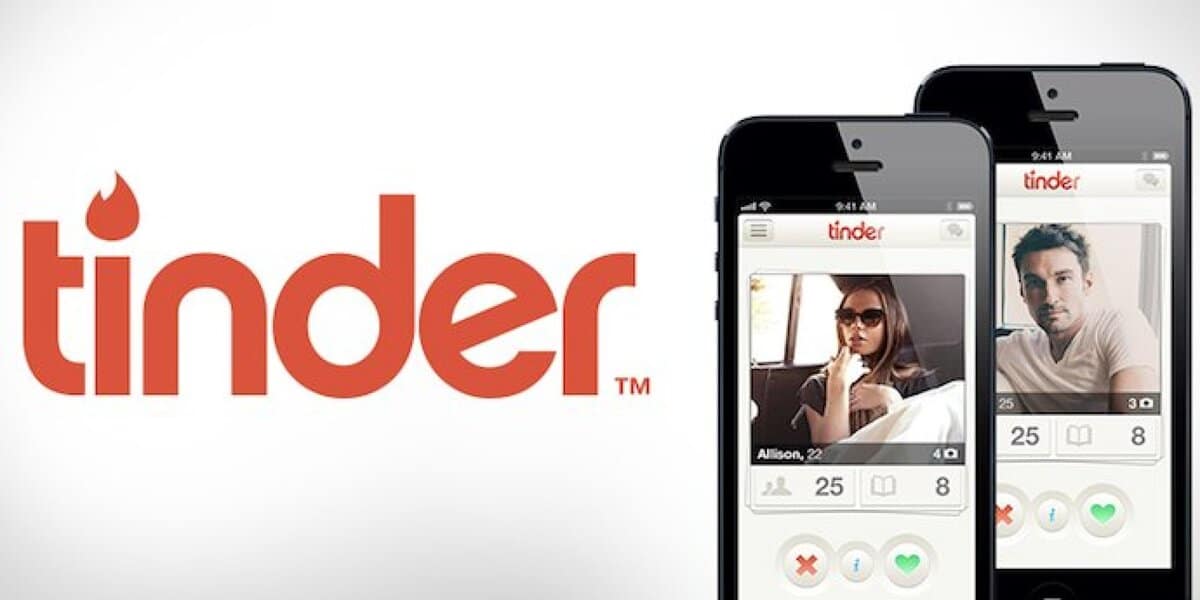
Making a free match on Tinder is easy, for this the first thing is to work on your profile, make it as attractive as possible with photographs. You can do this by swiping right to indicate the person you're attracted to, swiping left if you're not interested.
If someone is attracted to you, they will match you on your profile, being able to talk if the two of you have done it mutually, no matter how complicated it may seem, this usually happens on occasion. The matches at the end serve to open a conversation that will be private between you and the other person.
Tinder like any other application has a free account with limitations, but if you pay for the service, the options will open up and you will be able to talk to a wide range of people. The premium plan has up to three subscriptions: Tinder+, Tinder, Tinder Gold, and Tinder Platinum.
Tricks to match on Tinder
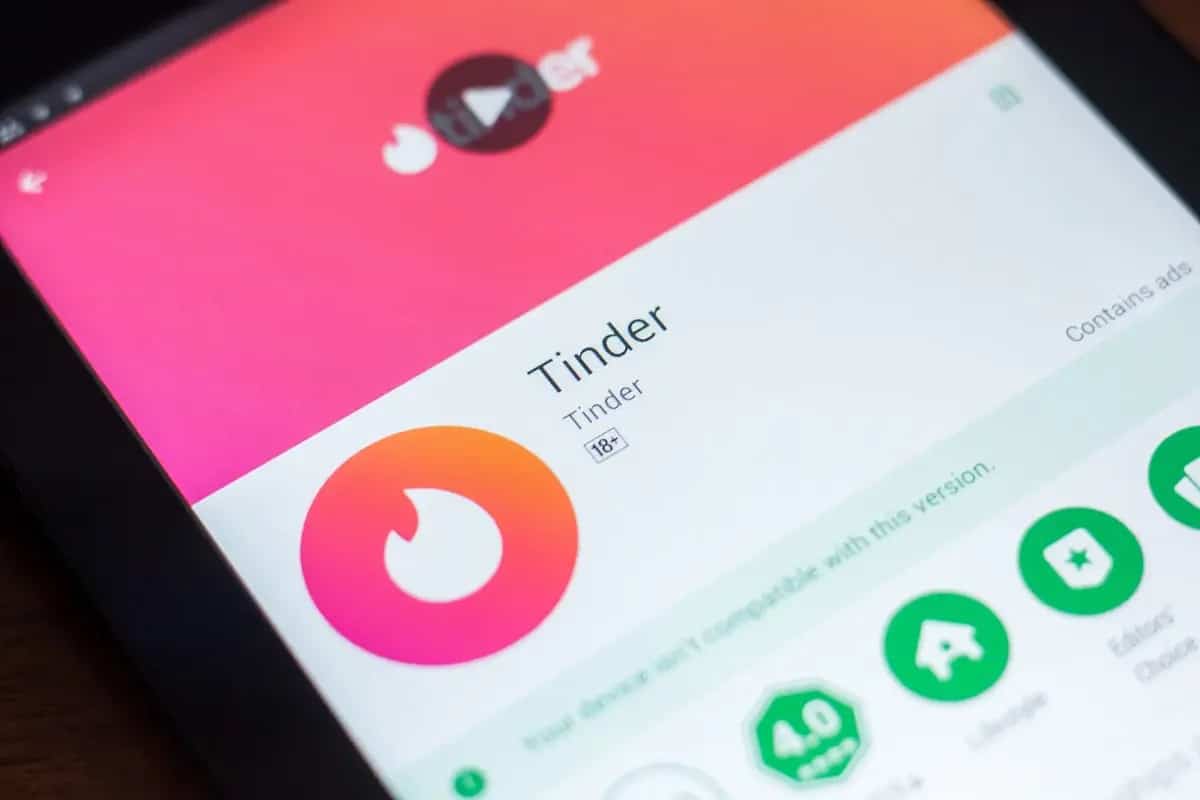
After talking about matches, Tinder makes use of it to be able to put two people in contact, so if you don't do at least one, it is unlikely that the private message will arrive. An important step is that the biography does not remain blank, fill it in until the end.
Fill in the complete information, with hobbies, as well as with your name, age and other information of interest, which in the end is valid so that you can connect with people. Try to show your sympathy, humility and all the details that represent you, the important thing is to be as you are and reach the general public.
It is recommended to swipe on Tinder to see those people that you like, if you match one of them they will receive the notification. For the rest, everything is at the expense of what the two people can do, if you make a match and the other person reciprocates, you can write to each other.
How long does a match last on Tinder?
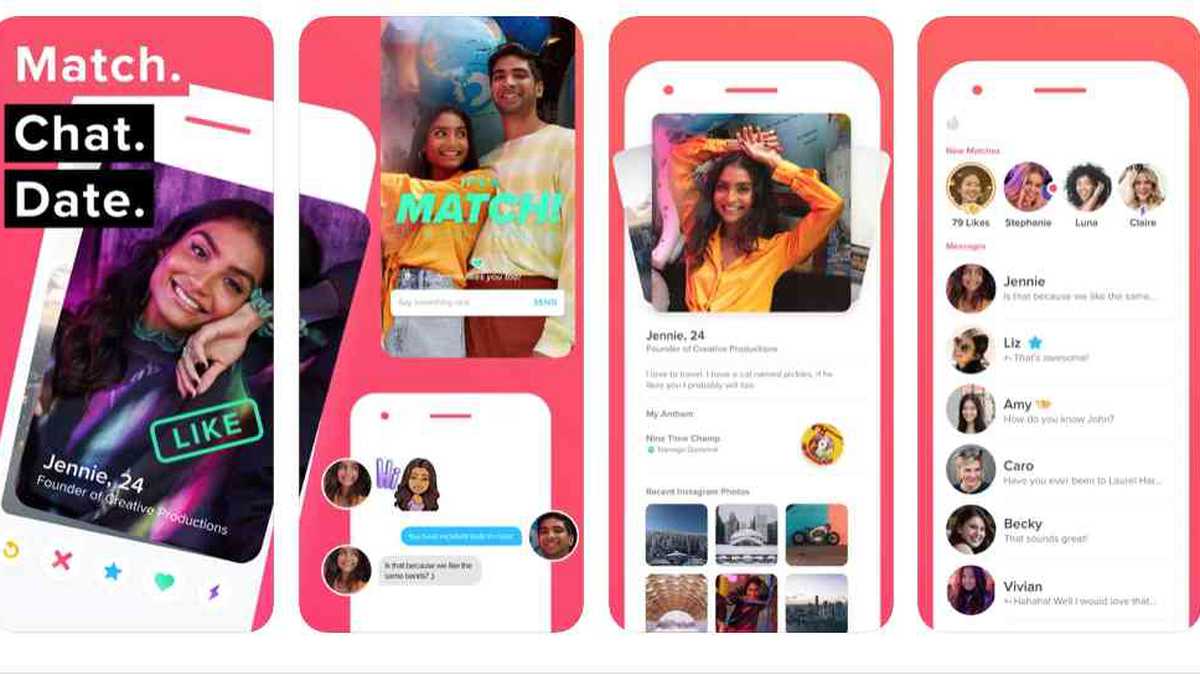
The duration of a Tinder match is usually unlimited, so it will not have an estimated duration of a specific time. This has been evolving for the better, so the best thing to do is to see if it is worth it or not to match a girl or boy that we like.
Sometimes people delete their profile on Tinder, that's why matches don't show up for you, so it won't be because of you, more because of account deletion. This usually happens on rare occasions, there are quite a few people who decide to cancel the account to stop appearing in searches.
To cancel an account on Tinder you only need to go to the profile settings and click on delete account, proceeding to the deletion in a matter of a few minutes. You can return to Tinder whenever you want with the same name, even suspend it for a limited time if you want.
undo a match
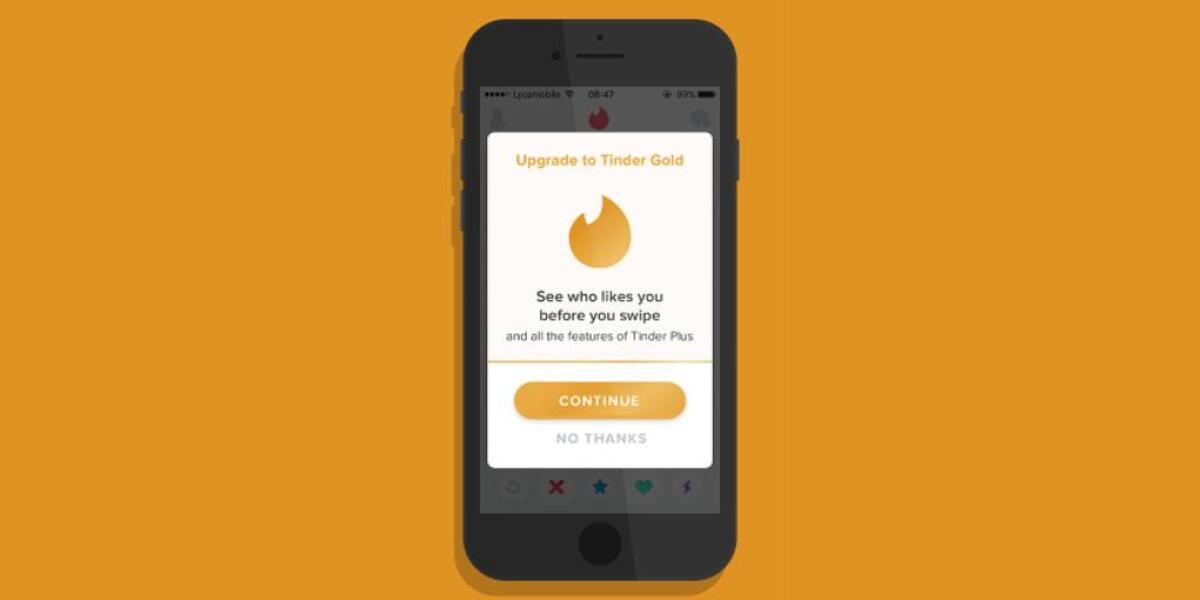
If you accidentally made a match on Tinder, you can do the opposite to one of the profiles, for not wanting to talk to that specific person if that were the case. Mismatches can be very common, so if you have, take the time to remove them from that contact.
To delete a match by mistake, do the following:
- Open the Tinder app on your phone
- Go to the chat of the person you want to unmatch
- Click on the three dots in the upper right
- Click "Unmatch"
- And that's it, it's that easy to delete a match on Tinder
After eliminating it, the other person will be able to match you back, but if you don't match, you can't talk to them unless you take the step. The matches open the way to be able to talk to certain people In private chats, it is considered important that they return it to you if you want to chat with people.
