Amazon tablets they have been sold like donuts, almost as much as the chinese tablets, since they were launched just over a year ago. A tablet that offers great performance for the reproduction of all types of multimedia content and that at the price they are, the Fire HD 8 of this entry is right now at € 99.99, it is almost impossible not to buy one for the whole family.
One of the small handicaps of these tablets, even having a fork version of Android, is that we cannot access the Google Play Store, since it has its own Amazon store. This store is not bad at all, but it lacks many applications and all that great content that Google's dedicated to Android offers. Not all is lost, since, if you have a Fire HD tablet from Amazon, you can install the Google Play Store if you follow all the steps below or the video made for the same. By the way, you won't even need to be ROOT nor use ADB commands.
How to install the Google Play Store on any Amazon Fire HD tablet
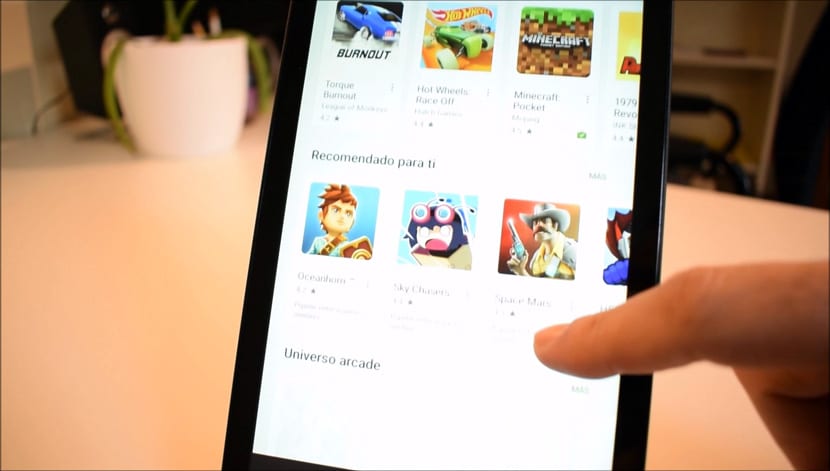
In this tutorial and video I have used the Amazon Fire HD 8 of which I already I got my first impressions a short time ago. This tutorial It is suitable for any Amazon Fire tablet, be it the 7 ″ screen or the new 8 ″ 9th generation Tablet Fire, so let's move on.
- For install required APKs, although it is not an obligation, since you can click from the notification bar in the downloads of the same, we are going to install ES File Explorer found in the Amazon store. Any other explorer will do.
- Now we have to go to Settings> Security and active install apps from unknown sources

-
- Google Account Manager 7.1.2 (Android 6.0+)
- Google Services Framework 9 (Android 9.0+)
- Google Play services 20.18.17 (000300-311416286) (000300)
- Google Play Store 20.3.12-all [0] [PR] 312847310 (nodpi) (Android 4.1+)
With this you will already have all the Google apps and including all associated services to the games. In this way you can access a large repertoire of apps from a tablet that offers a great experience as I have said. Also, do not miss the apps of play store free that you can get every day if you visit our daily offers section.


… And battery life will be greatly reduced 😉
In exchange for having all the apps you want, a good trade off! Greetings
Hello, if I install Google services, does it affect Amazon services?
Thanks, the playstore works perfectly in the firé hd8 ″ 2020 which says that it does not work to follow the steps one by one as they appear in the tutorial, do not skip any, the only thing that does not work is to put a laucher or keyboard, the one that has by default does not cool, someone knows one that works in the new fire the tutorials of the previous ones do not work in the new one I have tried them.
Hi, I have a question. I have version 5.3.3.0 and I don't know if Google play services work well. It is that I want to play games like Clash Royal and clash of clans that the Save services need to work well. It always failed me. Would the services work well? Answer please. I have a Kindle Fire 7 hd. Software version 5.3.3.0
Good morning, I have the OS version 4.5.5.2 it will be that you can download the play store on my Kindle Fire HDX
Thanks a lot. It went perfect
I have a Kindle turn HD with system version 7.5.1_user_5170020
I have downloaded the files, but when I try to install the first one it tells me that there has been a parse error with the package and it won't let me install. Any solution?
Take the same thing.
When I open google play I get caught in "checking information". Any solution?
Hey.
I have a problem and that is that I download the apk and when I want to install it makes me fail to analyze the package, I have active the download from other places but it did not happen there.
Thank you very much, in a fire of the 2015 7 ″, it has been fantastic, fast and easy, it is going great, these help are appreciated.
I do the whole process but in the end the play Store never appears at the start of the tablet app. What should I do? Thank you
Thank you very much, valid recommendation, it works on fire hd10
good morning
I have installed everything but the playstore icon does not appear on the desktop.
I go to applications and if it is but from there I can not open it.
How can I make the icon appear on the desktop?
Thank you
sorry, did you solve your problem?
Hi!
I bought the Fire HD 10 Tablet from 9th. Generation, on January 24; and I have had it in my hands since the 30th. However, today I was looking for an alternative to install any APK on it, since I tried to install Google Play from an App backup that I had, but it did not open and I left it like this until today.
I searched for and downloaded some files that I saw on some websites that claim to be necessary; and i tried several versions but none work.
Apparently it is no longer possible in these modern ones; or if someone has tried an alternative, please share it with us.
Thanks in advance.
Thanks for your time.
Grace and Peace.
To those who have the Fire HD 10 of 9th. Generation I recommend this video; since they offer the files that do work with it.
Link: https://m.youtube.com/watch?v=Yl7wmFiCvCk
Good luck to all. Thanks for your time. Grace and Peace.
I have a fire 8 tablet, 8th generation, OS 6.3.1.5. I authorize apps of unknown origin. Once the four apk have been downloaded from the Play Store, I try to install the 1st «account manager», but it doesn't work. The Google Account Manager appears on the screen, I do it to install and "application not installed" appears, "the package seems to be corrupt".
I tried downloaded versions older than these apk and same error.
I do not know if it will have to see, that previously I had the play store installed and I uninstalled it by mistake.
The second link does not work
Hi Carlos, I have tried the second link and it works, which one are you referring to? All the best.
I have done all the steps but in the end when I open the play store briefcase it stays stuck in «checking info», what do I do now? He already has about 20 minutes in that state. I really appreciate your attention.