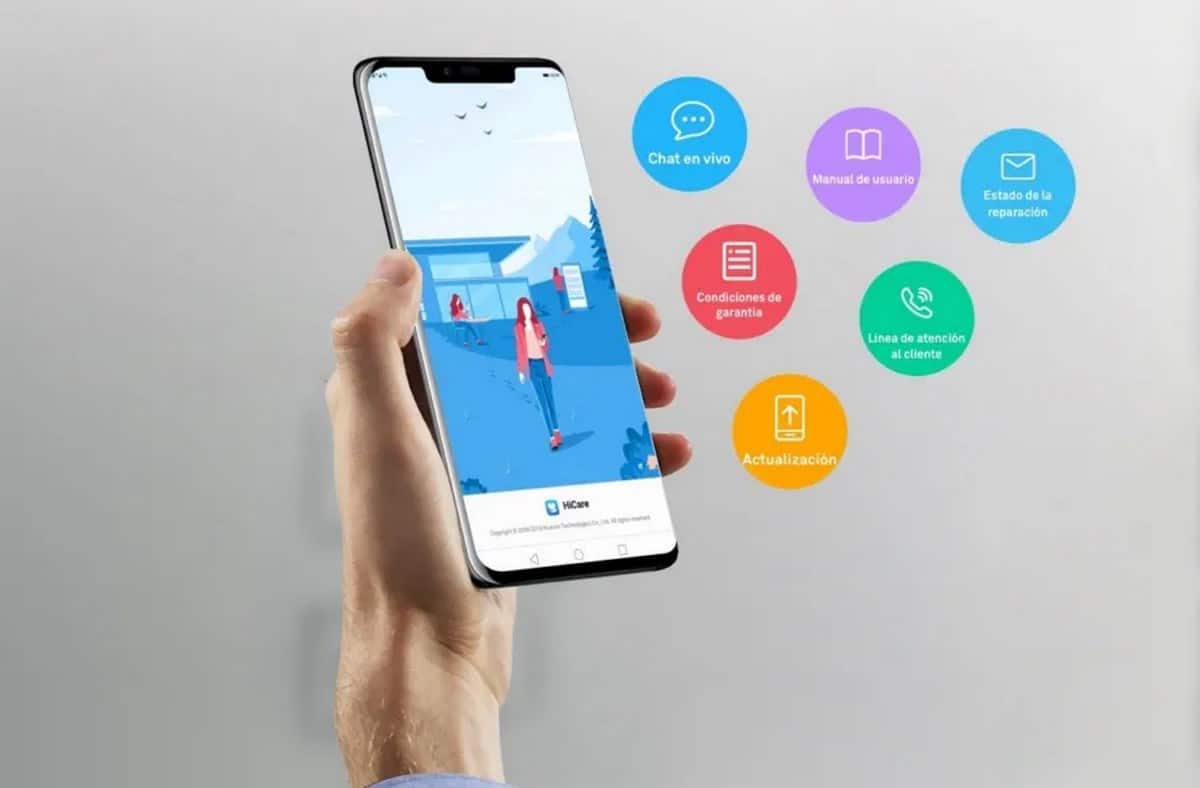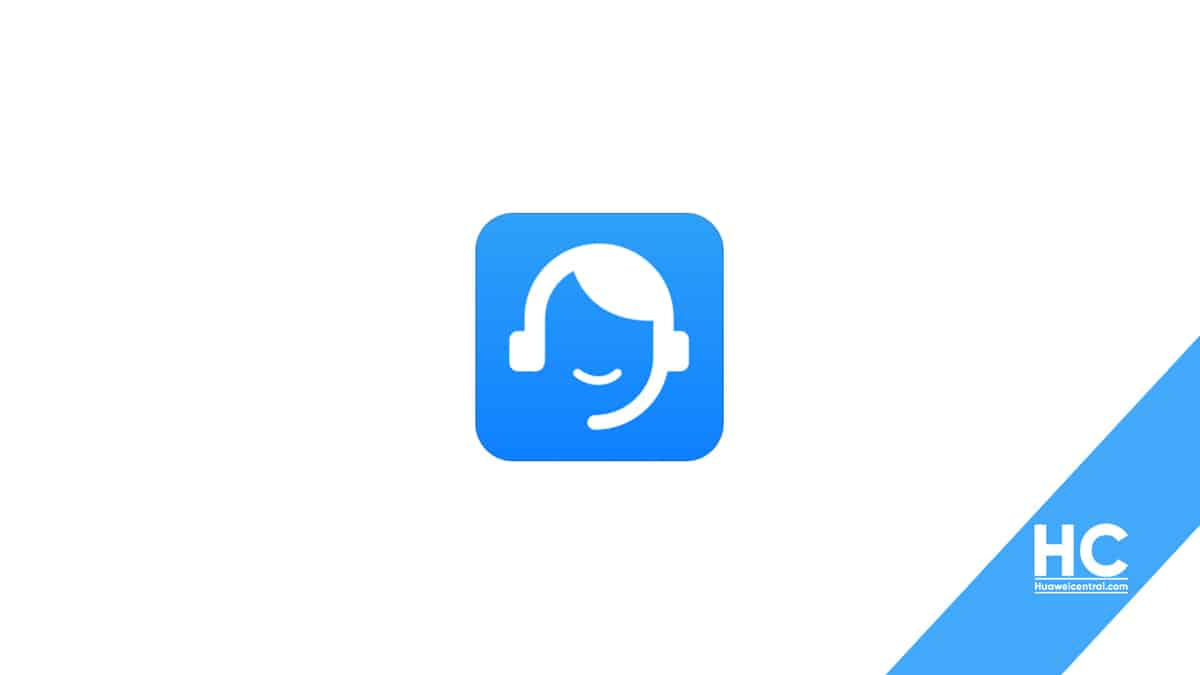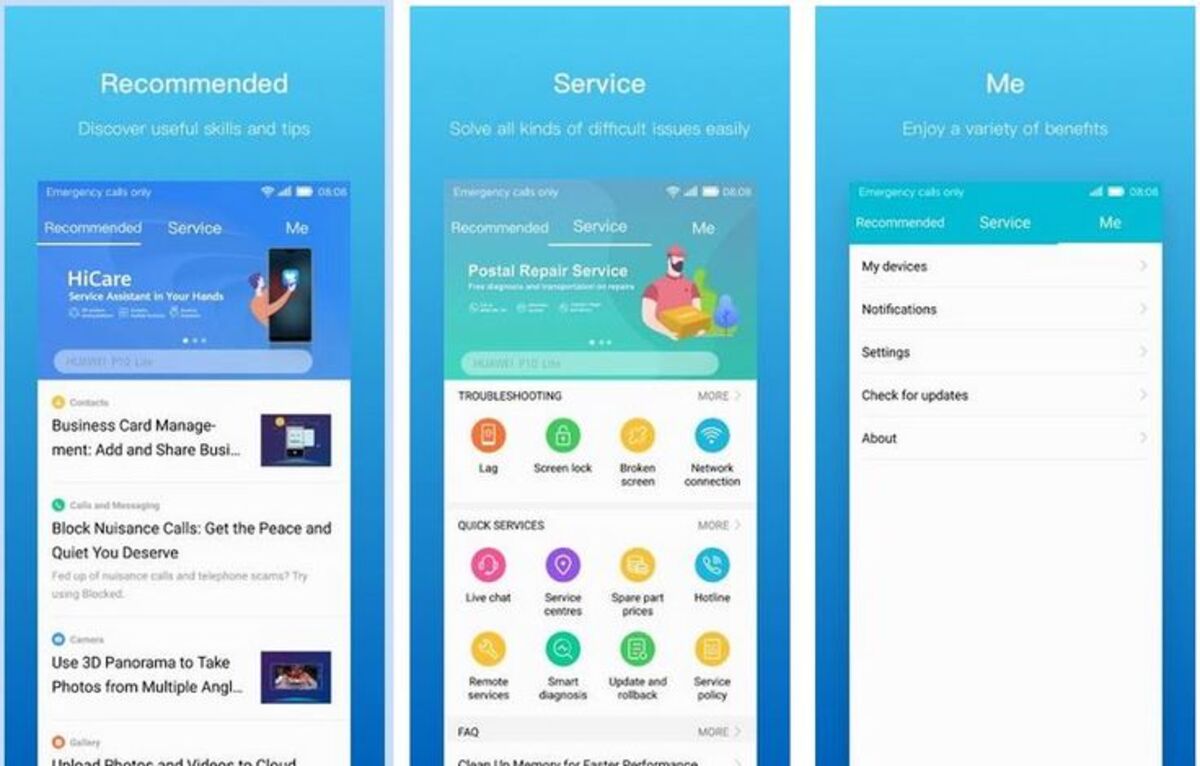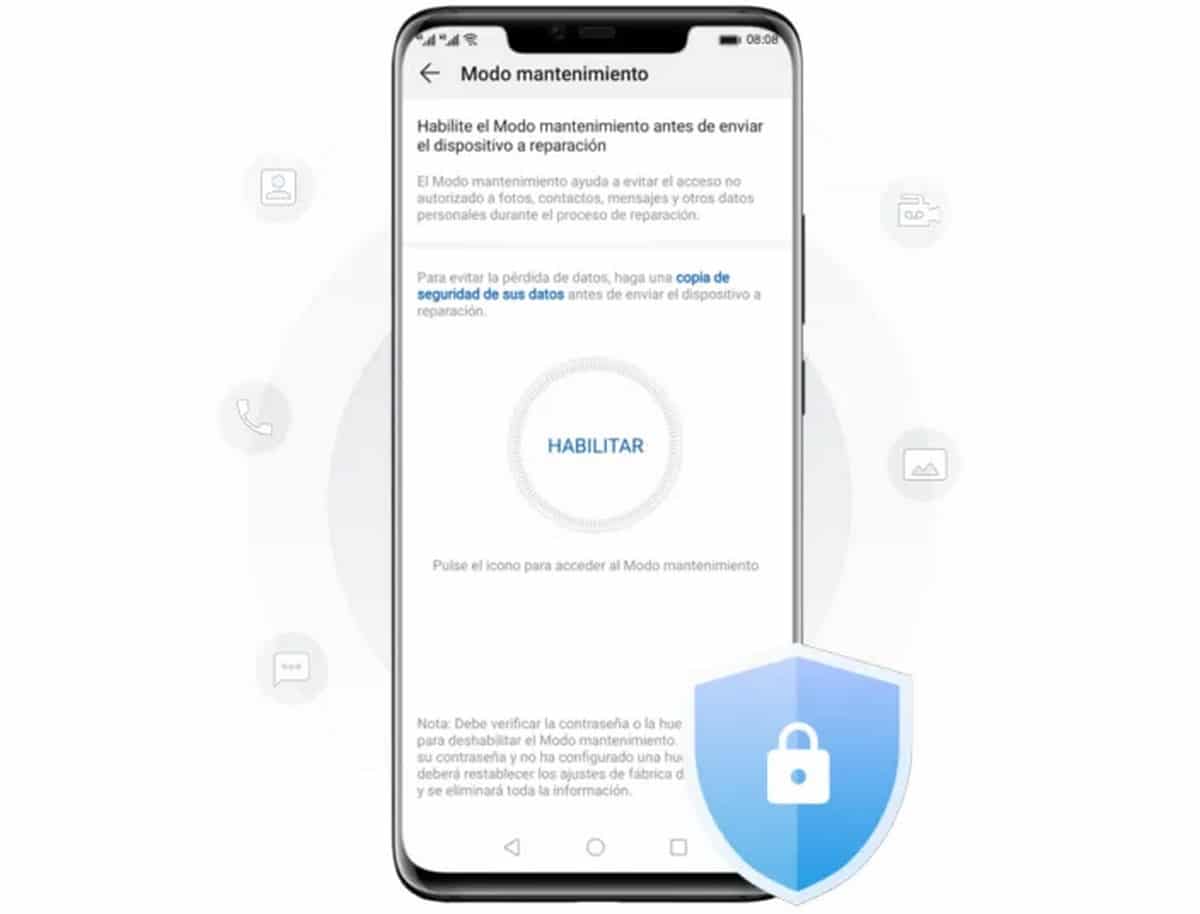
Most phones come loaded with applications natively. The problem is that, why deny it, most of the time we do not pay attention to it. And we have an example in Hicare, the application available on all Huawei phones and that has amazing functionality.
More than anything because Hicare It acts as a support center, showing off all kinds of options so that we can take care of our mobile phone more than ever.
The main functions that Huawei HiCare has
Say that this application was developed by Huawei so that you have a virtual assistance center on your mobile phone. Also, even if you don't have it installed natively, if your terminal has EMUI 4.1 or higher, you can download it from the google application store.
Among the different functionalities that HiCare offers, we can enjoy a local technical service, online support for hardware and software problems, plus the ability to download software updates. Yes, you can force your terminal to update using this tool.
On the other hand, through the option «Guarantee policy“We can find out how Huawei's after-sales system works in each region. You will also find user manuals for your phone and even a forum where we can present our questions related to the phone.
And what about «Phone analysis«, One of the most interesting tools. More than anything because, through this HiCare functionality, we can have a diagnosis of possible failures of the system of our terminal. We can even activate alterations in the form of notification when something does not work as it should. Either because the GPS fails or the battery is draining faster than normal, HiCare will take this into account and notify us so that we can take the appropriate measures.
We cannot forget the "Maintenance Mode", a tool that will be in charge of encrypting all our personal data so that they cannot be seen by other people. As you have seen, the HiCare functionality on Huawei phones it is more than guaranteed, so it is a tool that you should use, since it can save you from more than one trouble.
How to open HiCare on Huawei
Before anything, the main thing is how to run the tool, because if you start using it you will get good performance from it. HiCare is a solution that will save us in some cases and that we don't have it too close at hand so that to get to it we have to take a few steps.
It combines manuals, forum access, warranty policy, manuals and online support from the same site, which will save us a lot of work from going through the browser. HiCare has been answering many doubts and questions that users of Huawei devices have had.
To open HiCare on a Huawei device, Do the following:
- The first step is to open the "Settings" of your device, on the sprocket
- At the top, in the search bar, click on the blank space and type the word “HiCare”
- After this you have to wait for it to open specifically and the window will jump out
- Once you open it, you have several settings with which to do any action from the application, which on the other hand will come in handy if you need to ask something about your device.
- HiCare is the solution to all doubts, in case something fails on your phone, you can have online support, use the Huawei forum and even search for a solution without having to register on them
HiCare is a solution, you also have the Huawei open forum on the Internet, in case you prefer to go directly and not go through the phone, which is another of the several things you will be able to do. There are always other forums left, in case they can give you assistance, which at the end of the day is what we are looking for due to the problems that appear.
Using the service
Once HiCare is opened you have several options, it is worth mentioning that it is not available in the Play Store, since the brand no longer has Google services (GMS). To do this, you always have the application installed, as well as access to the AppGallery, which is the store of the Asian firm, which together with the Aurora Store are very good in the sense of downloading apps.
Among the things, you will also have access to the repair of your terminal, which is one of the things that will come in handy in the sense of ensuring that the device is working again like the first day. On new devices just put HiCare in the search engine or launch this from the app that we have in the Huawei folder (as long as you have it).
Maintenance mode will help us recover the phoneIf you do this you can reach the first moment when you were fine. It is also important that the phone works correctly and you do so knowing that it largely depends on the applications you use.
Other ways to communicate with Huawei
In addition to HiCare, Huawei's official support will be done through the page, which is usually a method that you will use with almost any mobile device manufacturer. To do this, we are going to mention all the available ways, which are a few, among them the most used is technical support.
Support page: through her in this link You will be able to do almost any operation, it will make you choose the device you want support for (there are many available.
Contact with Huawei: this flange It will help us communicate with Huawei by phone and during customer service hours. Email is another solution, you always have a slightly longer wait, given that the response falls within the range of one to several days, maximum 3-4 business days, which is what the page itself ensures.