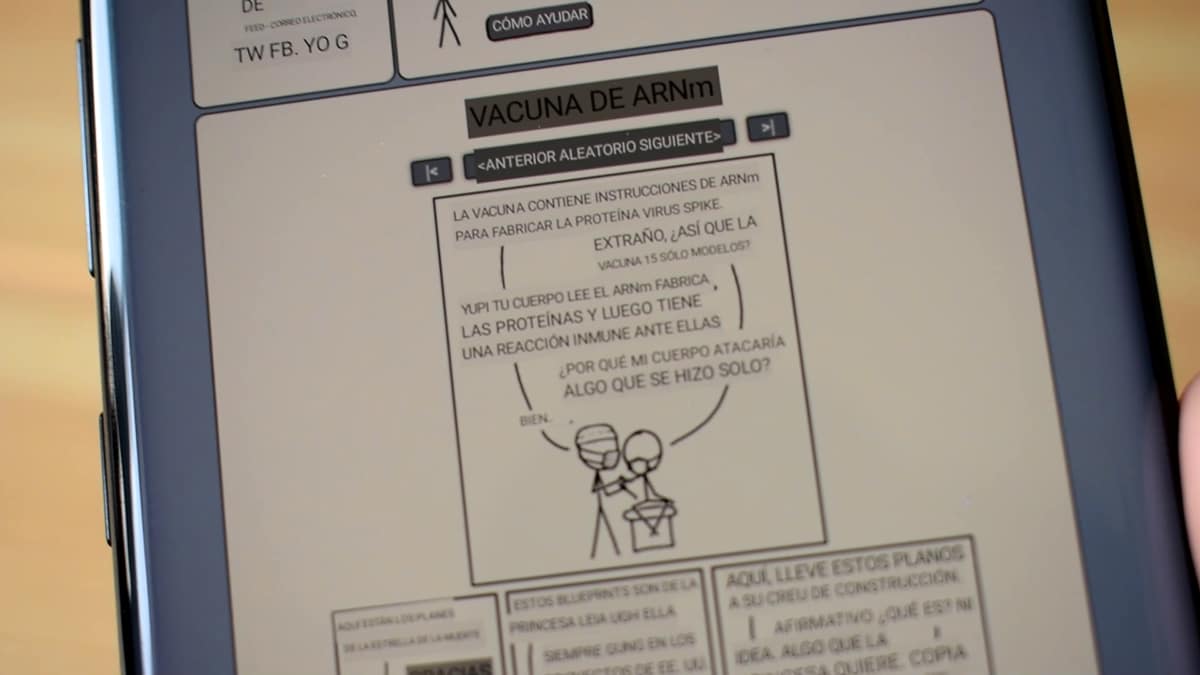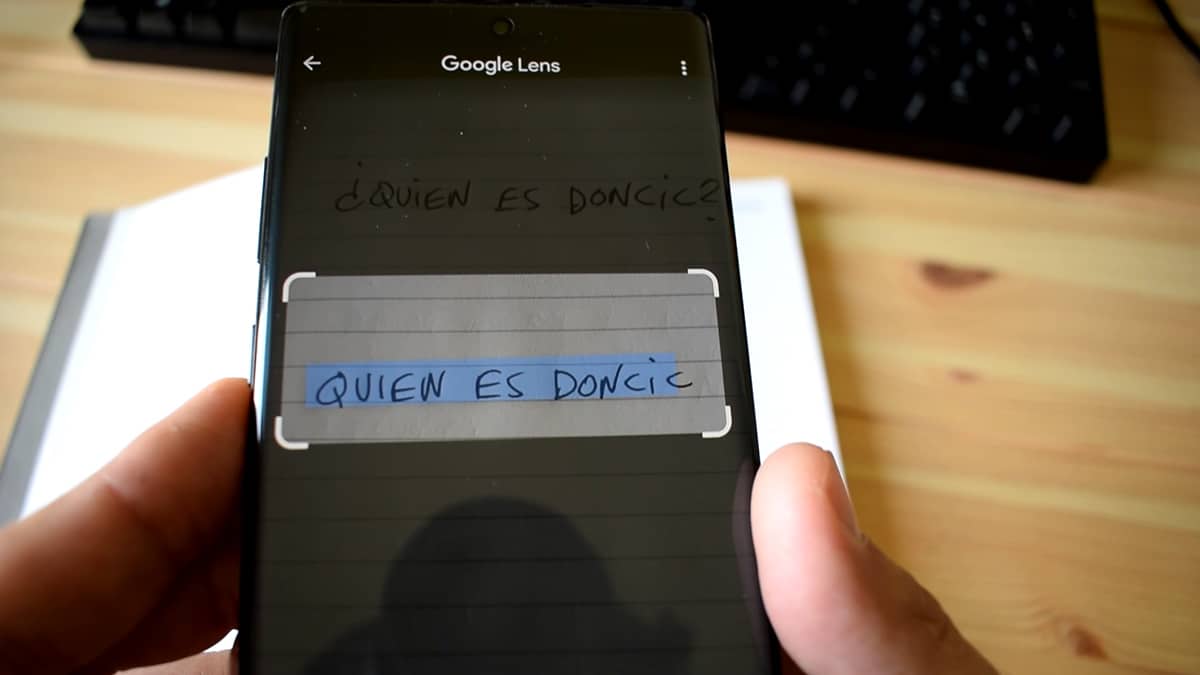The big G is giving more and more priority to Artificial Intelligence in apps like Google Lens and that is why we are going to teach 3 almost magical actions that you can do with this app.
If in fact even in Android 12 we will already have the possibility, we suppose that in the Pixel and other mobiles, of use the view of recent apps to be able to capture the text that we want to translate, we have to be aware that with Google Lens we are going to have an app for a good time. Go for it.
Capture text with the Google Lens camera
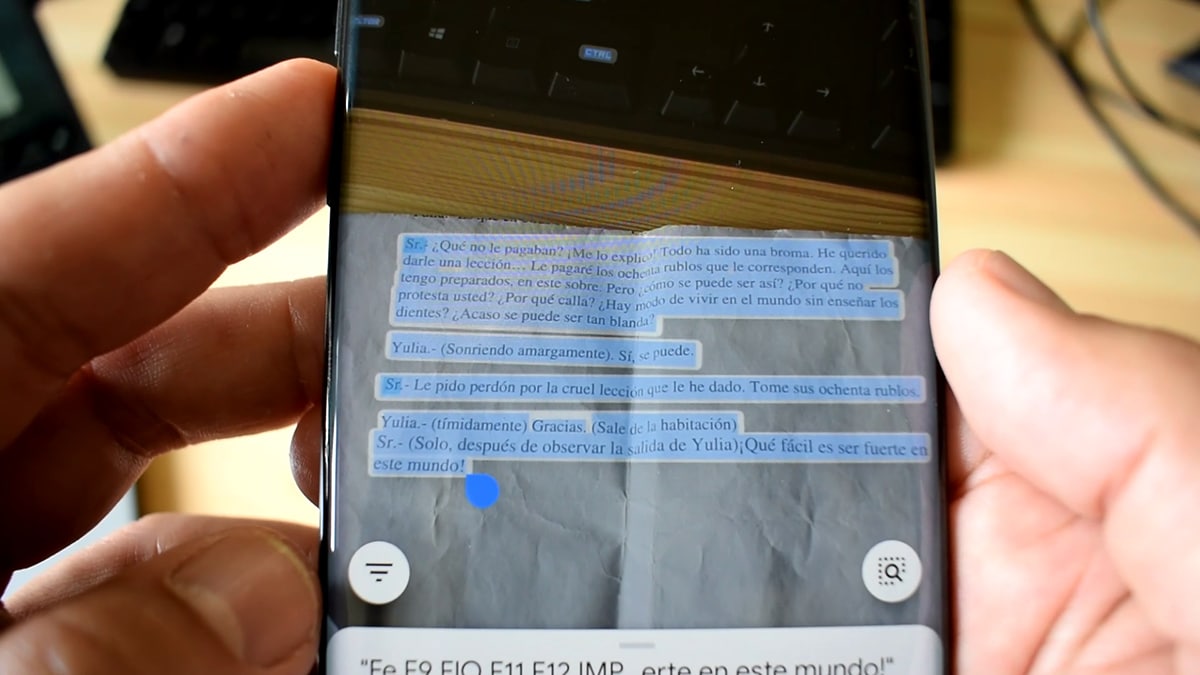
If we are daily dealing with texts on printed paper, we can capture them without having to print or simply retouch them to get a better copy. And in fact, the 3 actions that will allow us to manage wonderfully with texts, documents and more are going to be here.
- We open Google Lens
- We focus with the camera to the document or paper
- We wait a few seconds and the magic will begin to work
- We will see the highlighted text and now we can select part
- Or we just copy everything
- We open a Word document and paste it
Translate text from any site, network, app ... with screenshot
The one we can take screenshots with our mobile allows us to select or even translate text from apps that don't allow it by default. An example would be Facebook or even a meme or comic that we have in the image and we want to translate it.
- We capture an image of a comic or meme
- We launched Google Lens
- We open the captured image
- We click on capturing text and the magic will begin to take place
Let Lens do your homework for you
In the bottom tab of Google Lens we have a section dedicated to Lens doing your homework for you. And practically what it does is search for questions and identify them with its AI to answer them with search results.
- Launch Google Lens
- Lower tab and we seek to do our homework
- With the lens camera we focus on our notebook of exercises or book
- We place the camera on the question, and Lens identifies it
- Now we have the result at the bottom to click on it to take us to the answer
3 almost magical Google Lens actions that when we know them, they can save us a lot of time. Especially in document management. In the event that they pass us a copy in the same class, we can pull this app to pass it to our mobile and print it after retouching or customizing it.