
One of the things that LG G2 users think about before flashing an AOSP Rom on their terminals is the non-compatibility of applications such as the original LG camera, or the non-inclusion of pure Android Roms in this type, of LG-owned apps like Quick Memo o QuickRemote. What would you tell me if I told you that some of these applications such as the original camera of the LG G2 or Quick Remote, we can now install them without any problem in this type of Android Roms pure, which offer us a much more fluid and stable Android experience than with LG's customization layers?
In today's post, I am going to share with all of you the correct way to install Quick Remote on any LG G2 with AOSP Rom or pure Android. A post that complements another in which I indicated how to install the original camera of LG G2, so as not to lose all the functions that the original LG application offers us, in this type of pure Android Roms and without layers of customization from the manufacturers.
How to install Quick Remote in Pure Android AOSP Roms
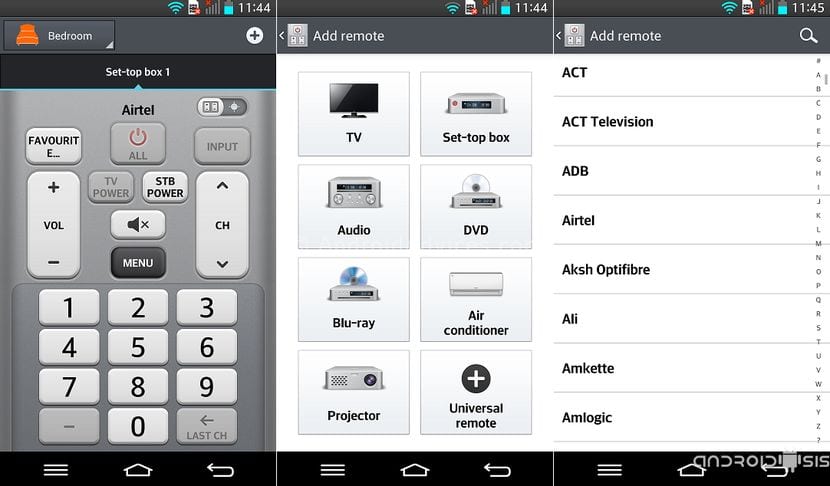
The first thing we are going to do is download the compressed file in ZIP format corresponding to the application LG Quick Remote ported to be able to flash on the LG G2 with AOSP Roms or pure Android. A compressed file in ZIP format that we are going to copy to the root of the internal memory of the LG G2, whatever the version or variant, that is, directly in ZIP format and without decompressing it.
Now we will access the modified Recovery, for this we will turn off the LG G2 completely and turn it on again by pressing and without releasing the power buttons at the same time. volume down plus power button, when we can see the LG Logo, we will release both buttons at the same time to immediately press them again and hold them until the screen of hard Reset. On this screen, we will confirm access to the modified Recovery pressing the Power button twice or on.
Once there we just have to enter the option install and navigate to the previously downloaded Quick Remote zip and confirm the installation of the application that will serve as universal remote control for tv, stereos, DTT and all kinds of compatible electronic devices.
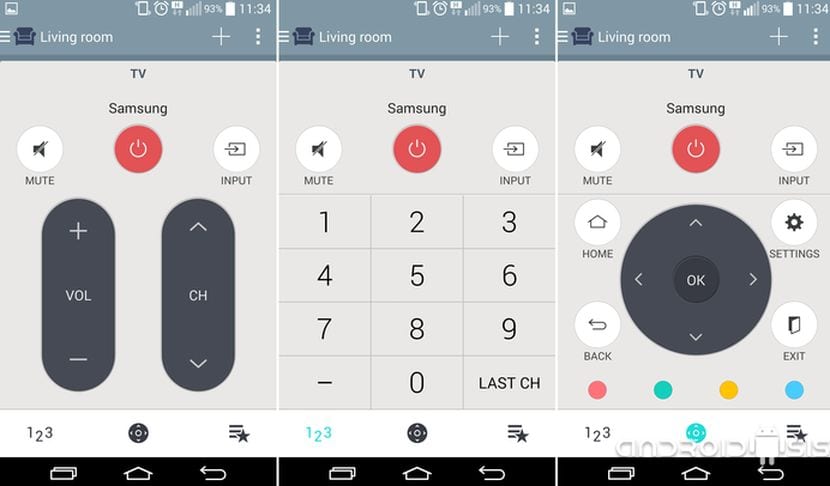
With this tutorial and with others already explained, such as the installation of the original LG camera, we will be able to make up for the lack of not compatibility with original LG apps. Some tutorials or applications that we will be able to get to supply applications such as LG Quick Memo which is another very interesting application and one that many of the LG G2 users are not willing to lose by upgrading to these pure versions of Android.
Then I leave you a link to tutorials or application posts that will help us counteract non-compatibility with apps like LG Quick Memo:
SketchBook, download the Samsung Galaxy Note 3 notes application now for other Android terminals. - This goes to far outweigh LG's Quick Memo.
Amazing Apps for Android: Today Copy Bubble. - This goes to supplement to LG clipboard and its multiple copying.
Download LG G2 camera to install in AOSP Roms. - This goes to install the original camera of our LG G2.
Download – Quick Remote.zip, Mirror

works for the g2 mini?
I installed it in a s4 mini but already installed the application does not allow me to connect it to a lg TV, what could it be?
Hello I want to know if with this I can also change air conditioning since in the first image the quick remote of the g2 appears and in the second image that of the g3 and that of the g3 does not bring the function for air conditioning thanks
good I want to know if there is any way to use quick remote in some other android terminal?
The LG G3 Quick Remote does have the air conditioning function, I own one and operate the air conditioning with it. All the best.
it won't let me download the zip, it directs me to the page but it never downloads
It does not work, after flahshear when turning on the phone, a continuous warning that the quick forwards application has stopped immediately begins to appear. Could someone give me a solution?
with cm12 I quit for a moment, then I fail, in blisspop if it works well or for now
Hello…. I just got the g3 beat and it definitely has no control for air and something else! Because other apps other than quick remote do not work on this computer. Thank you and I will appreciate your answers.
Where do I download the application? The application of lg remote
Hello, how are you?, I have the lg g2 d802 with lineage 14.1 7.1.1, and I would like to get the quick remote that I had from the factory, where can I find it? I await your response, greetings!