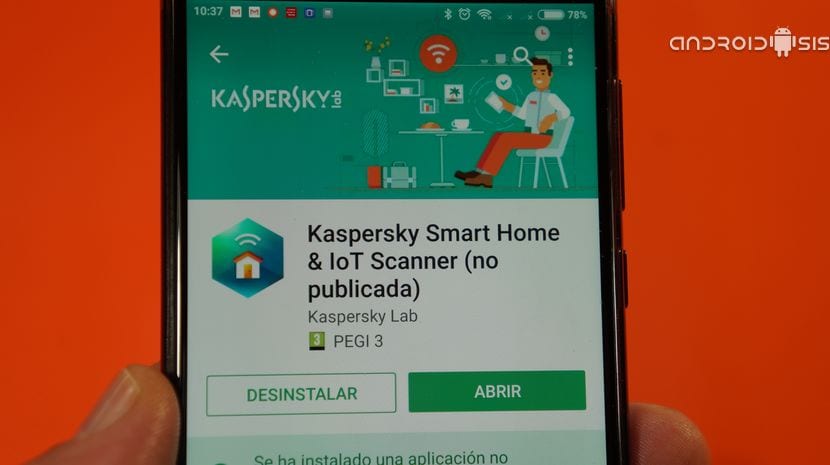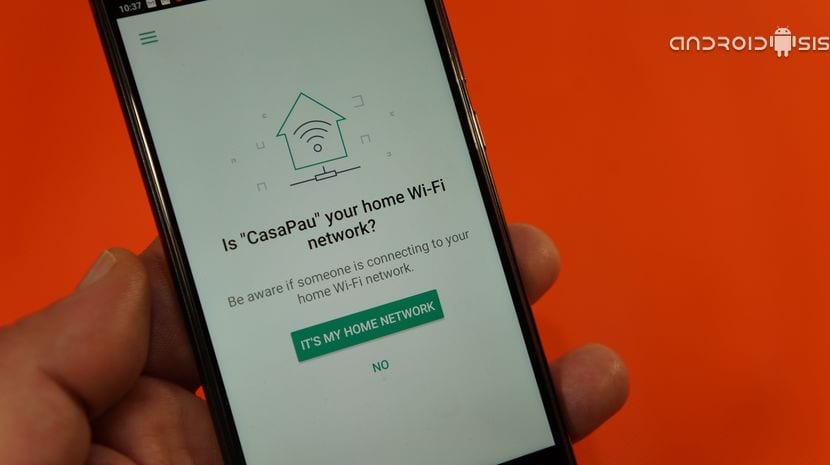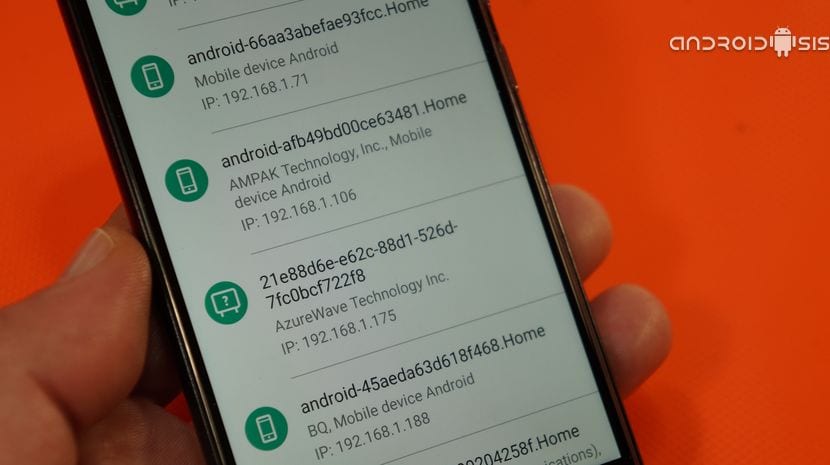Accepting the requests that come to us daily via comments from the community of Androidsis in the different social networks and even by private messages, today I bring you a short video tutorial in which I am going to teach you how to check the security of your Wifi to know which devices are connected to it and if these are safe devices or they have some security breach or some open back door that they are able to take advantage of to steal our precious data.
All this, as I show you in the attached video that I leave in this same post, we are going to achieve it from our own Android terminal with the simple installation and execution of an application that we can download directly from the Google Play Store although in version Not yet published. Below I tell you all the details for check the security of our Wifi and the devices that are connected to it.
How to check the security of our Wifi and know which devices are connected
The application that we are going to use, an application of the security company Kaspersky, is a totally automated and free application without any type of added advertising, which just by selecting the Wi-Fi network to inspect, will tell us if this network is safe, checking the router or access point to it, detecting possible vulnerabilities, and in addition to all this, It will tell us all the terminals that are connected to our Wifi network.
It's that easy and simple, in addition to check Wifi access point, in this case my home router and tell me that it has found three vulnerabilities that could be exploited in a malicious way to access my data, in this case as three open ports.
The app also gives me specific data of all the terminals that are connected to my Wi-Fi network, data such as the IP address, MAC address, operating system or brand of the device so that we can make a simple inspection and find out if an intruder has sneaked in and is stealing our Wi-Fi without our knowing it.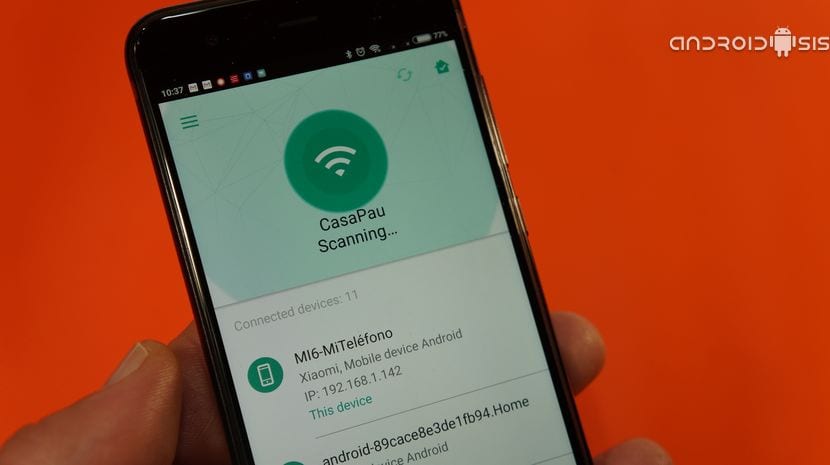
In this specific case we must enter the internal configuration of our Router and, in addition to cut off access to our network to these detected connected devices Without our authorization and consent, it would also be advisable to change your password for a new, more secure one.
When I say that the inspection carried out by the application is done in depth, I mean that the application scans all types of devices that are connected to our Wi-Fi network, including smart light bulbs, connected appliances, connected TVs and in general any device that uses our Wi-Fi connection will be detected and we will be informed if the aforementioned device has any type of vulnerability found.
Apart from this, the application has a Notification system that will inform us whenever a new device is detected connecting to our Wifi network.
How do i tell you a more than interesting and recommended application to check the security of our Wifi network, know what devices are connected to it and know if our connection is being stolen, and most important of all, know if our connected devices are safe or have some kind of security breach.
Oh, and all of it no need to have a rooted terminal or having to use complicated applications or programs.