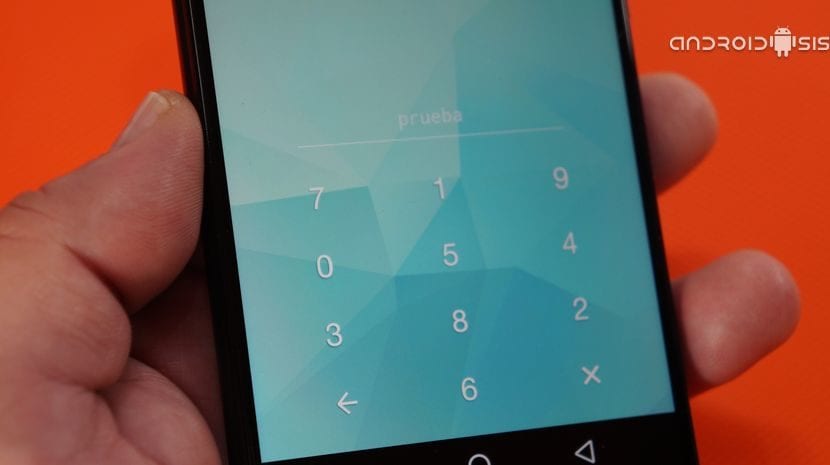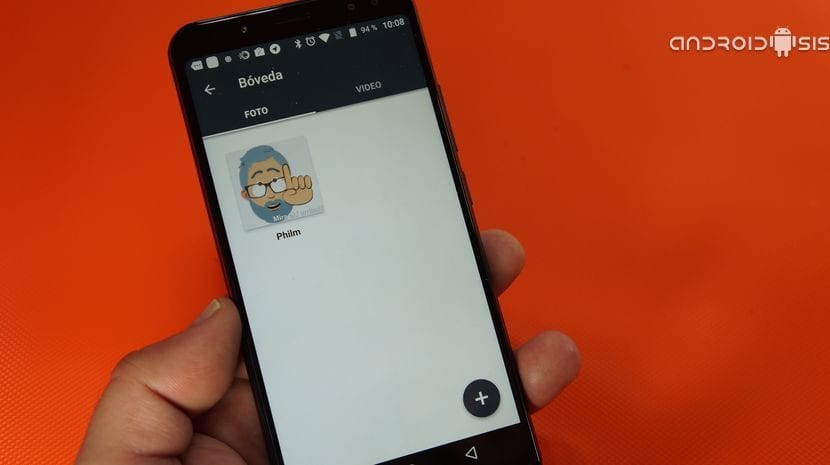Do you want to take full control of your Android when it comes to privacy? If the answer is a resounding YES, you cannot and should not miss today's recommendation since for me it is one of the best apps to control the privacy of our Android terminals.
An old application known to many that now comes with new features added, Supports your Android fingerprint security, without the need to give administrative permissions, that is, no need to pin in device manager so as not to have to lose the fingerprint functionality of our Android device.
The application in question responds to the name of AppLock lock, we can get it for free in the Google Play Store with the option of integrated ads and in-app purchases, although I already tell you that at least I did not need to resort to any of the purchases to get the most out of the application.
Download AppLock Lock for free from the Google Play Store by clicking on this link
The main functionality that AppLock offers us is none other than that of be able to add a lock to the applications installed on our Android to protect them from unauthorized access Although our Android terminal is unlocked and working.
This type of lock in addition to being able to be by the typical unlock pattern or password, now it also accepts the default configuration of our fingerprint registered in the settings of our Android terminal. This is a great advance and a great added functionality since it gives us great comfort without losing an iota of security.
Apart from being able to block and ensure access to any application downloaded and installed on our Android, even system applications or functions such as activation deactivation of data connections, bluetooth and Wifi, It also has an option to automatically block any new application that is installed on our Android device, whether it is downloaded from the Play Store officially or if we install it externally by downloading the apk file.
As if this seems not enough, it also has security tools such as a vault to keep our photos and videos privately and only accessible from the application's own vault option. Another option to highlight is taking pictures of strangers who have tried to access our Android without knowing the unlock pattern or unlock password.
Then it has options as comfortable as power create our own usage profiles, conditionally enabling the applications that we want to be blocked when activating the aforementioned profile with a single click, it also has a very useful option with which we can enable profiles according to our location based on the Wi-Fi network to which we are connected.
For example, when we connect to a public network known as that of our favorite cafeteria, we can enable the option so that when we connect to that specific Wifi, the maximum security blocking all the applications that we have configured from the application settings.
But for all those to whom all these options or functionalities know little, we also have a Incognito browser built into the app, an area where we can connect safely to our social networks such as Twitter, Facebook, Google+ and Linkedin without having to have the original applications installed.
For all this and much more like the possibility of download and apply themes or skins for free to give the application a different touch and after testing it thoroughly for a few days, I have come to the conclusion that AppLock is one of the best applications to control and protect the privacy of our Android terminals without giving up the functionality that the fingerprint lock of our Android gives us.
Download App Lock here